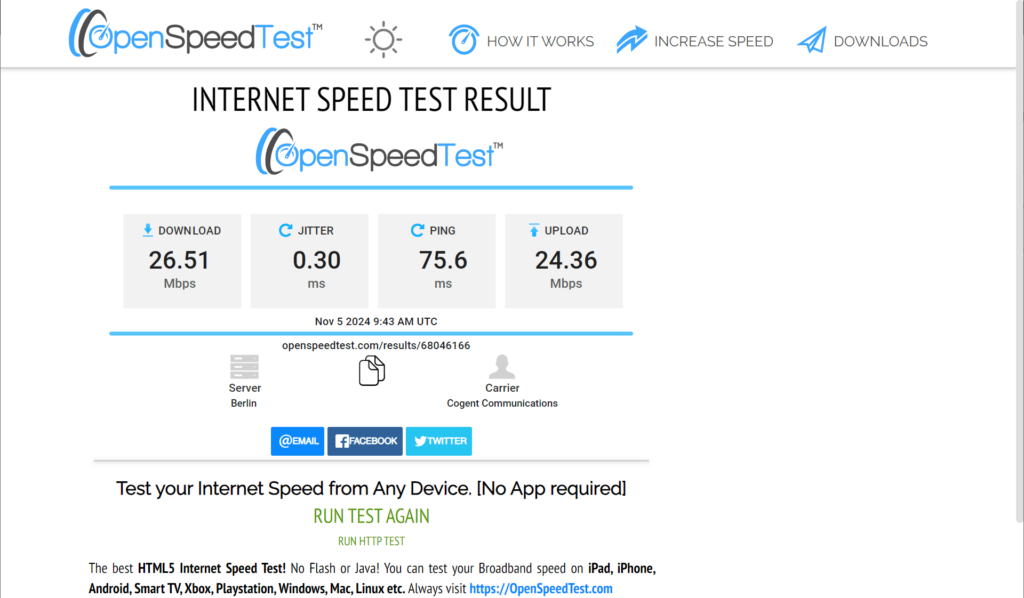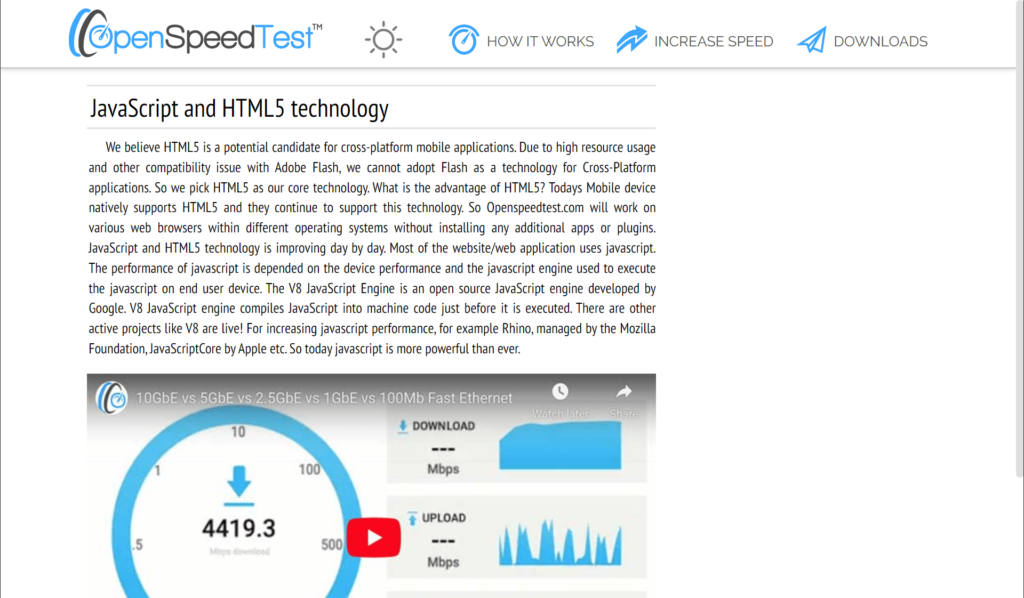With the help of this online service users can test their network connection to determine maximum data transfer speeds and identify potential delays or other issues.
OpenSpeedTest
OpenSpeedTest is a Windows web platform for estimating the speed and quality of your internet connection. It automatically uploads and downloads sample files directly in the browser to accurately measure maximum transfer rates. Moreover, detailed information about the detected service provider and location is available.
Network evaluation
After opening the website you are instructed to simply click the Start button to begin the operation. Similar to Speedtest by Ookla, the platform will automatically select the closest active server and start the testing. It is important to mention that some traffic is routed back and forth during the process, which may be critical for mobile connections. Test results are displayed in the main workspace. They include:
- Download and upload limits;
- Jitter value;
- Ping delay.
Users can share their final scores with other people through the direct link accessible on the main page. Alternatively, there is an option to publish the results on various social media platforms such as Facebook or Twitter.
Advanced functions
Instruments for integrating network evaluation capabilities into any website or desktop application are provided. Furthermore, you are able to configure a local server to measure transfer speeds in the local network environment.
Features
- free to download and use;
- allows you to determine the speed limits of the active internet link;
- measures ping and jitter to evaluate the overall connection quality;
- test results may be shared through multiple channels;
- compatible with all modern versions of Windows.