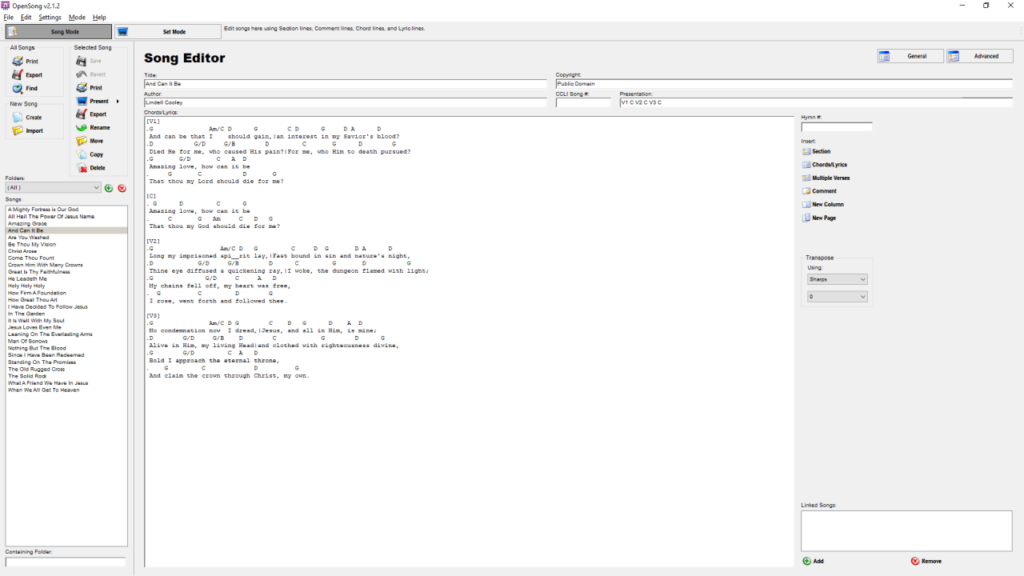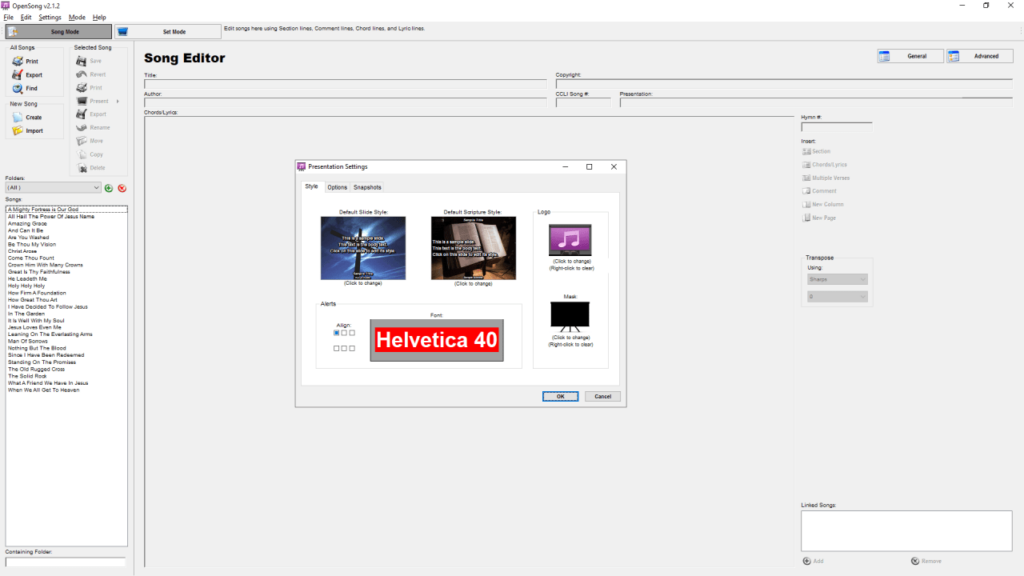The program helps users to display lyrics for church songs with the projector. There are also chord charts, song editor and support for multiple languages.
OpenSong
OpenSong is a Windows software that works with church songs and lets users project the text on a big screen. It is also possible to create, edit and export new verses.
Setup
It is better not to install the program on a system drive. When you launch OpenSong for the first time, the app will try to create some folders in its main directory. If the utility is installed on a system drive, making new folders there can be troublesome in Windows 7 and newer. Setting up on another disk will resolve that issue.
Main functions
The utility contains King James Bible and scripture texts in many languages. Users can choose which translations to install during the setup process. Importing different Bible versions, for example English Standard Version, Lexham English Bible and others is also available.
You can create, edit and save song lyrics in this app. It is also possible with another software like MuseScore.
Displaying the songs with the projector is easy and straightforward. Users can start the process by going to File – Present menu or pressing Ctrl+1. There is an option for dual screen projection. Different background images for the lyrics are available. Users can change the font, style and size of a displayed text.
In a Set mode you are able to create and save a project with a series of songs and slides.
Features
- lets users to project songs on a big screen;
- free to download and use;
- works with all modern Windows versions;
- has a song editor;
- offers Bible texts in several languages.