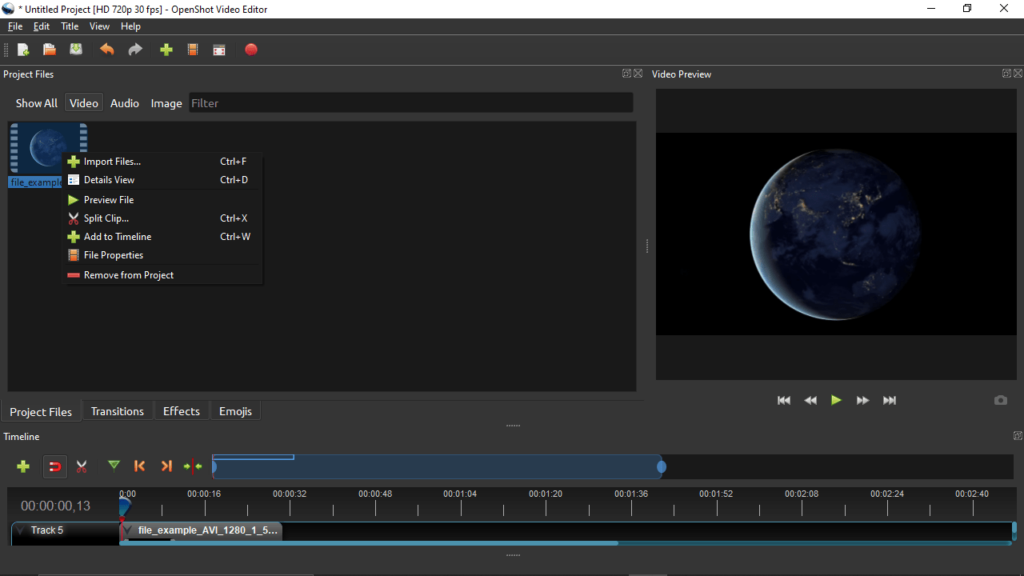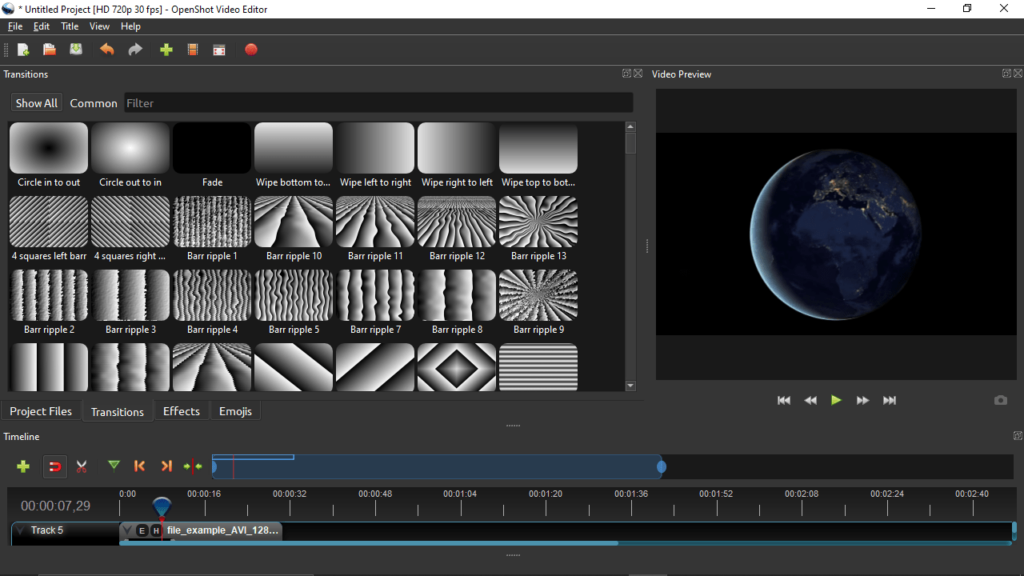Using this application, you are able to enhance your homemade videos via the comprehensive editor. It offers a wide range of transitions and special effects.
OpenShot
OpenShot is a program for Windows that enables you to create and edit HD videos which can be layered, mixed and arranged in a variety of ways.
Brief review
The software has a sleek and stylish graphical user interface colored in black and gray. The main window consists of three panels, namely the workspace where you can see the files, transitions or special effects, the timeline and the player for previewing your projects.
While the application integrates a toolbar, the majority of editing functions are found via the context menu. It is necessary to mention that you have the ability to add more files, markers, zoom in or out as well as toggle snappings from the bar above the timeline. If you want to burn your movie to a CD disc, you may use Magix Video Deluxe.
Keyframe animation
The main advantage of using this utility is that it provides animation tools that rely on keyframes. Please note, you can use ready-made presets for your clip, a feature that may come in handy for first-time users.
If you have more experience, there is a good chance that you might want to create the keyframes manually. Since it was designed as a non-linear video editing program, it means that you have the option to access any frame and modify it further until you achieve the desired animation effect.
Features
- free to download and use;
- compatible with modern Windows versions;
- gives you the ability to edit digital videos;
- offers a wide range of transitions and special effects;
- it is possible to preview projects via the in-built media player.