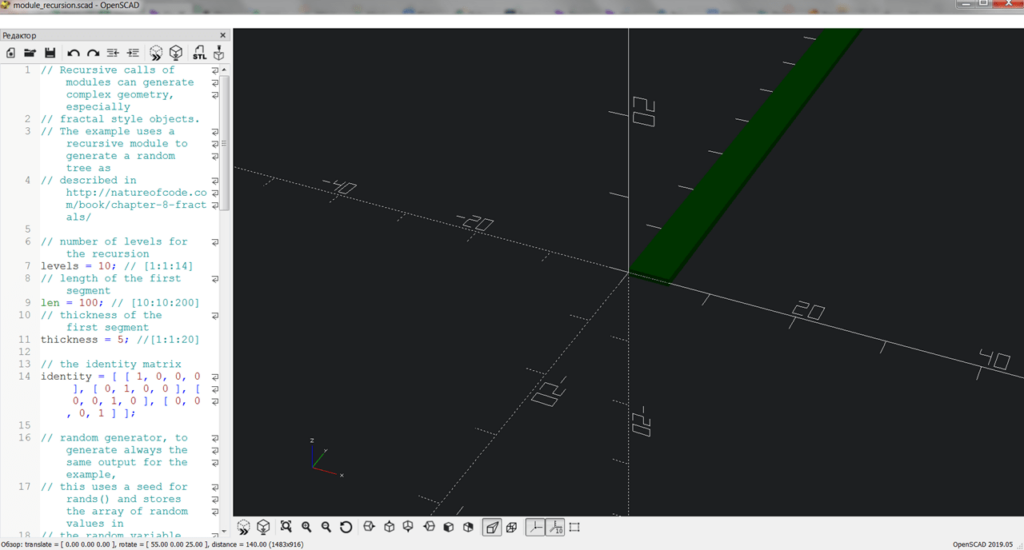This program allows users to create models of three-dimensional solid objects. Additionally, It is possible to import files with STL and OBJ extensions.
OpenSCAD
OpenSCAD is a utility for Windows that offers you access to a Computer-Aided Design system. This program offers you to design 3D models based on programming code. Unlike Blender, this desktop software helps you create highly precise components, such as parts for equipment and mechanisms. There is an integrated script editor that allows you manage all stages of the development process. Furthermore, it is possible to adjust to object parameters during design.
Interface
The home page of this program displays a code editor and a preview area. In order to begin adding an object, it is necessary to input a corresponding command. You can also adjust the various properties of components.
It is possible to switch and scale the viewing angle. There is also a console for monitoring command execution as well as receiving error information.
Design
In the process of model creation, OpenSCAD reads the programming code and constructs the object according to its description. Thus, you can easily modify and control over each step of the design.
The program supports syntax highlighting. When the model is built, it is possible to export your project in STL format for printing or further editing with external programs.
Features
- this CAD system is designed for developing three-dimensional models;
- users can create scripts for automating model construction;
- supports preview functionality;
- free to download and use;
- compatible with modern Windows versions.