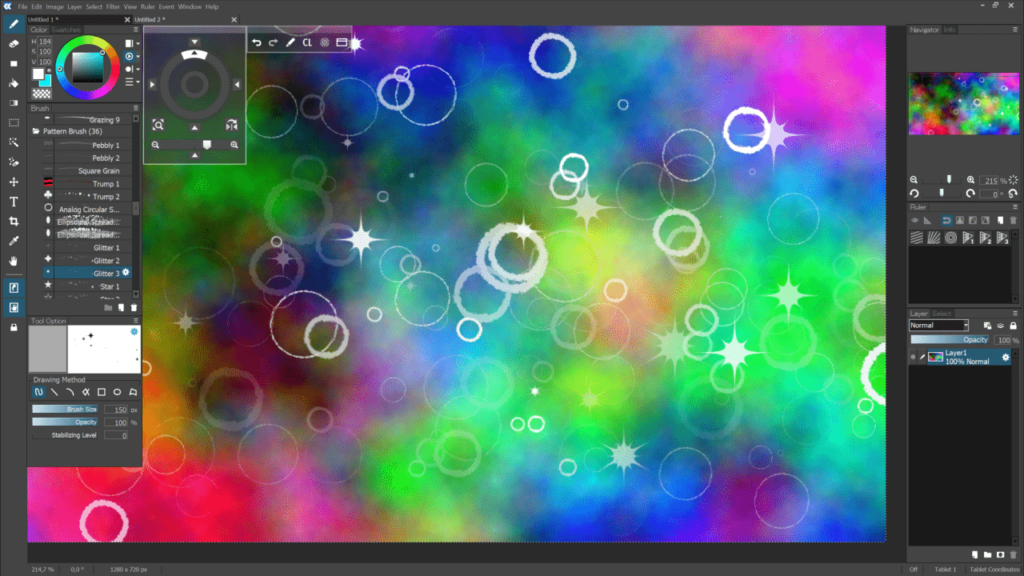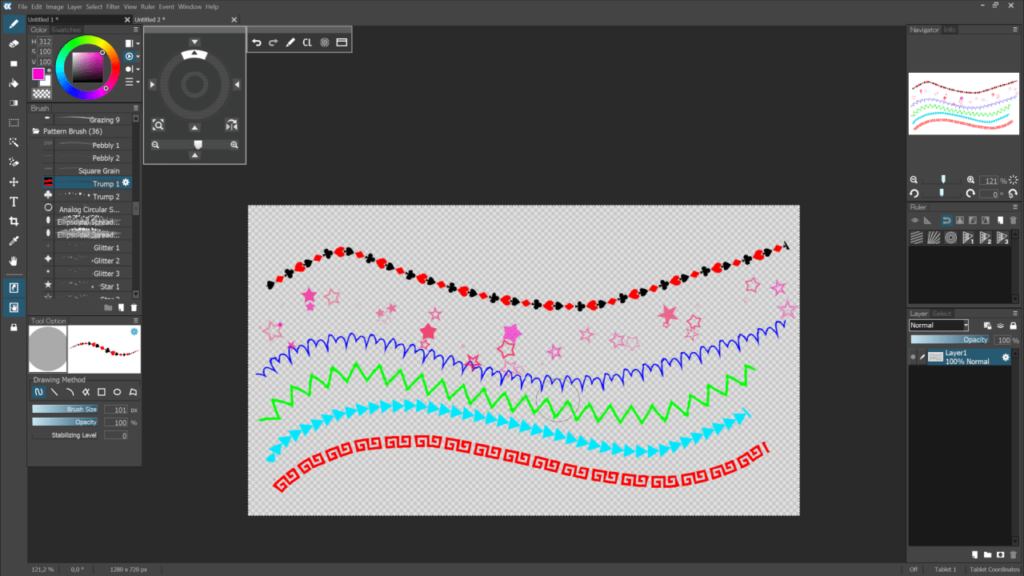This utility lets artists draw images with a wide assortment of brushes. It is possible to imitate crayons, markers, pens and many other painting tools.
OpenCanvas
OpenCanvas is a Windows program for drawing that offers users a variety of instruments to realize their artistic ambitions.
Painting methods and styles
There are many types of brushes included, such as calligraphy pens, watercolor and air brushes, etc. Users can utilize different painting techniques like fingertip, chalk, charcoal, crayons, markers and more.
Instruments for drawing nature shapes like flower petals, tree leaves or grass can help you quickly create a basis for the painting. There are different pattern brushes that allow you to draw stars, pebbles, feathers, zig-zag lines, crosses, triangles and many other shapes. You are able to insert a text or any image into the project. It is also possible to paint dotted and beaded lines, as well as various geometrical objects.
Furthermore, users can create animations from their final drawings with a program like Scratch.
Interface
The layout is pretty standard for a graphic editor. By default all main tools are located on the left part of the screen. There are different drawing methods, a color selection wheel, brush sizes and other instruments.
Users are able to create images with multiple layers and edit each of them separately.
OpenCanvas is a paid software with a 120-day free trial period. Trial version has full functionality.
Features
- graphic editor for artists;
- lets you use different painting techniques;
- offers wide arrangement of drawing tools;
- free to use and download;
- compatible with all modern versions of Windows.