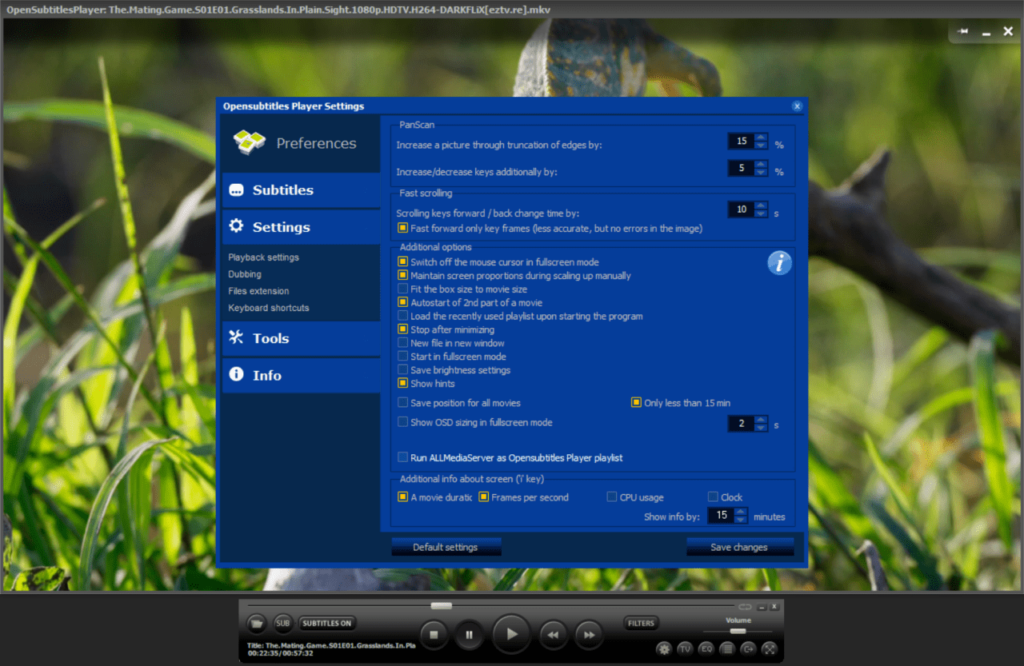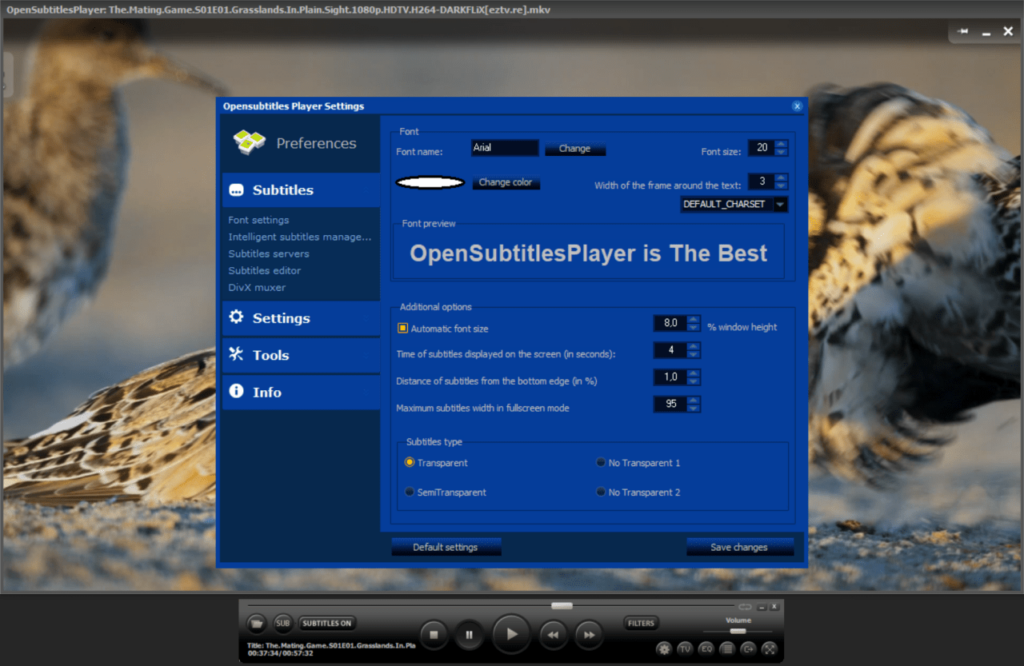This media player allows users to open video and audio files in all common formats. Additionally, it is possible to quickly find and attach text subtitles to movies.
Open Subtitles MKV Player
Open Subtitles MKV Player is a Windows application for watching video clips and listening to music. There is support for AVI, MPEG, MKV, MP3, OGG and other popular containers. Moreover, you can play anaglyph and interleaved 3D movies. Flexible settings for the subtitles are included.
Playback functionality
Similar to VLC Media Player, users are able to open a video file by dragging and dropping it in the main window. The aspect ratio is customizable. There is a volume slider, multiband audio equalizer and a library of sound filters. Users can rotate, flip and mirror the image as well as apply various visual effects.
Buttons for pausing the playback, rewinding and fast forwarding are available. Additionally, you can skip to the next clip in the playlist.
Subtitles
It is possible to automatically scan the official online database to find text subtitles for the movie in the required language. Alternatively, users are able to attach custom SRT or SUB files to video clips. Font parameters such as the color, size and style can be adjusted for better visibility. It is possible to switch between multiple subtitle tracks in the same file.
Features
- free to download and use;
- allows you to play media files in various popular formats;
- various video and audio settings are provided;
- you can find correct text subtitles for a specific movie in the online database and quickly download them;
- compatible with all modern versions of Windows.