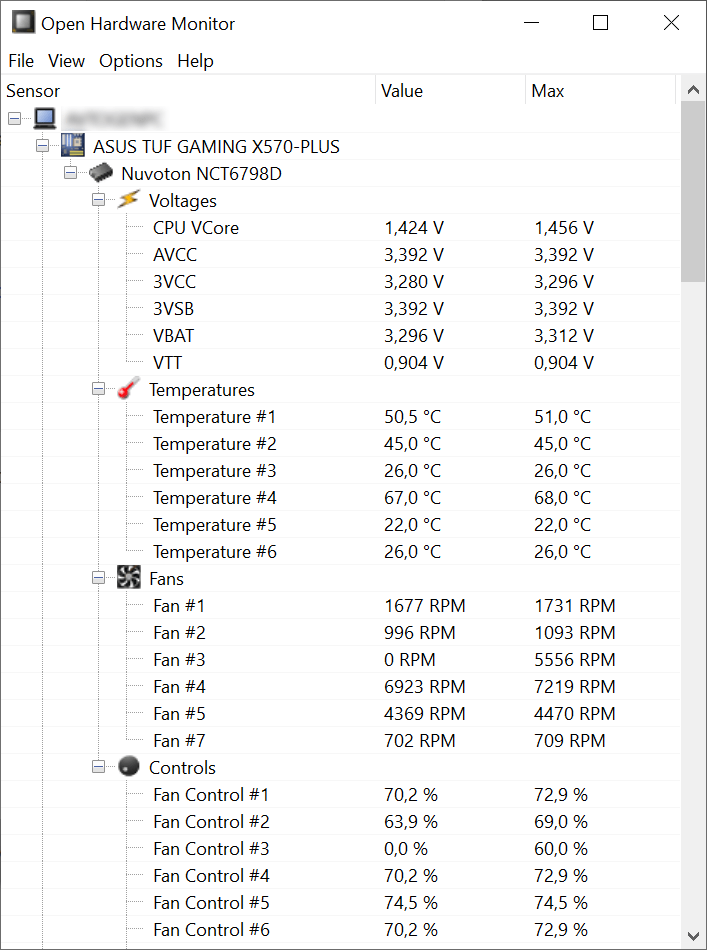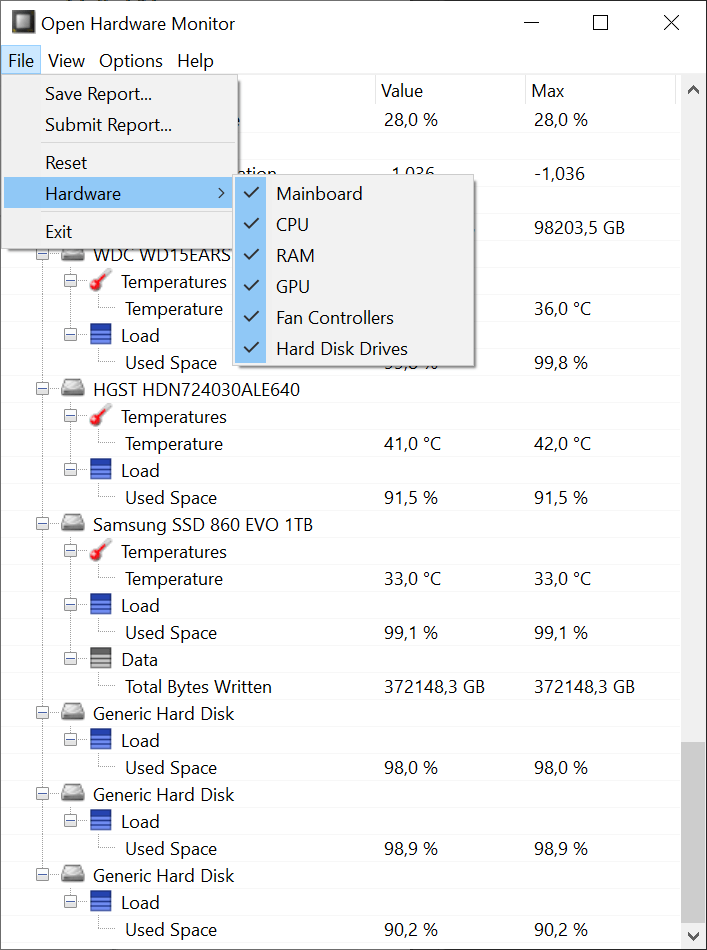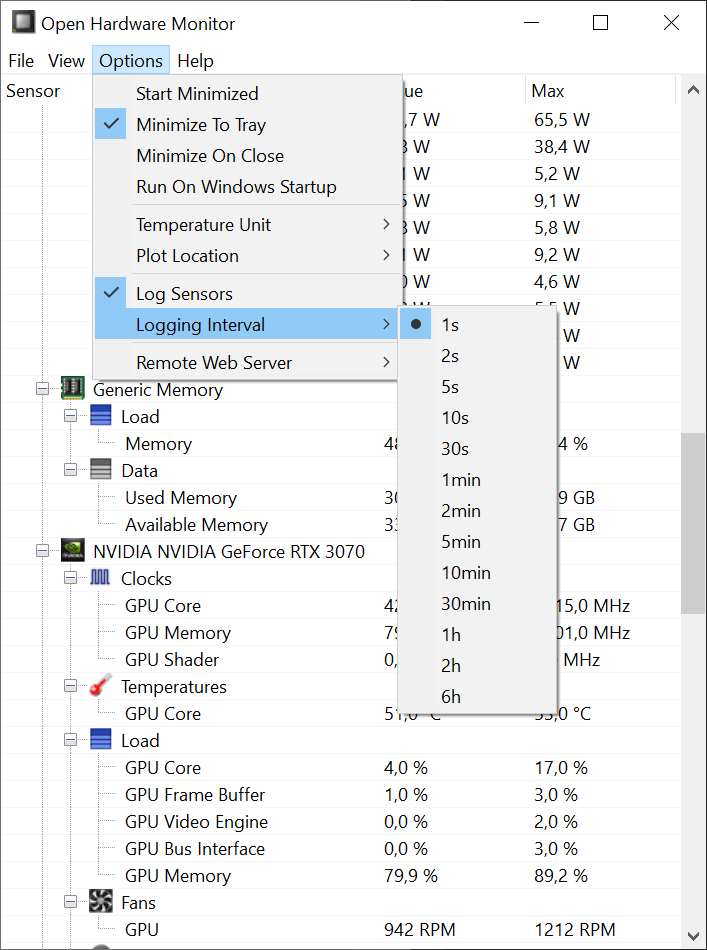This system utility allows users to monitor the temperatures of various hardware components such as the processor, graphics card, motherboard and hard drives.
Open Hardware Monitor
Open Hardware Monitor is a Windows program for viewing data from all temperature sensors in the computer. Additionally, you can access information about the current speed of system fans. Real time CPU and GPU clock values are available as well.
System information
With the help of this software users are able to keep track of important sensor data. It is possible to monitor CPU voltage values, fan speeds and component temperatures. There is support for both Fahrenheit and Celsius measurement units.
Similar to MotherBoard Monitor, you can view the current clock speed of every individual processor core. The amount of free disk space on all connected storage devices is included as well. Moreover, detailed GPU information is provided.
The File menu lets users configure the types of data that will be displayed in the main window. Available options are mainboard, CPU, RAM, graphics card, fan controllers and hard disk drives.
Logging
There are instruments for saving all sensor values to a CSV file with a predefined interval. This functionality is helpful for diagnosing and troubleshooting various technical issues.
Features
- free to download and use;
- lets you monitor all temperature and fan speed sensors in the computer;
- it is possible to view detailed CPU information like the clock speed of every core and voltages;
- users can generate sensor data reports for further analysis;
- compatible with all modern versions of Windows.