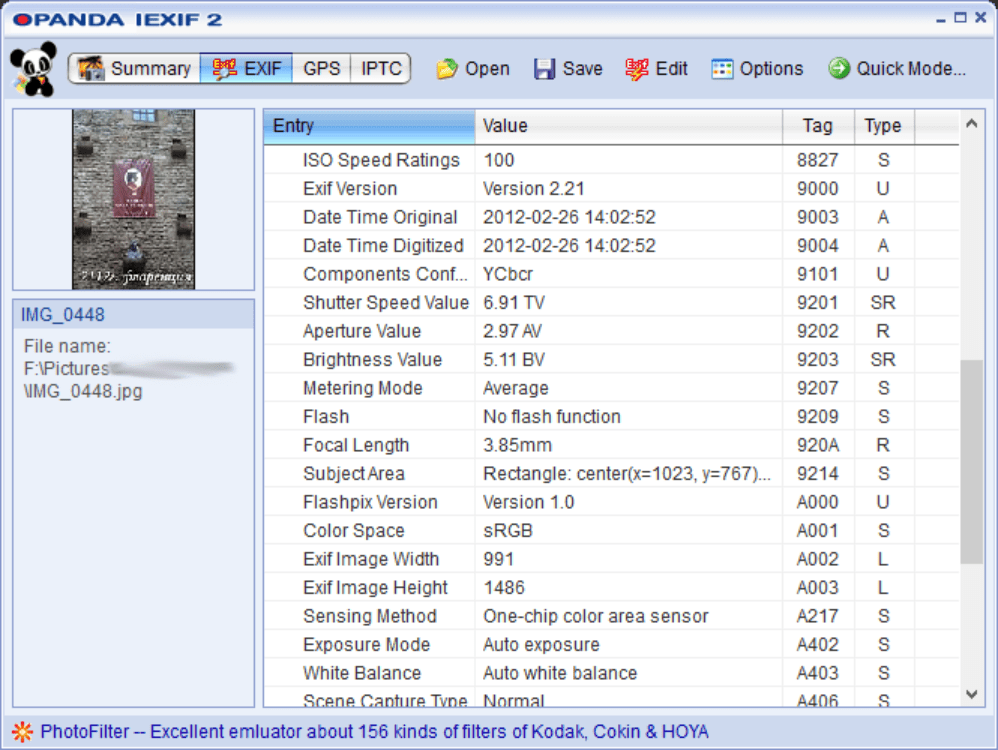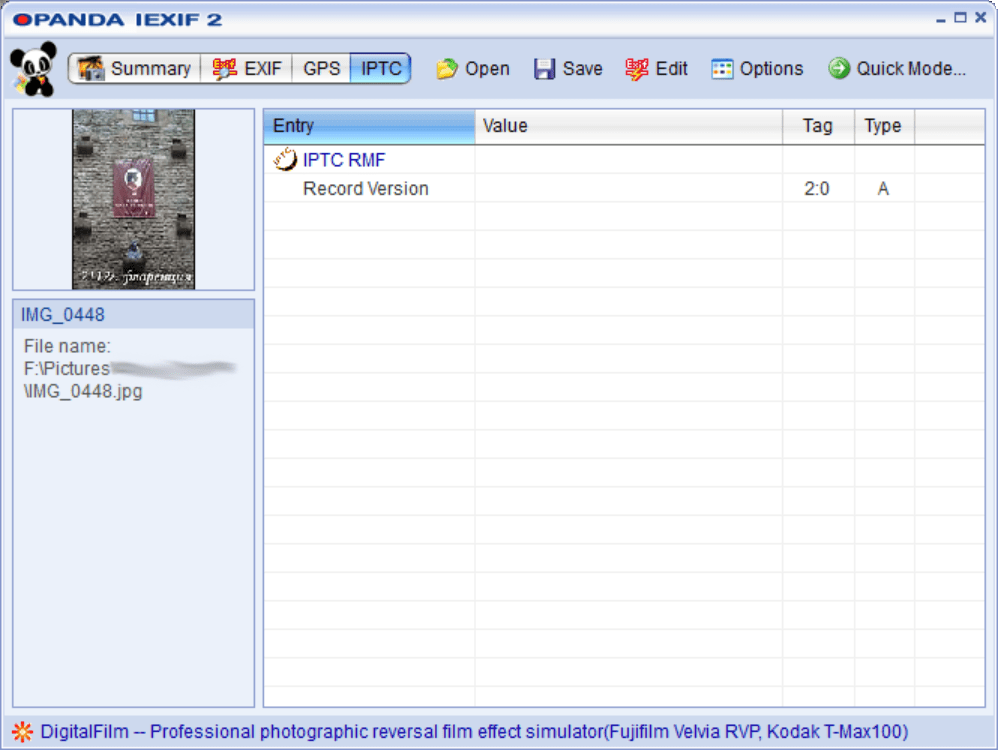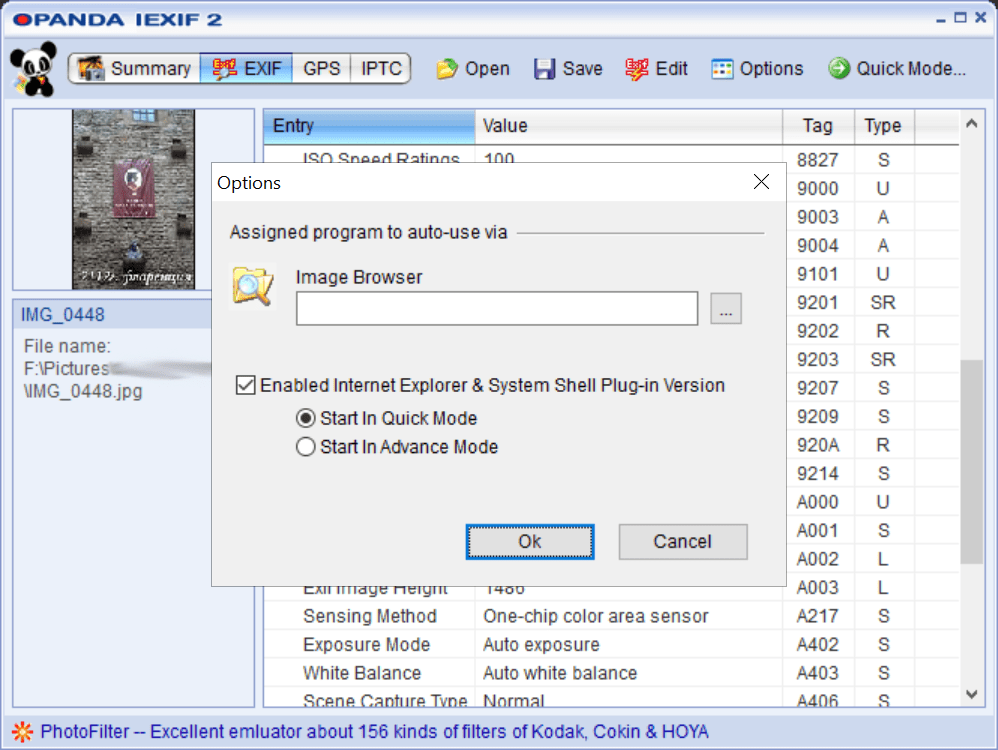This small program lets you view the technical details of any photo. The camera model, picture orientation, exposure time, ISO speed and other data is available.
Opanda IExif
Opanda IExif is a Windows app for accessing the EXIF information that is included in a digital image. Users are able to see the original timestamp, width and height of the picture, aperture value and many other parameters.
Installation
You can begin setting up this utility by running the included executable file. A desktop icon can be created for quick access to the tool.
There is a checkbox for downloading an additional program called PowerExif Editor that is used for modifying the EXIF data.
Main functionality
It is possible to load a new file by clicking the Open button or dragging and dropping the image in the main window. All technical details about the photo are displayed automatically. Users can switch between the EXIF, GPS and IPTC data sheets. A summary table that contains all information is available.
Provided data includes the manufacturer and model of the camera as well as the resolution and color depth of the image. It is possible to see whether or not the picture was modified in Photoshop or another graphics editor. The white balance settings, sharpness and brightness values are available.
You can specify a third-party app for previewing the photos in the Options menu.
Features
- free to download and use;
- there are tools for displaying the EXIF data included in a photo;
- camera model and manufacturer can be viewed;
- image resolution, exposure time and other technical information is available;
- compatible with all modern versions of Windows.