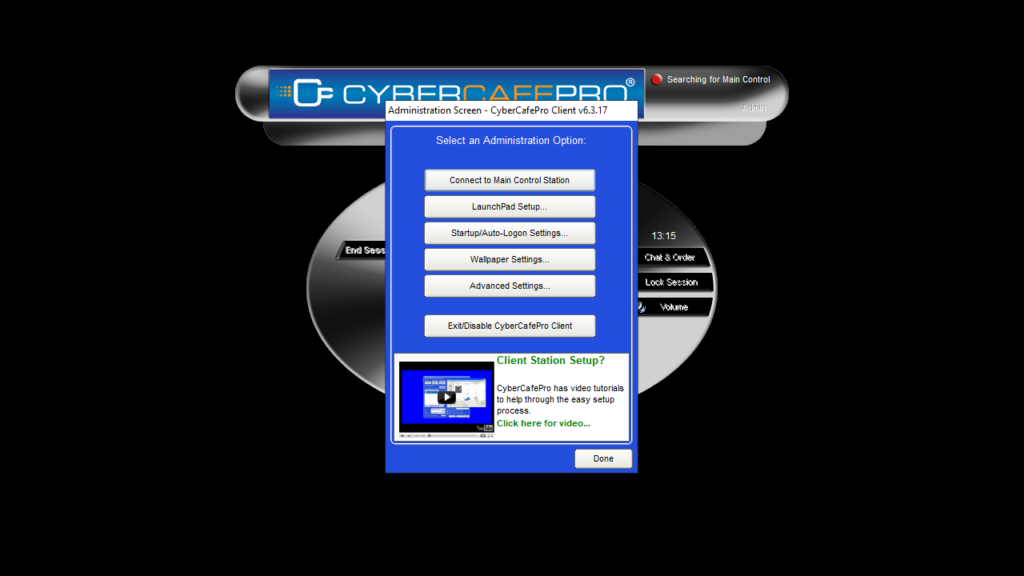Using this handy tool, you can monitor PC stations in your Internet cafe. Moreover, there are functions for remotely shutting down and rebooting machines.
OneRoof CyberCafePro
OneRoof CyberCafePro is an advanced program for Windows intended to streamline the operation of your Internet cafe center. It offers extensive features for account management, pricing options, custom control functionalities, and comprehensive POS capabilities.
Internet cafe management
This software solution gives you the means to monitor up to two hundred and fifty client computers. These can be controlled from the server station. It is necessary to deploy the client version on all target PCs. You may also try a similar app called Antamedia Internet Cafe.
Upon launching the utility for the first time, a configuration window guides you through the initial setup process step by step. You have the option to enable the Play and Play mode. This will help you to charge customers either after or before they use the station.
Abundance of functions
You can set the amount of money charged per hour, configure local taxes, and set up a master password to restrict access to the Client Admin section. While there is a wide range of parameters for managing your Internet cafe, the layout may seem overwhelming due to its abundance of options.
Clicking on the Main panel reveals a comprehensive set of features. It is possible to start or stop the current Internet session, monitor elapsed time, computer usage, and other relevant information. In addition, you can view the total sum of charged items.
Features
- free to download and use;
- compatible with modern Windows versions;
- allows you to monitor PC stations in an Internet cafe;
- you can remotely shut down and reboot computers;
- there is support for viewing the sum of charged items.