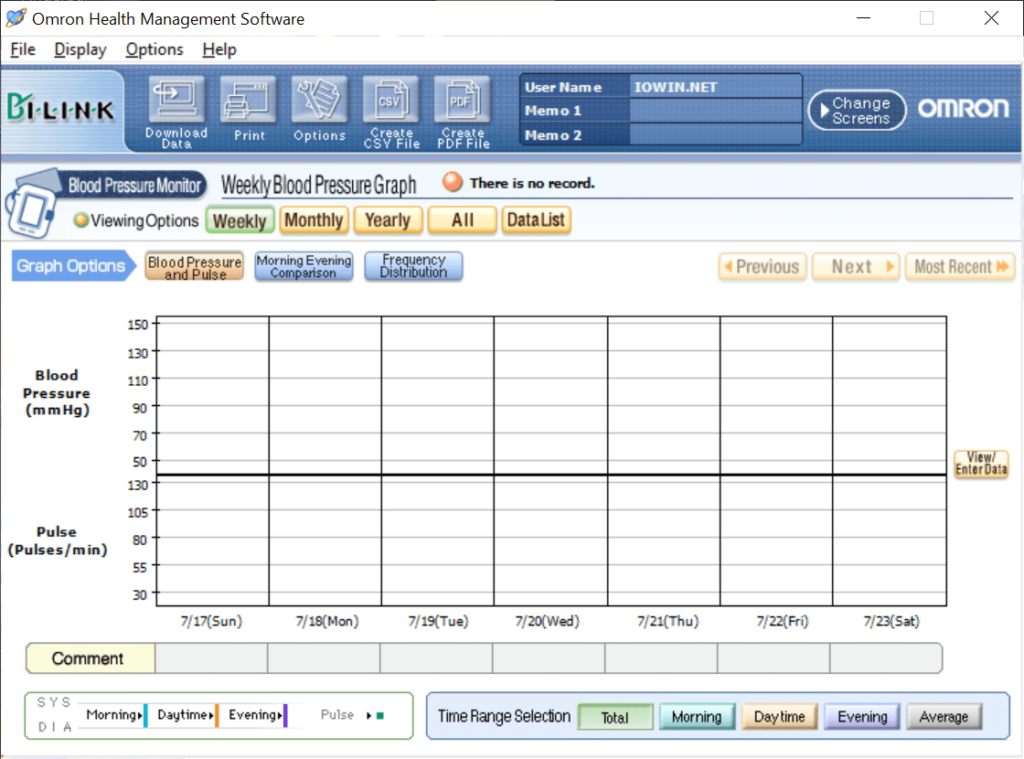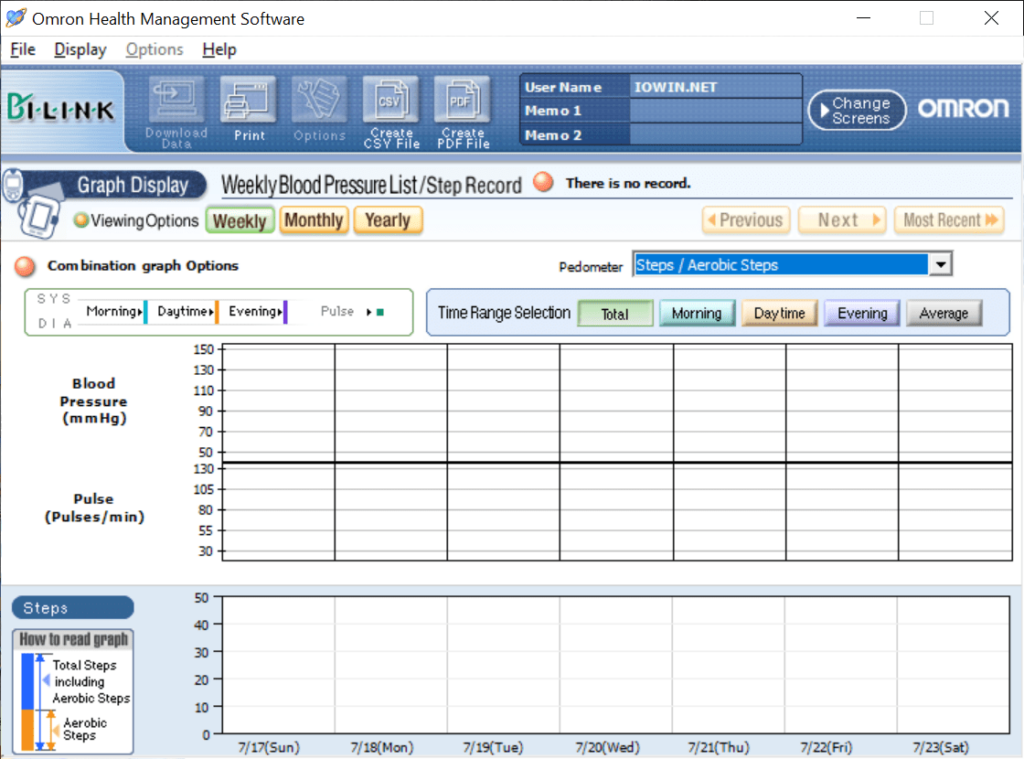With this healthcare software, you are able to import data from Omron monitors. Moreover, it is possible to save this information to a CSV file for later use.
Omron Health Management Software
Omron Health Management Software is a Windows program that allows you to easily upload data from your blood pressure monitor or pedometer to your computer. By using this software to keep track of your health and fitness data, you can analyze your progress and provide vital updates to your primary care physician.
User management
This application is capable of registering multiple users and managing the data for their blood pressure measurements and walking. In order to add a new user, you need to click the corresponding option and enter the name and other information if necessary. It is also possible to protect their personal data with a password.
Viewing data
To view the data you need to select the username from the list and click the Graphs Screen icon. When you access it for the first time, a dialog box for selecting either blood pressure monitor or pedometer will appear. The next time you click on this option, the program will automatically redirect you to the screen for the data you viewed the previous time. To transfer desired data, all you need to do is connect a corresponding monitor via USB connection and click Yes to import it.
It is necessary to note that this software is also capable of creating a CSV file for export or database purposes for a single or multiple users. These files can be opened with other applications like Excel Viewer 2003.
Features
- free to download and use;
- compatible with modern Windows versions;
- gives you the ability to upload blood pressure and pedometer data;
- can export information to a CSV file;
- works only with Omron Health monitors.