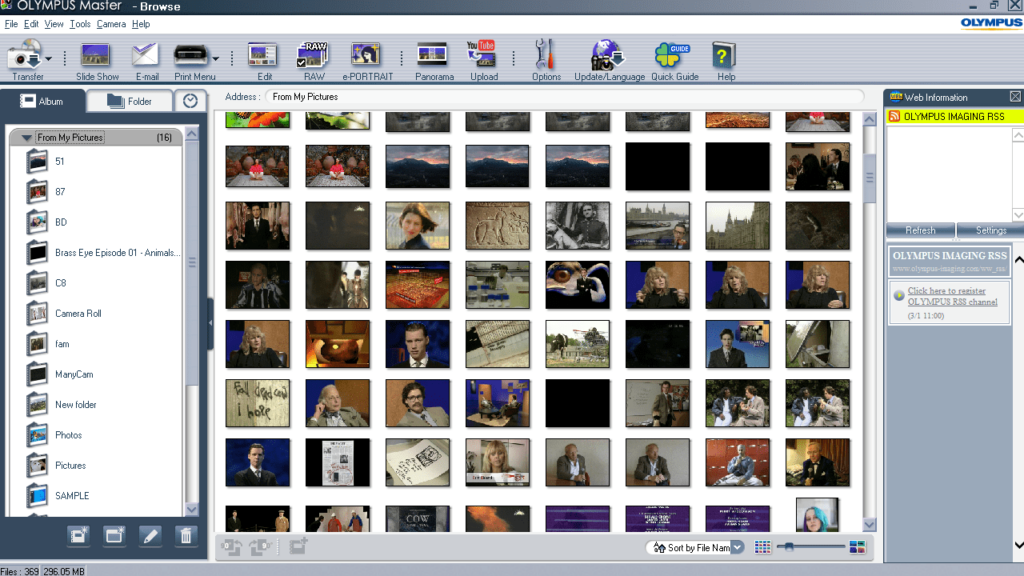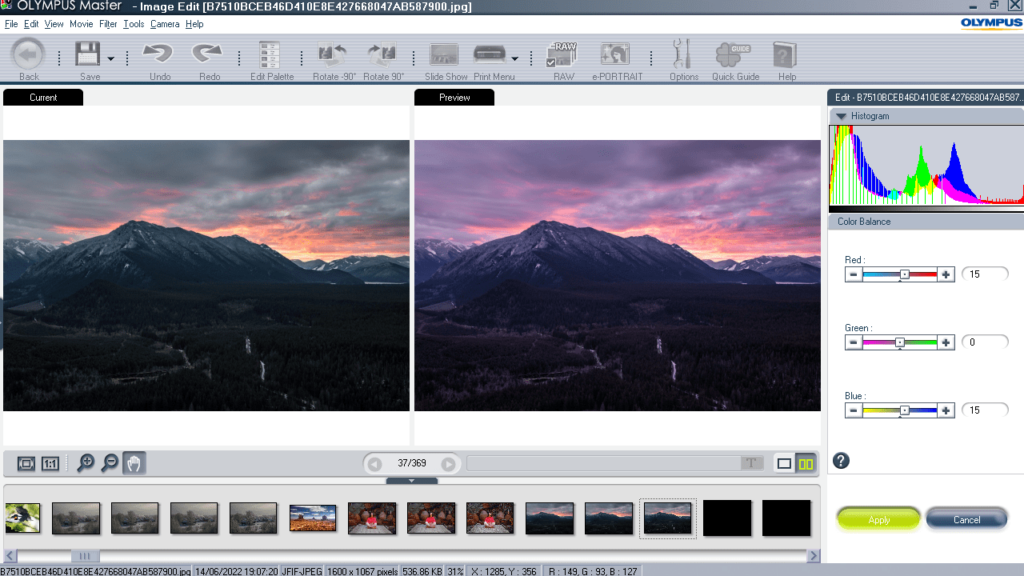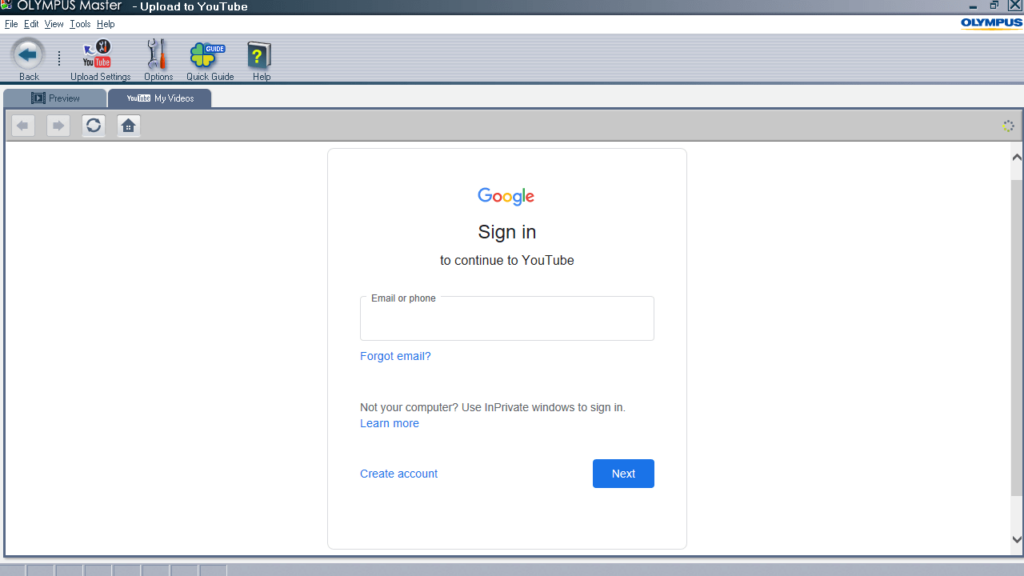With this utility, users are able to import and edit digital images. Additionally, they have the option to configure the brightness and contrast values.
Olympus Master
Olympus Master is a program for Windows that allows you to view and transfer pictures from your digital camera to your computer. The utility comes with a built-in image and video editor. It is also possible to publish content on YouTube.
Viewing pictures
After launching the software, you need to connect your recording device to the computer via USB cable. It will automatically recognize the equipment and prompt you to select photos search directories. It is worth mentioning that you have the ability to sort pictures by creation date, name or format. In addition, you can select the thumbnail size.
Editing
The application offers a set of tools for color correction and image processing. You have the option to join several photos and create panoramas. It is also possible to remove visual defects such as noise. Alternatively, you may use a plugin for Photoshop called Noiseware Professional.
Moreover, the program supports red-eye removal. It also allows you to crop pictures and add special effects. You have the ability to change the color balance, brightness, saturation and contrast levels. It is necessary to note that you can process image files with the RAW extension.
Features
- free to download and use;
- compatible with modern Windows versions;
- gives you the ability to import and edit images;
- you can crop picture and add special effects;
- it is possible to configure the color balance;
- supports a wide range of file formats.