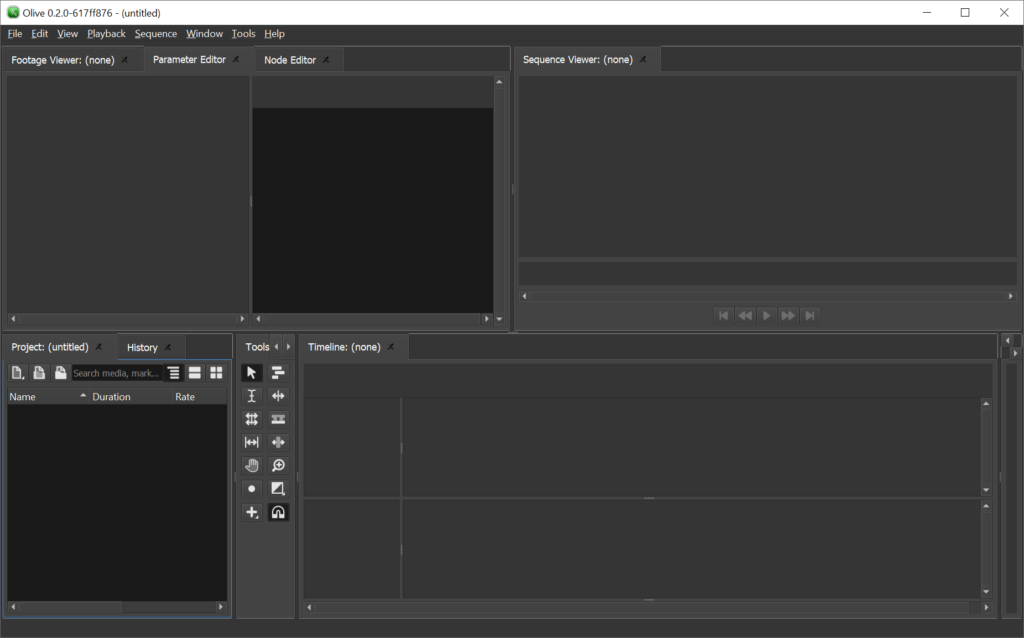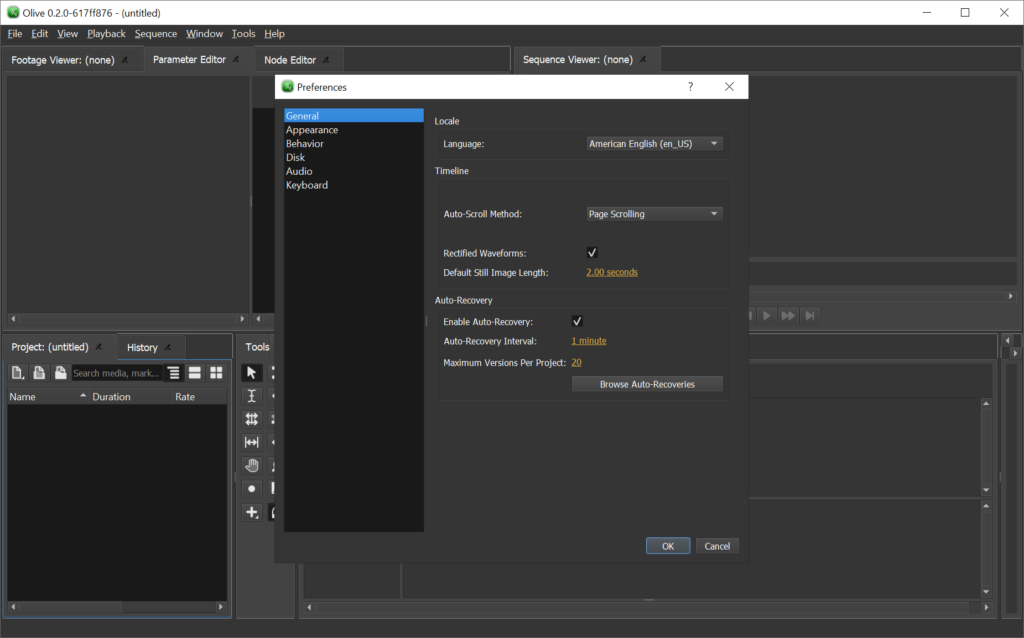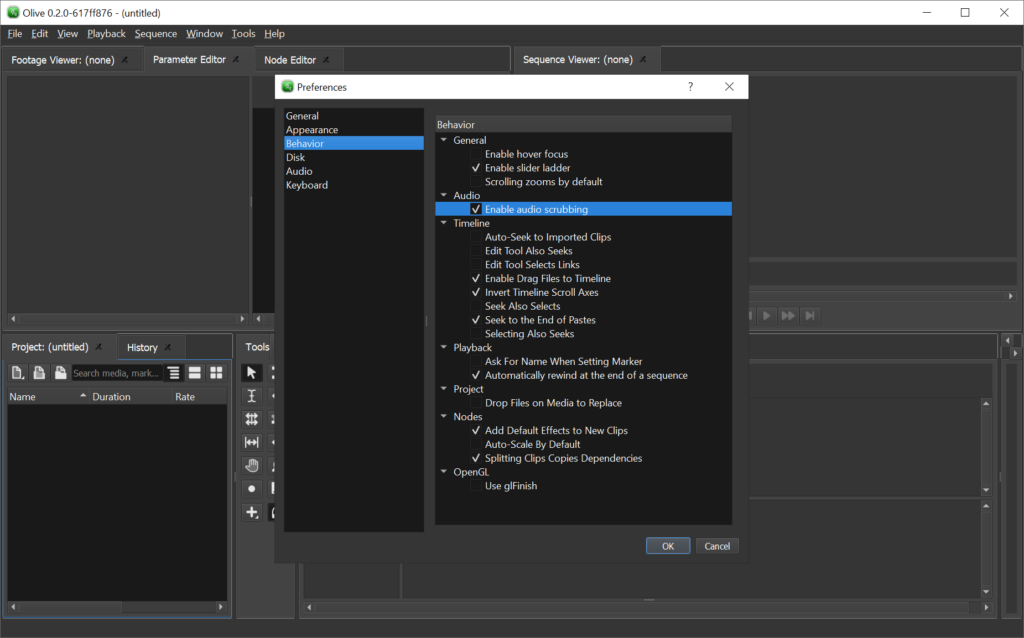Using this application you can create and edit video content on the desktop. There are instruments for merging, splitting and trimming individual clips.
Olive Video Editor
Olive Video Editor is a Windows solution for working with video files. Users are able to import source footage and audio recordings in a wide range of common formats. Additionally, it is possible to arrange multiple clips visually on a virtual timeline.
Main functionality
The software is oriented toward both beginners and professional editors. It allows you to add media content from various types of camcorders, DSLR cameras and other external devices. There is support for multiple containers, including:
- MOV;
- MKV;
- AVI;
- MP3;
- AAC, etc.
Like in Microsoft Clipchamp, users can place imported video and audio assets onto a timeline. It is possible to preview recordings in real time and quickly scrub through the project. The powerful rendering engine ensures smooth playback, even with HD footage.
Keyframing
Tools for generating intricate animations and controlling object properties over time are provided. This way creators are able to design dynamic effects and scene transitions.
Please note that Olive employs a non linear editing system, empowering you to work on any part of the movie independently. This flexibility is especially valuable for making changes to large projects without affecting the rest of the sequence.
Features
- free to download and use;
- contains instruments for video editing on the PC;
- you can preview imported footage before adding it to the timeline;
- supports multiple input and output media formats;
- compatible with modern versions of Windows.