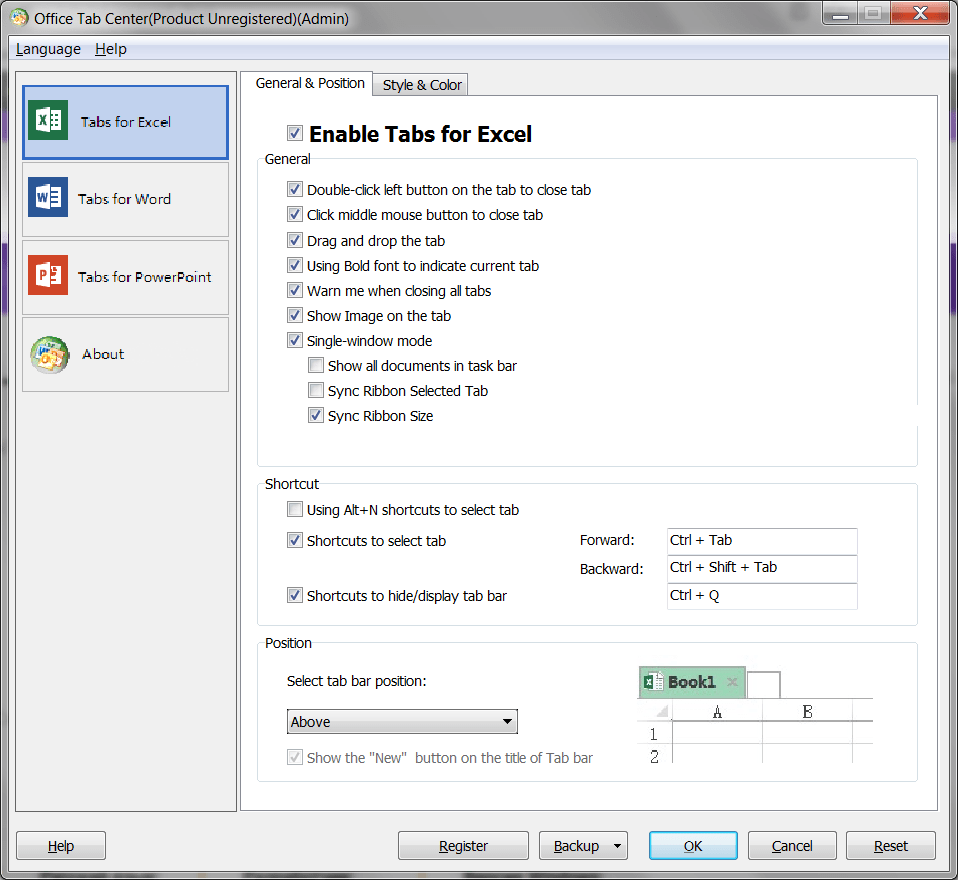This program allows users to implement tab support in office applications. Thanks to this utility, it is possible to customize the appearance and control settings.
Office Tab
Office Tab is a utility for Windows that offers users to open multiple documents in tabs. This application offers integration with Microsoft Word, Excel, and PowerPoint. There is an option to combine tabs in groups as well as highlight them with color.
General Settings
Upon installing this utility, you can access a control center. Thanks to this feature, it is possible to enable the tab system for selected programs. The titles of open documents may be displayed at the bottom, top, left, or right side of the workspace. There is an option to highlight the active tab in bold.
This application offers you to adjust management settings. You can set keyboard shortcuts for switching between tabs. In order to close unwanted documents, you need to double-click the left mouse button. Additionally, there is a function of dragging and grouping tabs.
Appearance
This utility allows you to choose the way your tabs look. There are numerous styles to choose from. Moreover, you can manually set the text and background colors.
This software allows users to set a fixed size for each tab. It is also possible to activate an automatic width adjustment mode according to the number of simultaneously open documents. The export of settings to a file with the extension OBB is supported.
Features
- implements a tab system in Microsoft Office programs;
- users can configure the appearance settings;
- tabs can be switched, highlighted, and grouped;
- there are several styles;
- app is free to download and use;
- compatible with current Android versions.