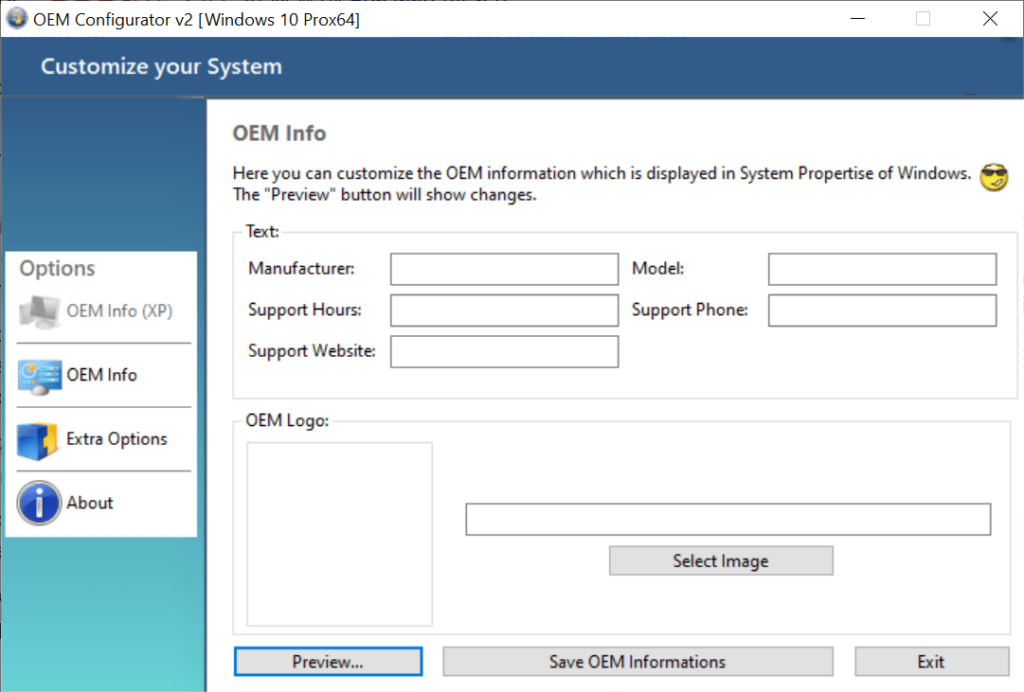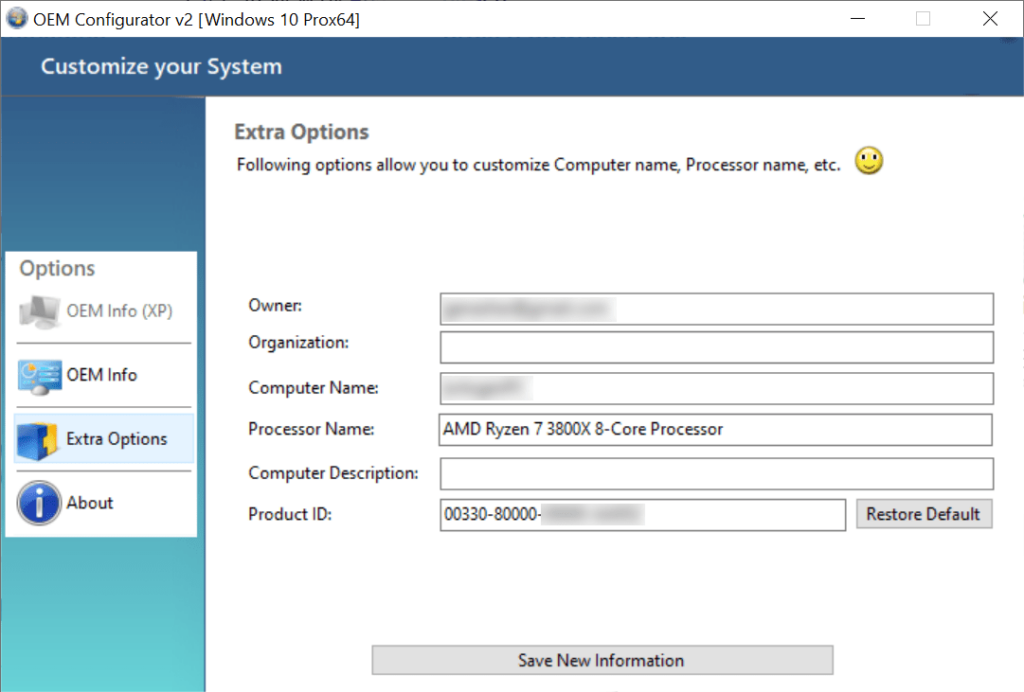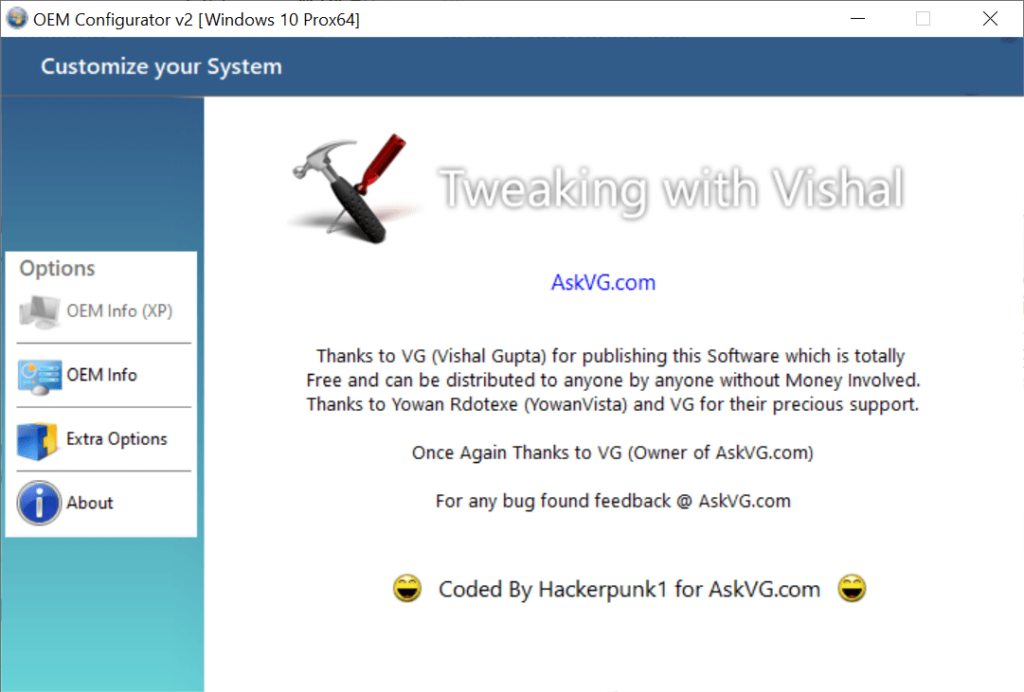With the help of this app you can customize the OEM information, logo and several other system properties. The program is portable and does not require installation.
OEM Configurator
OEM Configurator is a Windows program for personalizing internal system information such as the manufacturer name and model. It is possible to quickly restore the default values.
Usage instructions
This software supports all modern versions of the Microsoft operating system. However, there is a separate tab for editing Windows XP properties. All other users can modify the OEM information in the main section. Available text fields include:
- manufacturer;
- model;
- support phone;
- support hours;
- and official website.
The Select Image button allows you to choose a custom OEM logo in the BMP file format from the hard drive. Modern operating systems require the image to be 120×120 pixels in size. You can crop the picture in Ulead Photo Express or another graphics editing application. It is possible to preview the logo before modifying the system.
Additional functionality
Users can change personal information in the Extra Options tab. There are tools for customizing the owner, organization, computer name, processor model, system description and product ID. The Restore Default option is intended for quickly rolling back all changes.
Features
- free to download and use;
- provides instruments for editing the default OEM logo and other manufacturer information;
- it is possible to customize personal details like owner name and product ID;
- you can quickly restore the default values;
- compatible with all modern versions of Windows.