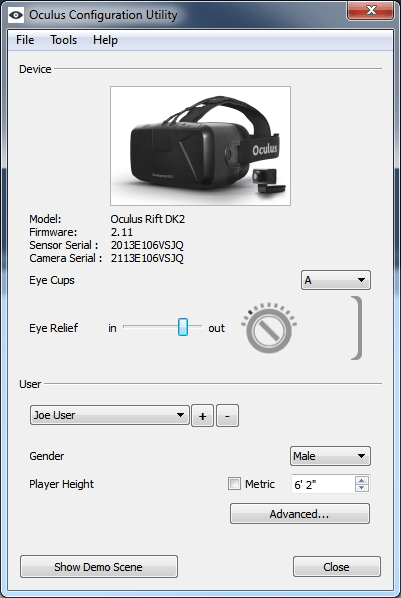With the help of the program, users can install and configure Oculus Rift VR headsets. The utility has all the necessary drivers and customizable features.
Oculus Runtime
Oculus Runtime is a Windows software package that helps you set up your system for VR by installing various prerequisites such as drivers, essential services and a configuration utility.
Package components
There are several components that are required for the development kit to function properly:
- display drivers;
- configuration utility;
- positional tracking sensor driver;
USB drivers
The first three ones are official and have to be developed by Oculus. These components enable the HMD device to track the users’ motion.
Configuration
After you’ve installed the program, you can launch the Oculus Configuration Utility. It is necessary to start by creating a profile, configuring the Eye Relief level and picking which Eye Cups you have.
In the advanced settings, more subtle features are located, like Eye to Neck Distance, Eye Position and Interpupillary distance, among others. You cannot customize surround sound settings like you could in THX Spatial Audio, but it is possible to input your height and gender to provide more accurate information for the Oculus headset system. From this point on, you can press Show Demo Scene to check if you are comfortable with the settings.
In the tools submenu, you may switch the HMD debug mode depending on your Oculus Rift version. Available options are DK1, DK2 or Crescent Bay. Additionally, diagnostic logs and a performance HUD can be toggled via the Tools menu.
Features
- free to download from the official site;
- works out of the box;
- simple and intuitive interface;
- legacy version compatible with older Oculus Rift headsets;
- software package with necessary drivers and additional utilities;
- runs on modern Windows operating systems.