This Blender plugin provides a GPU rendering engine for creating complex 3D models and scenes. There is support for the Nvidia RTX acceleration technology.
OctaneRender
OctaneRender is a Windows utility that lets you integrate a plugin in the Blender graphics editor. It is possible to construct multilayer materials with metallic, sheen and diffusion nodes. You can generate procedurally driven lighting for more realistic results.
Installation process
The included archive contains two executable files for setting up OctaneServer and OctaneRender. Both programs are required for the correct functioning of the plugin. After installing them users can open Blender and navigate to the Preferences window. The next step is to click on the Add-ons tab, find the OctaveRender engine in the list and activate it.
How it works
You are able to select the new engine by going to the Rendering menu and choosing the corresponding item in the drop-down menu. Basic process parameters such as the maximum amount of child particles and volume resolution are available. Moreover, you can specify the kernel type for rendering direct lights, path traces and info-channels.
Flexible quality settings are provided. Users are able to tune the maximum number of preview samples, diffusion depth and filter size. Alpha channel attributes are customizable as well.
Please note that OctaneRender is a paid software. The free trial version does not allow you to use multiple GPUs and has other limitations.
Features
- contains a Blender plugin for high-quality rendering;
- free to download and use;
- there are various quality parameters;
- you can adjust the maximum number of child particles;
- compatible with modern versions of Windows.

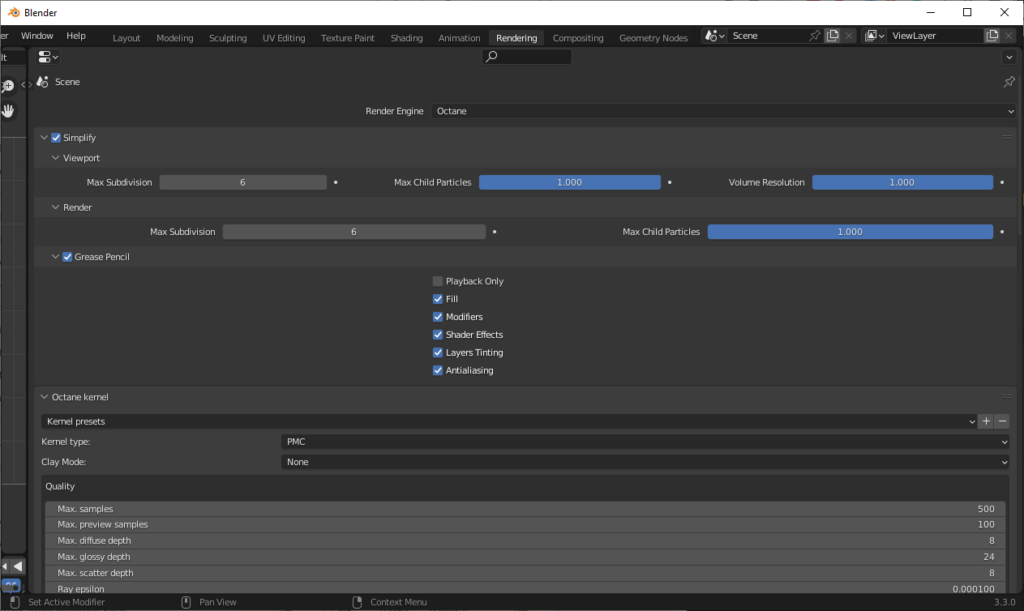
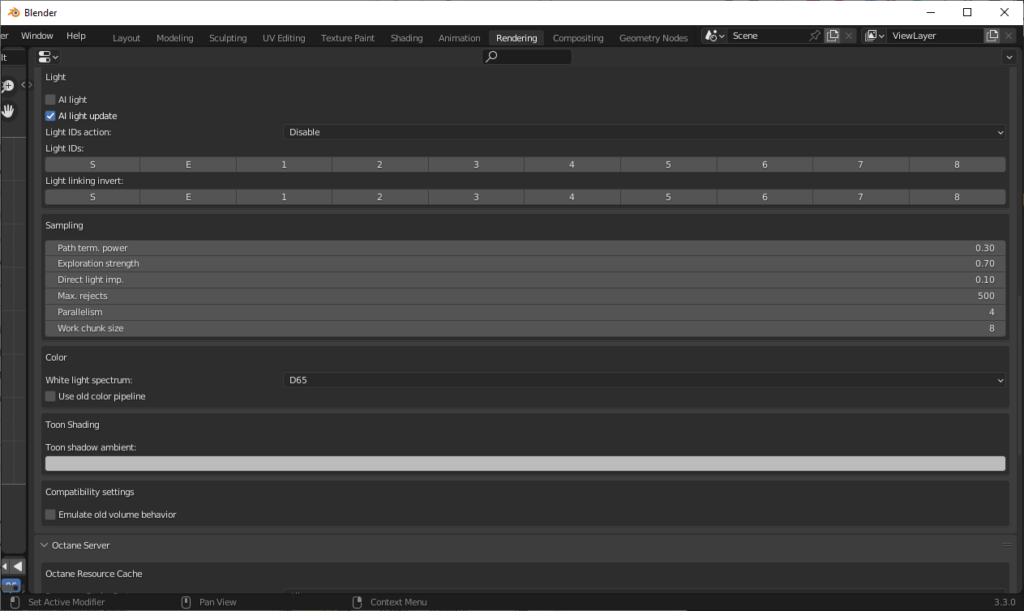
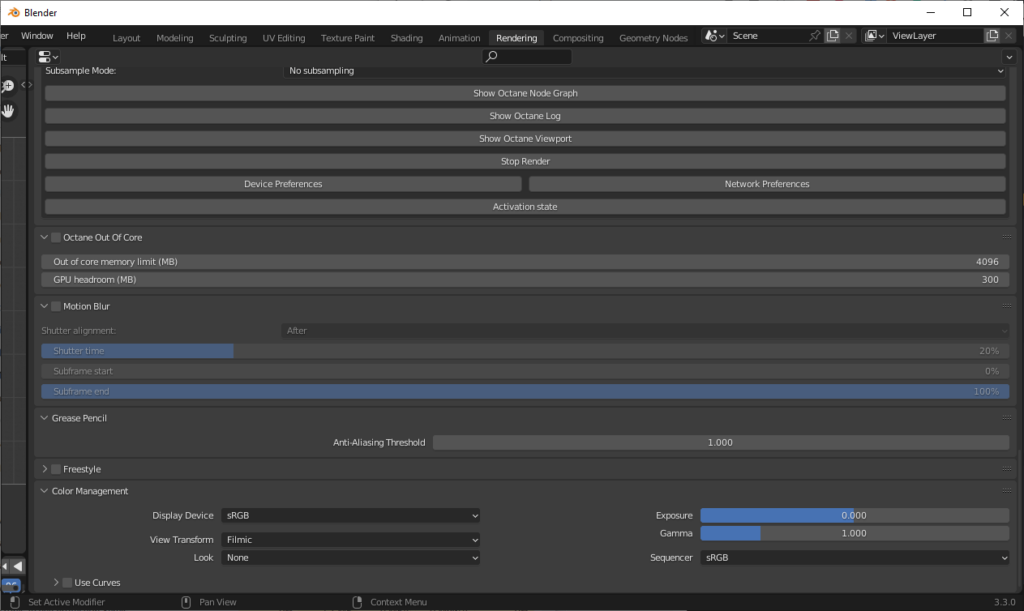
Je besoin de telecharger