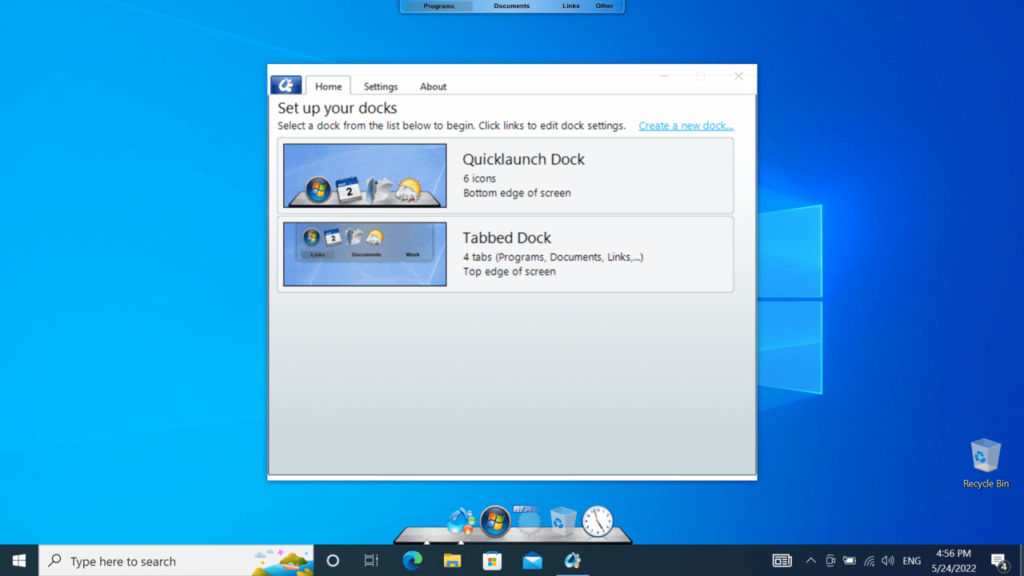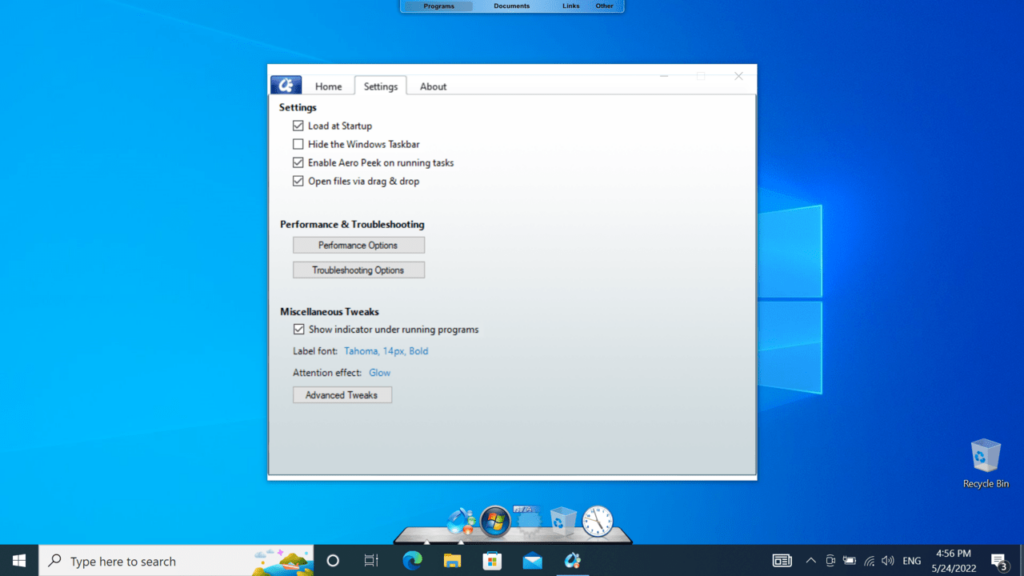Thanks to this utility, users can add a customizable dock to their Windows desktop. Additionally, they have the option to view the system resource utilization.
ObjectDock
ObjectDock is a Windows utility that allows you to add a skinnable dock to the desktop, which helps them to access frequently used applications and file locations.
Purpose
Many users would like to replicate one of the main Leopard operating system features on their computer. This program is a viable option that provides an animated launchpad and many other convenient features. It comes with a wide range of built-in backgrounds, as well as the ability to download more online.
If you would like to fully simulate the Mac OS X operating system, you may try a specialized utility like LeopardXP BricoPack.
Customization and other options
As soon as you install this software, you will see the streamlined dock on your desktop. The utility integrates the exact same icons as your Windows taskbar, plus some additional tools in the form of a weather widget and a clock.
Moreover, the dock has the same magnification effect as the Apple operating system and enables you to add more of these so-called docklets. These are third-party applications that are located in your dock. For example, they allow you to view the system resource utilization, the email status, network and memory usage.
Performance
The program displays many animations and effects. Because of that fact, it might slow down the operating system. But if you keep a decent balance between various desktop elements, the utility will just as well on older and slower computers.
Features
- free to download and use;
- allows you to add a skinnable dock to the desktop;
- compatible with modern Windows versions;
- provides various customization options;
- can download additional themes from the Internet.