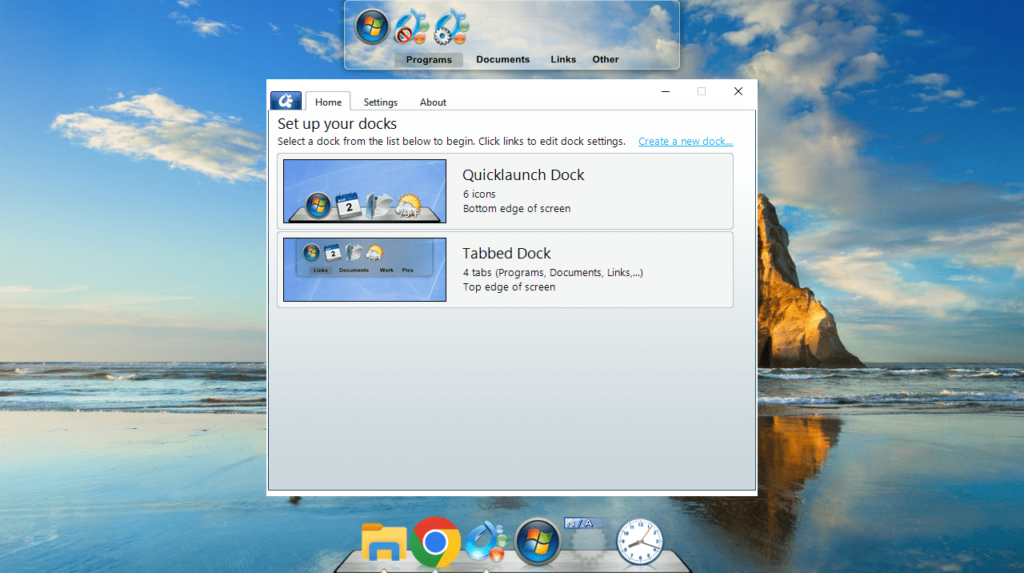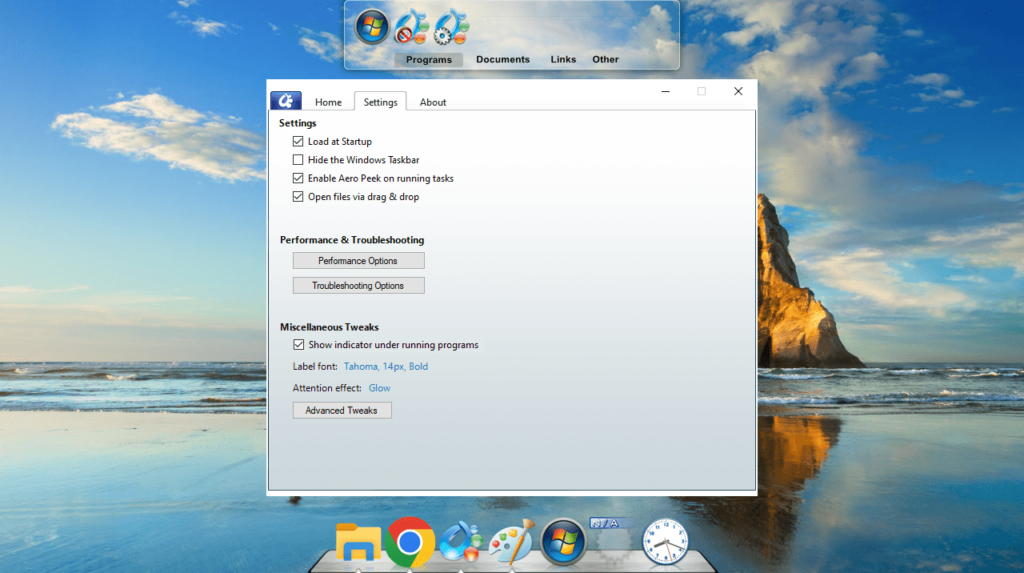Using this software distribution, you can install a new taskbar on your PC. Additionally, you have the ability to configure the text size, color and more.
ObjectBar
ObjectBar is a simple-to-use program for Windows that adds a fully-customizable bar to the desktop of your personal computer. Thus, you are able to extend or replace the traditional Microsoft taskbar.
General notes
By default the new bar is placed at the top of the screen. It is necessary to mention that ObjectBar comes equipped with multiple themes to help the application better fit your desktop environment. What is more, the utility enables you to control the items that appear on the bar. For example, you can select from a list of elements, such as clocks, folders, popup menus, RSS feeds, address boxes, CPU and memory meters, as well as many other widgets.
In addition to the fact that the tool provides several interface themes to choose from, it is fully skinnable. This means you are able to customize its appearance by changing the text color, size, transparency levels, along with some extra parameters.
Performance
The program is not difficult to use, however, you may spend a lot of time setting it up. This can be considered a major drawback, especially when it comes to novice users. The configuration settings revolve around the way the taskbar looks and the elements to be displayed. Alternatively, you may try another piece of software called RocketDock.
Features
- free to download and use;
- compatible with modern Windows versions;
- gives you the ability to add a customizable taskbar;
- you can choose from a wide range of desktop widgets;
- it is possible to configure the text size, color and more.