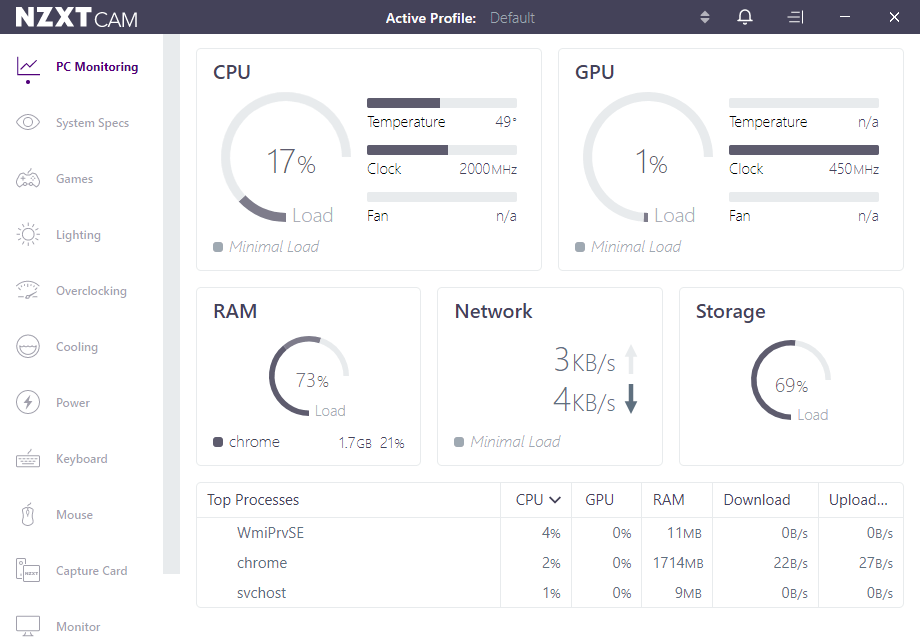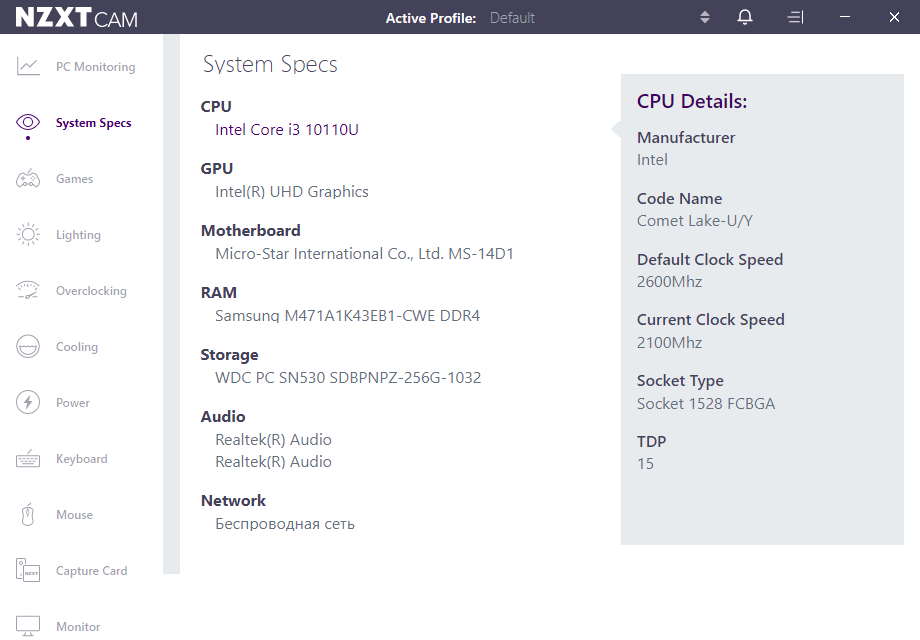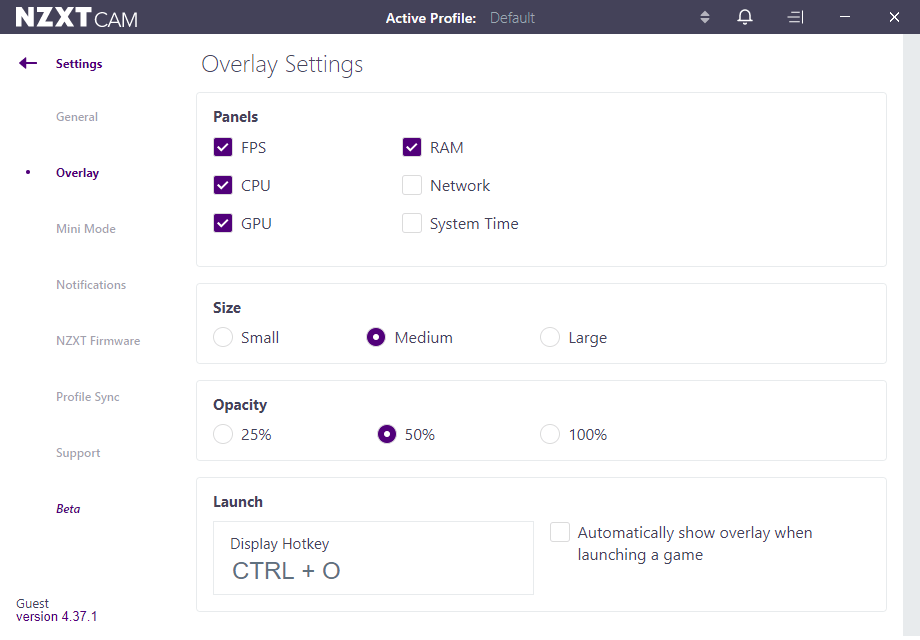With this tool, users are able to view the status and configure system components like CPU, GPU and RAM. It is also possible to manage power consumption.
NZXT CAM
NZXT CAM is a Windows program that allows users to monitor the performance of the main hardware components of a computer, as well as overclock or optimize some of them. As the name suggests, this application is compatible with various NZXT products.
Overview
With this software solution, you are able to monitor and configure different system components, such as CPU, GPU, RAM, as well as storage, network and other. In addition, the utility displays the temperature, frequency, fan speed and current load in real-time.
Custom performance overlay
There is also the possibility of showing an overlay with preselected parameters, thanks to which you have the option to track the performance while playing games. You can toggle the current FPS value counter or customize the mini-mode. If you want to test the performance of your computer, you may use Heaven Benchmark.
Additional functionality
Moreover, the tool enables you to control the lighting of compatible devices, change a number of graphics card settings, as well as manage cooling and power consumption. It is worth mentioning that you are able to manually create profiles for specific system processes.
Features
- free to download and use;
- compatible with modern Windows versions;
- gives you the ability to monitor the system performance;
- you have the option toggle an overlay with preselected parameters;
- it is possible to create a profile for each process;
- you can manage cooling and power consumption.