This surveillance software enables you to manage multiple video cameras. It is necessary to note that it supports a wide range of CCTV equipment manufacturers.
NVMS
NVMS is a comprehensive Windows program designed to help users control the video input signal devices such as CCTV cameras. Due to its small and flexible deployment, this software can meet various demands of surveillance of industrial parks, educational buildings, banks, chain stores and transportation services.
General notes
This is an integrated security management platform released by Vantage Security that features seamless access to all their products and encoding tools manufactured by Hikvision, Dahua and others. The application provides the ability of quick and easy video surveillance management, real-time preview, record playback and download. In addition, you can link alarms, decode the signal on TV and use the keyboard to control the operation. Alternatively, you may use a similar tool called DVR Client.
Add camera
After launch, the login screen will appear and prompt you to enter your credentials. Please note, if you do not have the product key, you can use the default username and password.
In order to add a new video source to the program, you need to go to the Resource Management tab and click Add, Edit or Delete Device. Here, you are able to manually add a camera and enter the required information. Then, you can select the desired device and click on the Connection button. Once this is done, a pop-up window will confirm to you that the connection was established successfully.
Features
- free to download and use;
- compatible with modern Windows versions;
- gives you the ability to set up a video surveillance system;
- it is possible to preview multiple sources at once;
- supports a large variety of CCTV camera models;
- you can control the operation via keyboard.

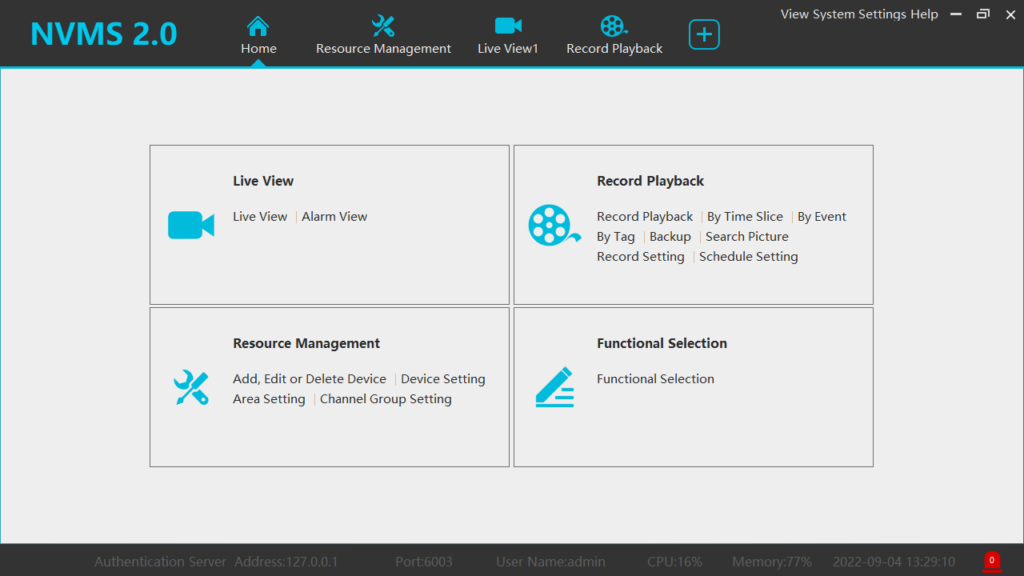
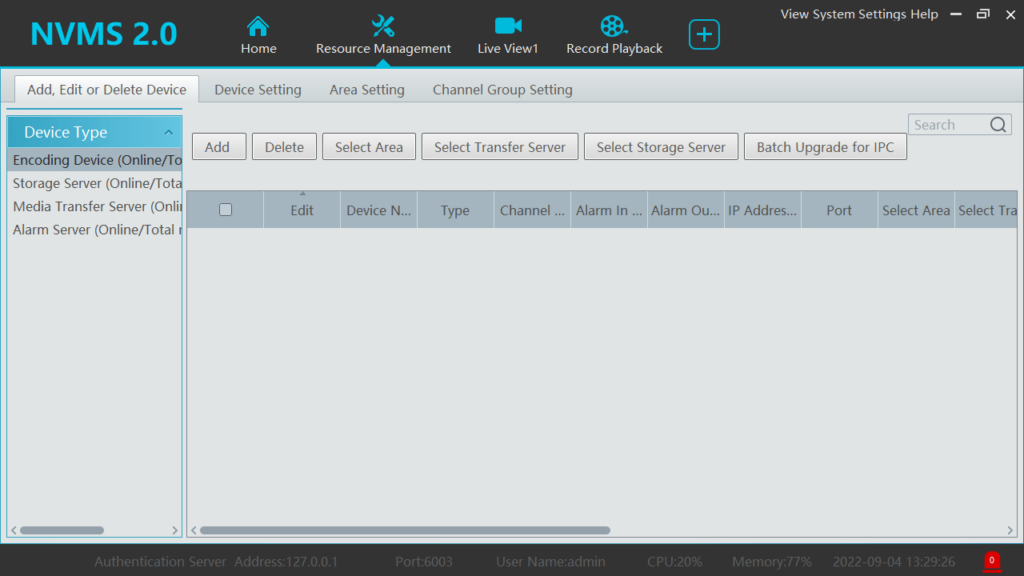
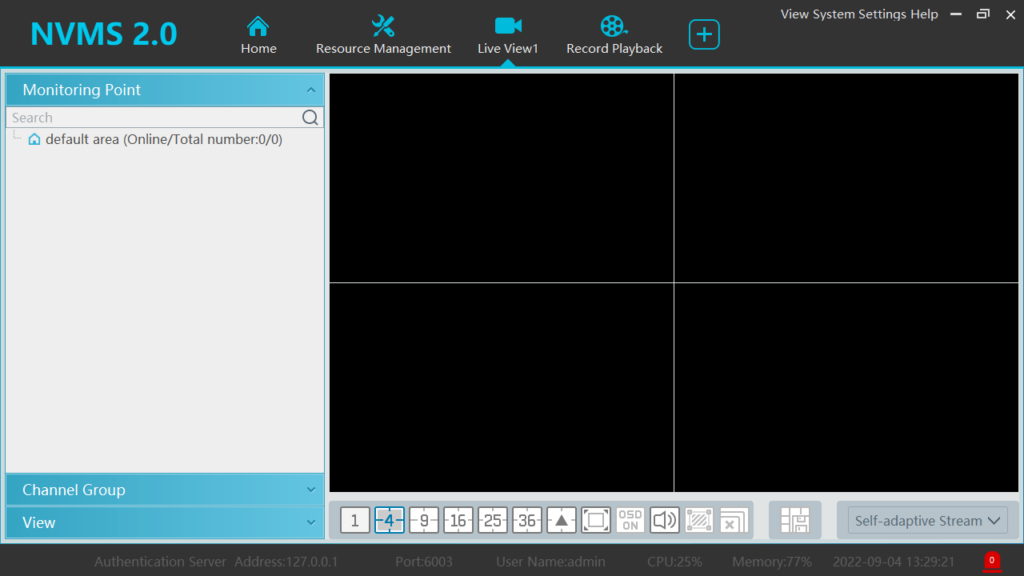
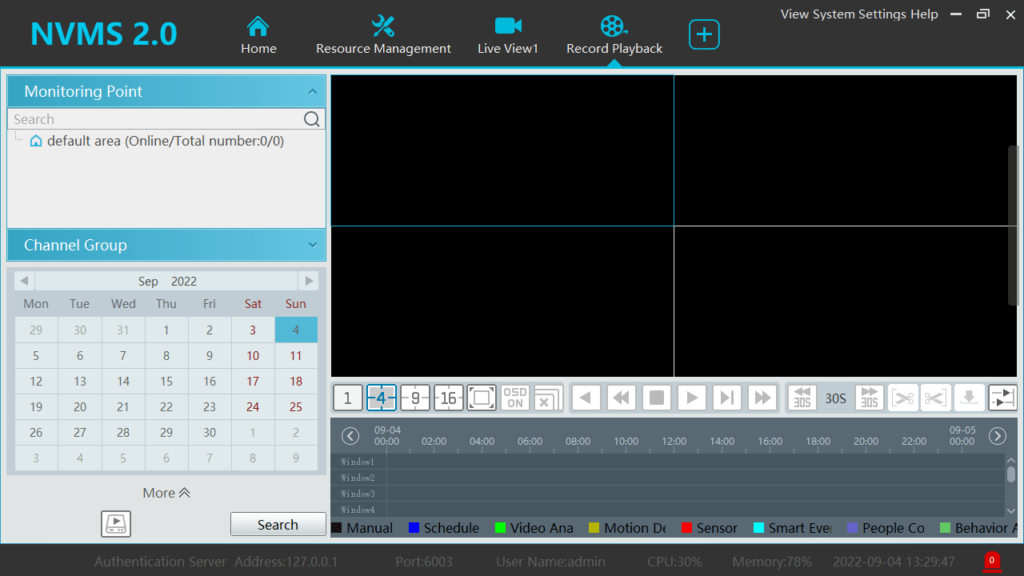
VERY WELL
AAAAA BBBB