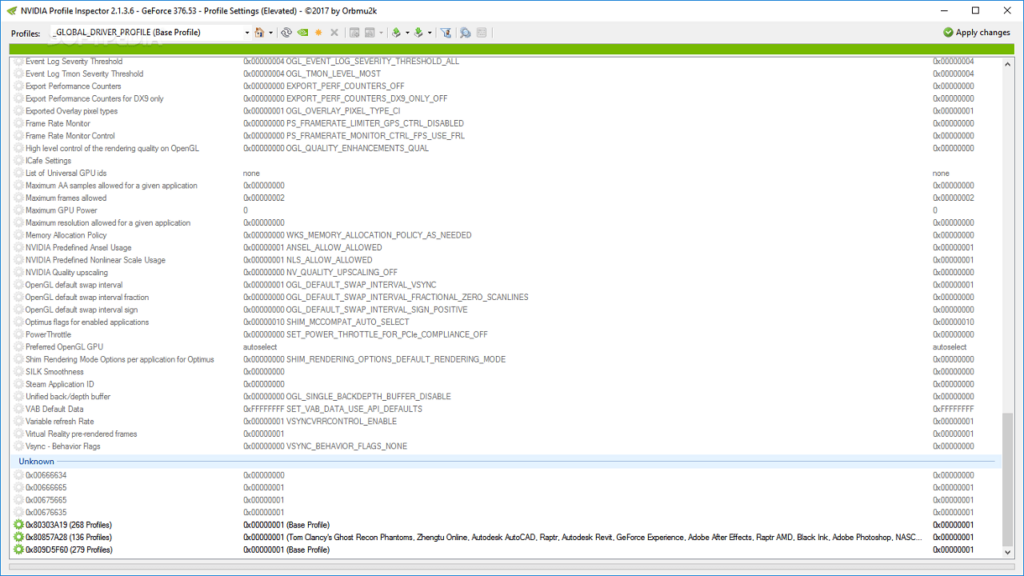With this utility, you are able to increase the performance of your graphics card. Additionally, you may manually adjust the speed of the in-built fan.
NVIDIA Inspector
NVIDIA Inspector is a Windows program that gives users the ability to view detailed information about their graphics card, as well as boost its performance.
GPU profiler
The interface is designed for practical purposes and does not feature appealing visual effects. Nevertheless, the data is well structured and is easy to read. The application automatically scans and provides exhaustive information about your hardware components.
Using this utility, you can view the GPU and BIOS card, as well as additional characteristics like memory type, shaders, driver and interface version. Moreover, it is possible to see the current temperature, video processing unit loads, fan usage and speed.
In-depth information
The software is able to accurately show you the current, GPU and default clock frequencies. Additionally, you can manually adjust the graphics fan or toggle the automatic mode to avoid unnecessary stress on this particular component. Furthermore, the program allows you to select the performance level and tweak advanced options like the memory and shader clocks via the assigned sliders. In contrast to HiAlgo Boost, it is not possible to control the utility with the hotkeys.
Pros
It is worth noting that this application supports multiple profiles and enables users to configure various advanced settings. Another convenient feature is the ability to monitor such parameters as frequencies, temperatures and voltages of various GPU components.
Features
- free to download and use;
- gives you the ability to monitor and overclock your GPU;
- compatible with modern Windows versions;
- can adjust the fan speed;
- displays detailed information about PC hardware components.