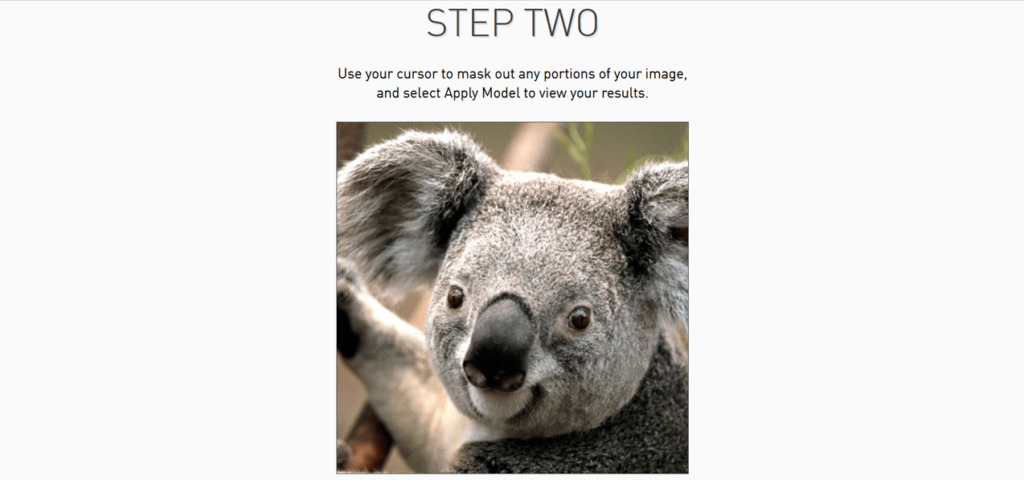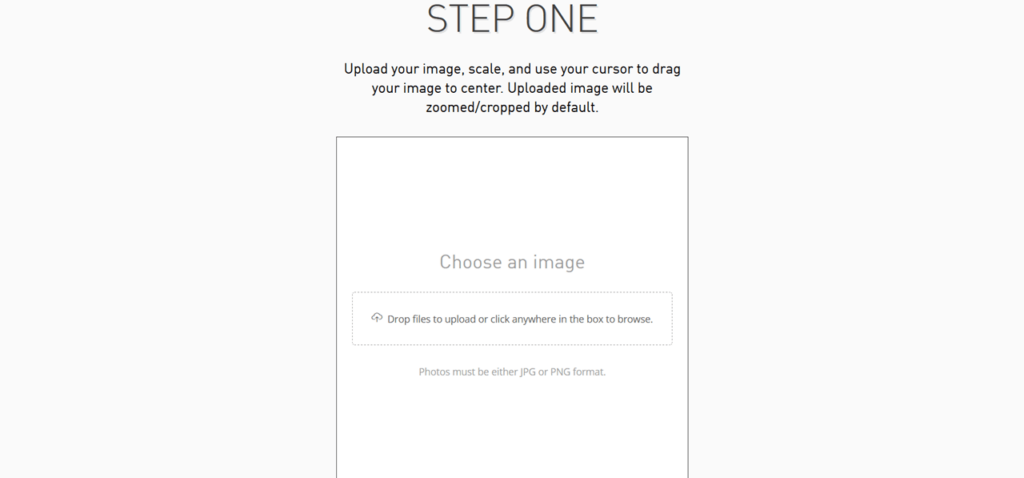Thanks to this neural network, you are able to enhance digital pictures automatically. Moreover, you have the option to compare results with the original.
Nvidia InPainting
Nvidia InPainting is a program for Windows that enables you to process photographs online. Please note that you do not have to have relevant knowledge of computers to be able to use it properly. All retouching is carried out by a neural network, without the need for user assistance. It is also possible to download resulting images.
Upload an picture
Since the work with the service is done on the official website, you do not have to download and install anything. It is enough to familiarize with the rules and proceed to the selection of a picture. Please note that both JPG and PNG file formats are supported.
Editing
In contrast to Photoshop, retouching images using this platform does not require a special skill set. It is only necessary to highlight the problem area with a brush. In addition, you can scale the picture, as well as adjust the size of the instrument.
The service allows you to smooth out wrinkles, even out the skin complexion or background. The function of deleting unnecessary objects is supported. Unfortunately, you do not have the possibility to select the retouching mode. The neural network independently analyzes the image and determines what processing method is required in each specific case.
Features
- free to download and use;
- compatible with modern Windows versions;
- allows you to retouch images via a neural network;
- it is possible to compare results with the original;
- you can select areas that require improvement.