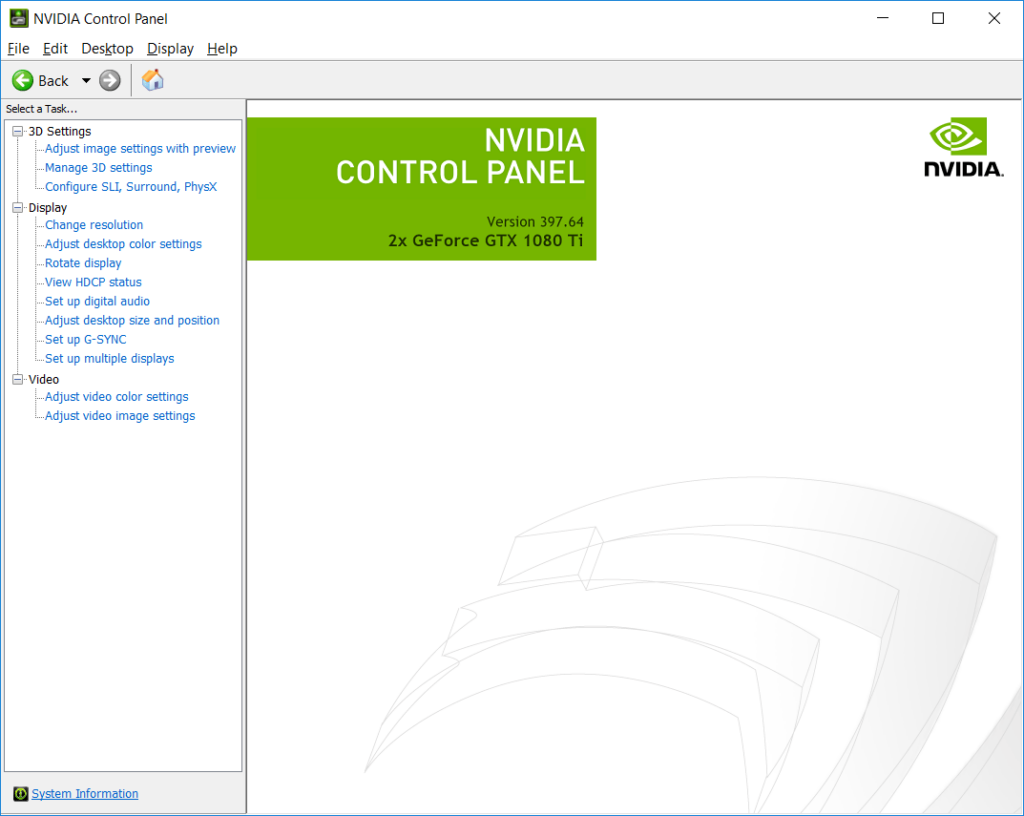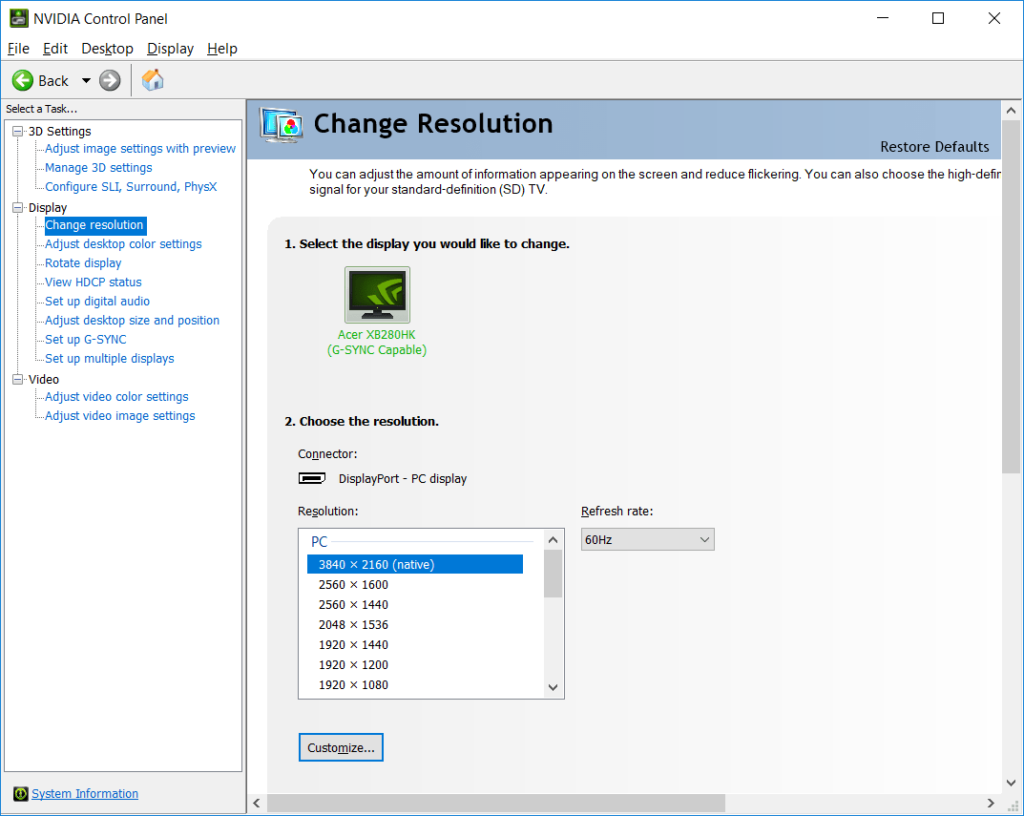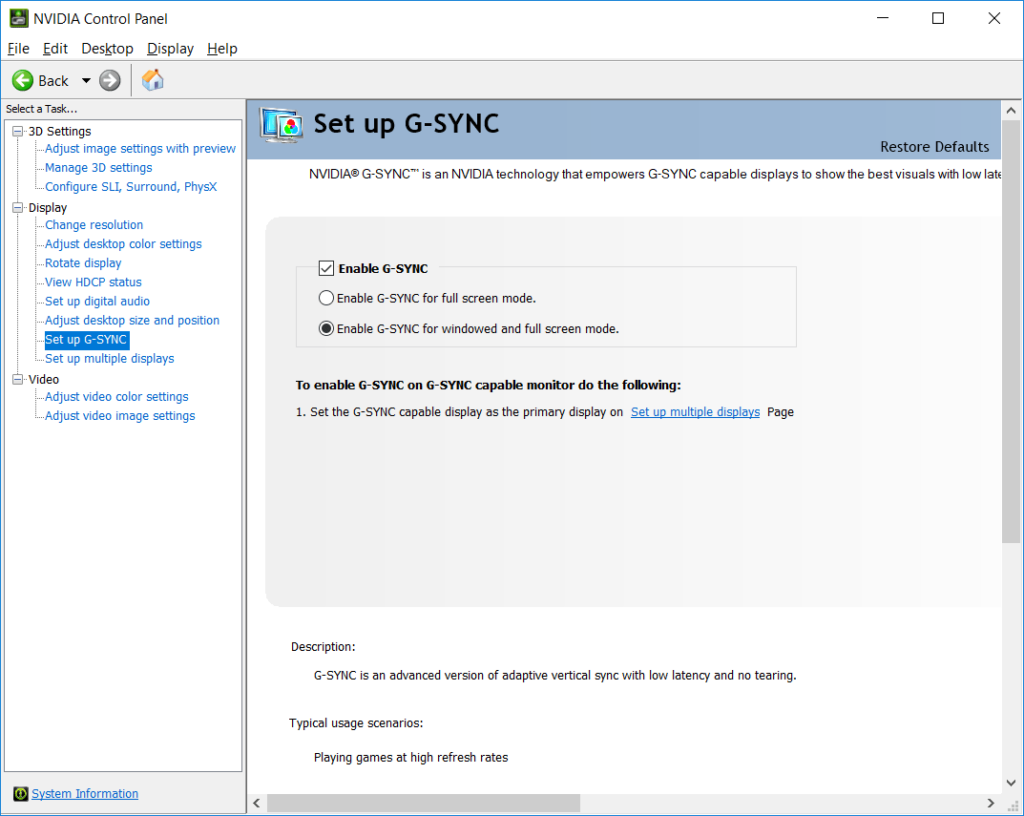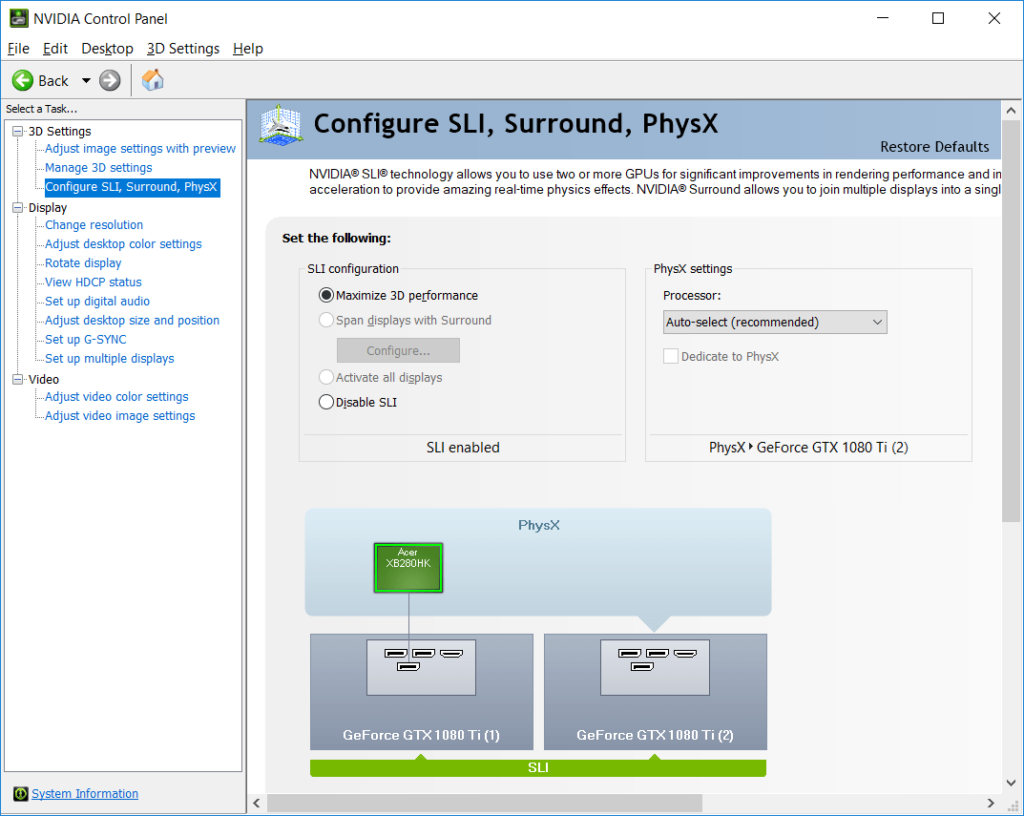The tool gives you the ability to customize the behavior of your NVIDIA video card. Moreover, you can choose from a wide range of preset configurations.
NVIDIA Control Panel
NVIDIA Control Panel is a program for Windows which helps users to access critical functions of the NVIDIA drivers. It provides a comprehensive set of dropdown menus, sliders and checkboxes, to get the most out of a graphics card. What is more, the application comes with full-screen anti-aliasing, configuration settings, and other important features to improve the gaming experience.
Overview
The software distribution is available in two different versions of the drivers. There are WHQL and speed-tweaks editions. While the former relies on older firmware, it is more stable and reliable. It is necessary to note that the overall performance of the control panel depends on your PC’s hardware configuration. Nevertheless, regardless of the graphics card model or driver being used, these editions may be downloaded from a single page on the website.
Customization
When it comes to configuration, NVIDIA takes a straightforward approach to customizing video quality. Thus, you have the ability to modify the game’s imagery and resolution. If you are a beginner, you can select the Use My Preference section to shuffle between multiple default options.
There is also a feature called Use the Advanced 3D Image Setting, which allows for better output results. Basically, it gives you the option to override presets and apply new effects to the game. With such enhancements, you are able to maximize the rendering capabilities of installed hardware components. If you want to configure game-specific settings, you may use another utility called NVIDIA GeForce Experience.
Features
- free to download and use;
- compatible with modern Windows versions;
- allows you to configure NVIDIA graphics cards;
- you can choose from a wide array of presets;
- it is possible to enable 3D mode.