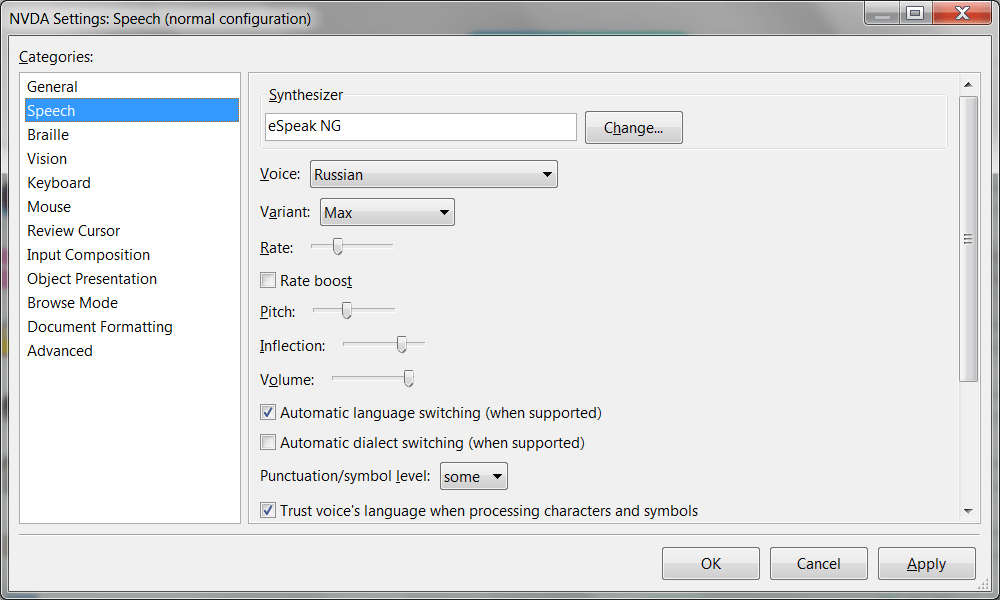This utility is designed for blind and visually impaired people. Moreover, the app can read aloud the text on the screen using the eSpeak speech synthesizer.
NVDA
NVDA is a Windows utility that includes screen text-to-speech features. This application can identify various symbols, including letters, formulas, tables, and even diagrams. Additionally, this software works with popular messengers, email services, office suites, and other programs. It is possible to have text read to you aloud in Microsoft Edge, Skype, Outlook, Word, and other applications.
Text-to-Speech
This utility includes a speech synthesizer to read aloud text. Based on accessibility APIs, the program has accurate object recognition.
For the next step, the data gets processed by subsystems and presented to the user as speech. Moreover, NVDA can work with Braille displays, showing raised symbols.
Customization
This application allows users to adjust text-to-speech parameters. There is an option to create multiple profiles for different users. Options include pitch, speed, and intonation. Additionally, it is possible to highlight the cursor and track its movement.
Users may activate sound notifications when the app captures screen objects. The program also allows for the selection of voice and speech synthesizer.
Features
- users can set up controls using keyboard shortcuts;
- designed for reading screen text aloud;
- the application recognizes symbols, formulas, and diagrams;
- it is possible to create multiple profiles with different settings;
- free to download and use;
- compatible with modern Windows versions.