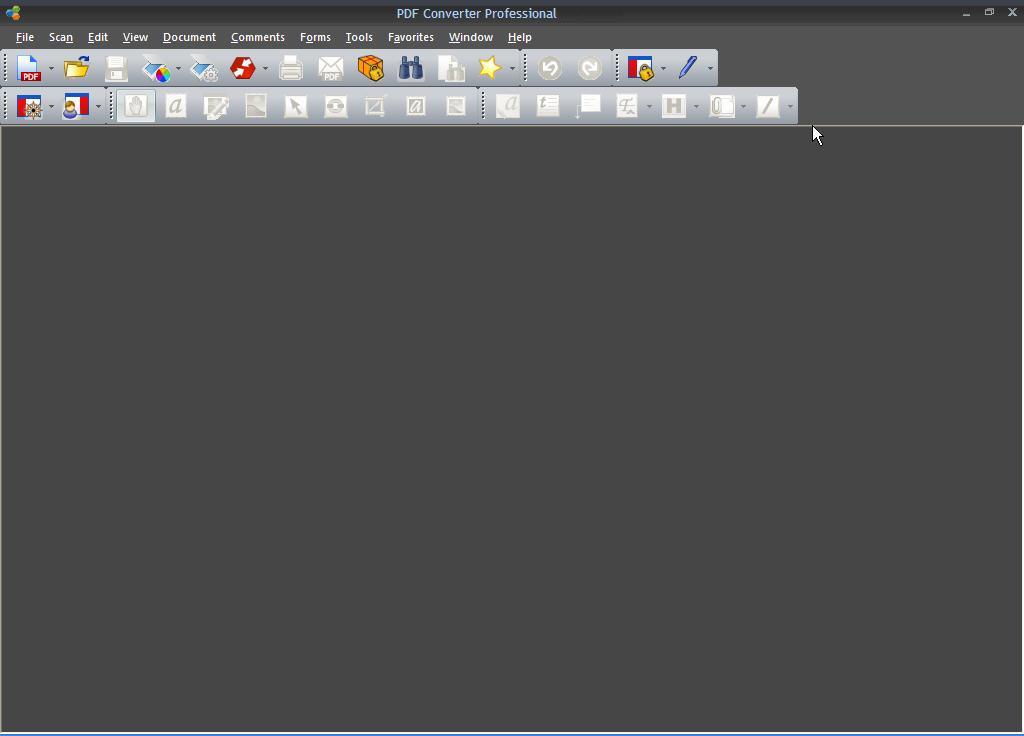Using this piece of software, you can save documents with PDF extension. There are options to set up password protection and apply a digital signature.
Nuance PDF Converter
Nuance PDF Converter is a versatile program for Windows that allows users to create, edit, and convert PDF files to various formats, such as Word, Excel, and PowerPoint. It is known for professional features and simplicity of operation, making it suitable for both novices and experts.
Convert and edit documents
One of the standout aspects of this application is its accuracy in converting documents to and from PDF format. Whether it is Word, Excel, or other file types, it maintains the original formatting. However, there were a few instances where complex layouts resulted in minor discrepancies.
There are robust editing functionalities, enabling you to change text, images, and other elements within PDF documents. It is possible to create and modify a table of contents, convert HTML to PDF, as well as make forms.
OCR and security functions
The Optical Character Recognition feature is quite useful. It accurately converts scanned documents into editable text, recognizing a variety of fonts and layouts. This functionality is a valuable asset if you are dealing with images containing written information.
The program provides security mechanisms, including password protection and encryption options. You can set permissions, restrict editing, and add digital signatures for document authenticity. If you want to perform the latter action only, you may try a utility called PDF Signature Signer.
Features
- free to download and use;
- compatible with modern Windows versions;
- enables you to create, edit, and convert PDFs;
- there is support for applying digital signatures;
- you can process scanned documents via OCR.