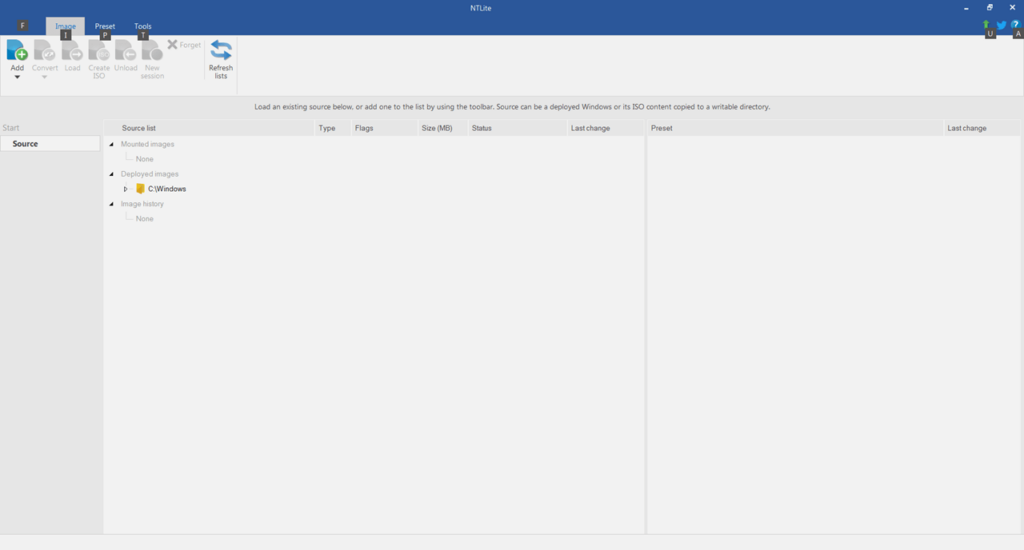This application is designed to modify the contents of operating system images. Additionally, you can add drivers and other auxiliary utilities to the build.
NTLite
NTLite is a utility for Windows that offers you to edit operating system images. Thanks to this application, it is possible to generate your custom build by including updates, drivers, and other auxiliary components. Furthermore, there is an option to disable unused services to enhance performance and change the names of default user accounts.
Build Editor
Upon launching the application, it is necessary to choose the folder containing the operating system image. After that, you can access data about the OS architecture and version.
This program also enables users to save updates and install them into the build. There is also an option to create an image tailored for a specific computer or laptop configuration. This process requires preloading device drivers and integrating them into the distribution.
Customization
NTLite allows users to modify OS settings, such as the USB port polling rate. Moreover, you can enhance the build with third-party design themes. This application permits the removal of individual distribution components, which can reduce the final build size and improve system performance.
Image Creation
During the editing process, your OS image has to be saved in ISO format. Thus, you can save it to a flash drive using WinToUSB or other similar utility.
Features
- enables the creation of images for operating system installation;
- users can include updates, drivers, and other components in the build;
- there is an option to change the appearance of the boot menu;
- it is possible to fine-tune system operation parameters;
- free to download and use;
- compatible with modern Windows versions.