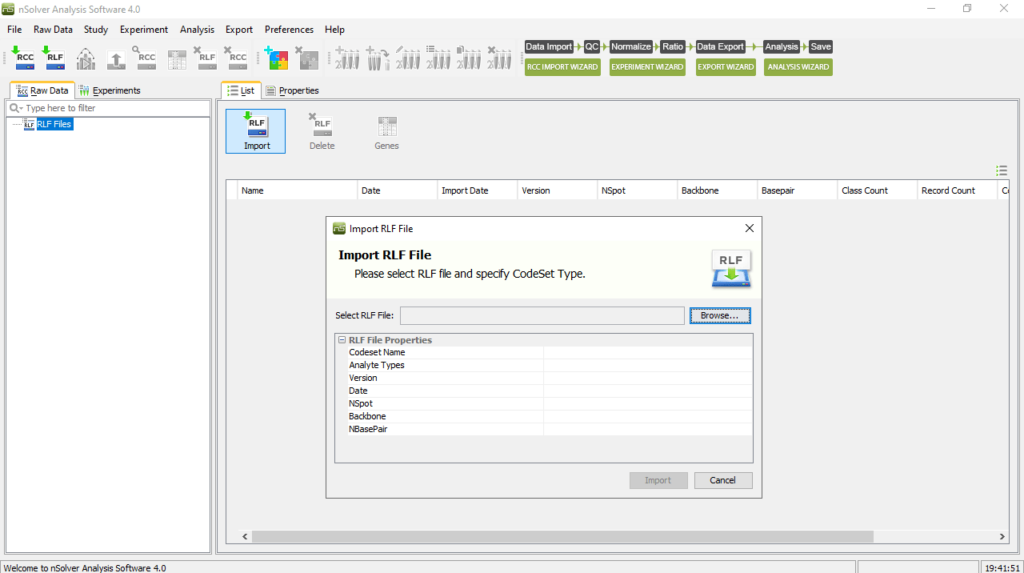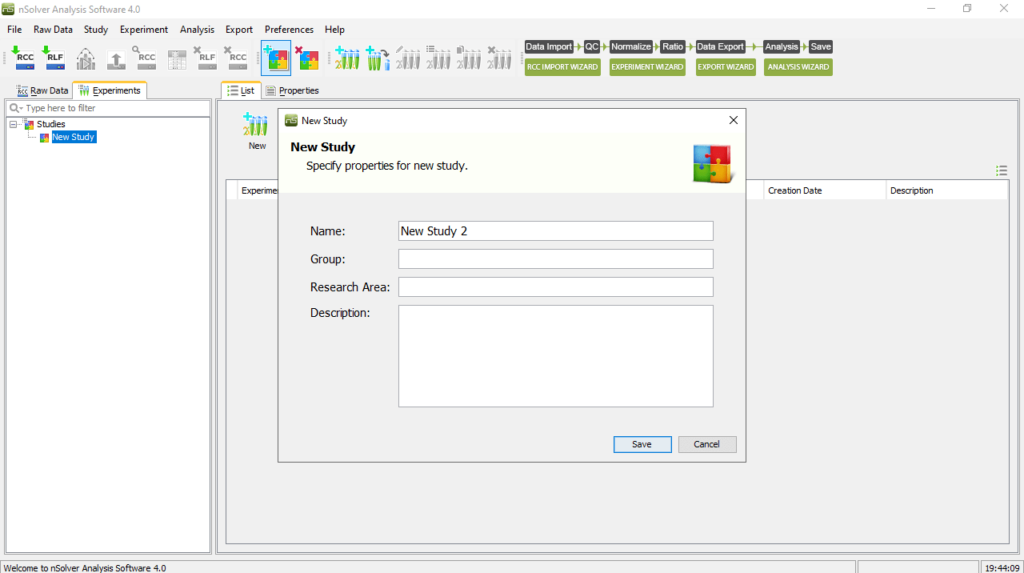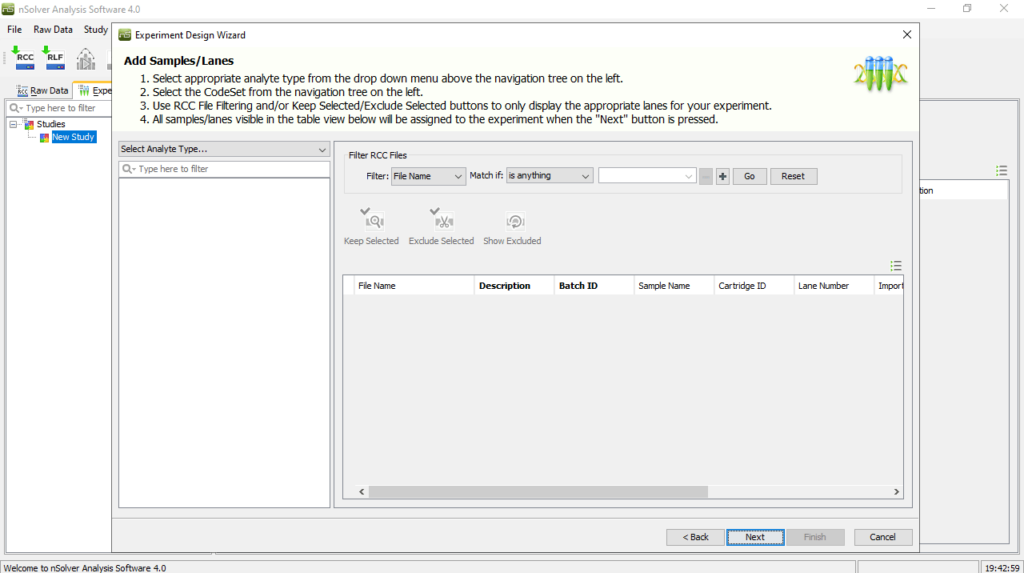This advanced research application enables you to manage and analyze nCounter instrument data. You can generate histograms, heat maps, scatter and box plots.
nSolver
nSolver is a comprehensive data analysis program for Windows developed by NanoString. It allows for processing gene expression, DNA, RNA, and protein information. It provides a range of features and tools to assist researchers in gaining insights from their data.
Import instrument data
When you commence the Data Import process, a dedicated wizard initiates. This component guides you through the process of transferring data from nCounter instruments. It also aids in the selection of Quality Control parameters.
After the import procedure is done, your RCC files will be stored under the respective RLF CodeSet on the Raw Data tab. By choosing the RLF name, you can see all items in a table format. It is possible to scroll through to review any QC flags.
Advanced analysis
The software enables you to create experiments and studies, which are visible in the corresponding tab. You can expand the navigation tree, select the table, and highlight the samples of interest. There are buttons for inspecting data and exporting the results.
To perform the analysis, you need to pick the desired plot. Now you can choose the samples, followed by the probes you wish to include. If you are creating a heatmap, you will be prompted to set Clustering Parameters. To render molecular interaction networks, you may use a tool like Cytoscape.
Features
- free to download and use;
- compatible with modern Windows versions;
- allows you to manage and analyze instrument data;
- you can produce heatmaps, violin plots, histograms, etc.;
- it is possible to configure quality control parameters.