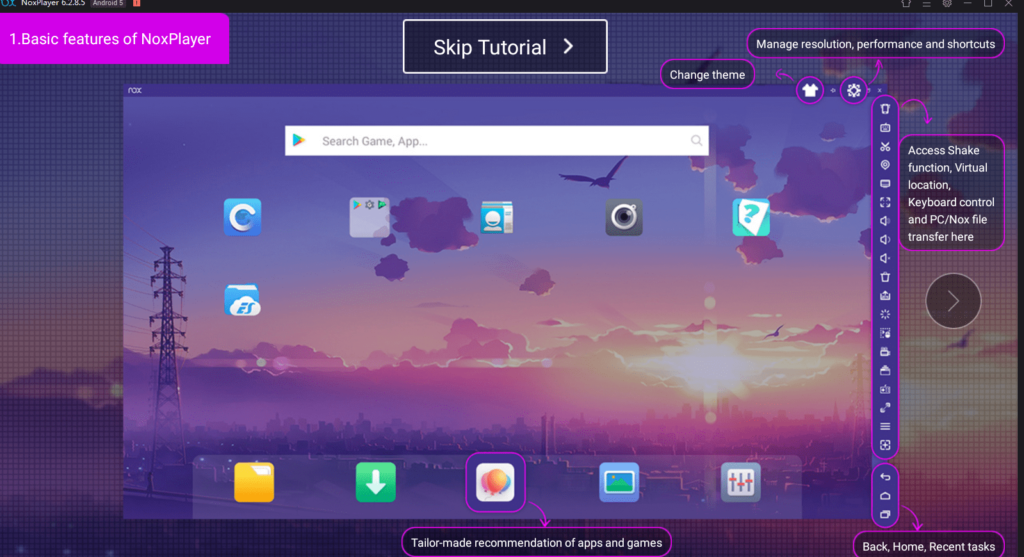This program creates a virtual Android environment on your PC, allowing gameplay with your device’s peripherals. You can install apps from various sources.
Nox App Player
Nox App Player is a Windows program that allows users to emulate games designed for the Android operating system. Thanks to this utility, users can run games from their smartphone on their PC.
How it Works
The application creates a virtual Android environment on your personal computer. Thus, you can operate within this virtual device using your mouse, keyboard, and other peripherals.
In order to emulate games, you do not need a real Android smartphone, although your Google account may be required. Nox App Player supports synchronization with the Google cloud, purchased games, and other data.
You have an option to install games and applications from the Google Play Store and any other sources.
Control Tools
The utility supports various methods of controlling the virtual Android device. Options such as keyboard, mouse, and gamepad are available.
To be more specific, the emulator adapts input data and actions to Windows control elements. For example, it is possible to use the computer mouse to emulate touches and swipes.
Performance Settings
This software offers flexible performance settings for the emulator. Thus, you can adjust the amount of RAM, the number of CPU cores, and other aspects to ensure smooth operation of any game.
Features
- сreation of a virtual Android environment on the PC;
- operation within the virtual device using mouse, keyboard, and other peripherals;
- support for synchronization with Google cloud, and other data;
- flexible performance settings for the emulator;
- free to download and use;
- compatible with modern Windows versions.