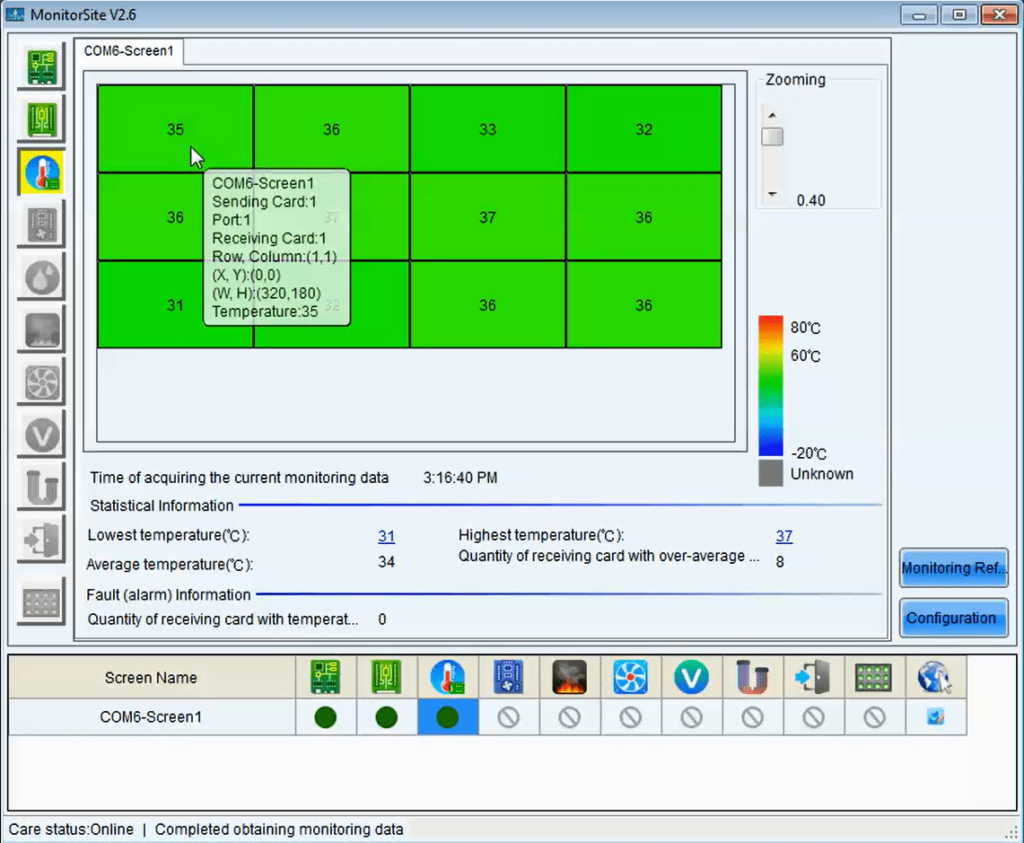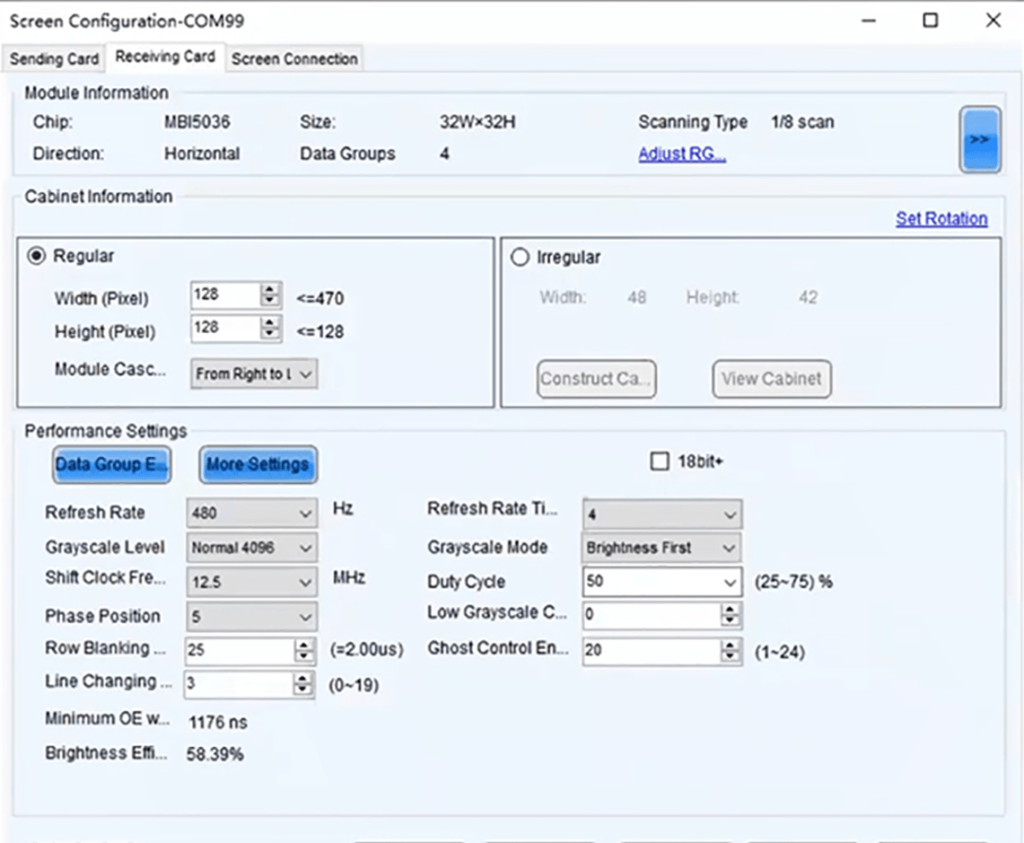This screen configuration utility works with all NovaStar controllers. It allows users to set up, adjust, control and monitor various models of LED displays.
NovaLCT
NovaLCT is a Windows application for configuring and managing your LED display system. There are instruments for adjusting the brightness, color temperature, contrast, gamma values and other panel characteristics.
Image enhancements
This software lets users boost the picture quality by improving the low gray level uniformity and white balance of the screen. Similar to ProfileMaker, tools for creating custom monitor color profiles and switching between them are available. There is full support for the 3D display mode and pixel-by-pixel calibration.
You can view detailed information about the current status and overall performance of the LED panel as well as other monitor components like the sending card and power supply. It is possible to access voltage, temperature, fan speed and error rate in real time. There is an option to set custom alarms for abnormal conditions.
Advanced settings
Users are able to manually correct the color deviation and brightness inconsistency of each individual pixel with the help of a calibration camera. Additionally, instruments for backing up all display parameters to the cloud storage service are provided.
Features
- free to download and use;
- allows you to configure various types of NovaStar monitor controllers;
- it is possible to adjust the color temperature, gamma and other screen parameters;
- users can view detailed information about the current firmware and other panel attributes;
- compatible with modern versions of Windows.