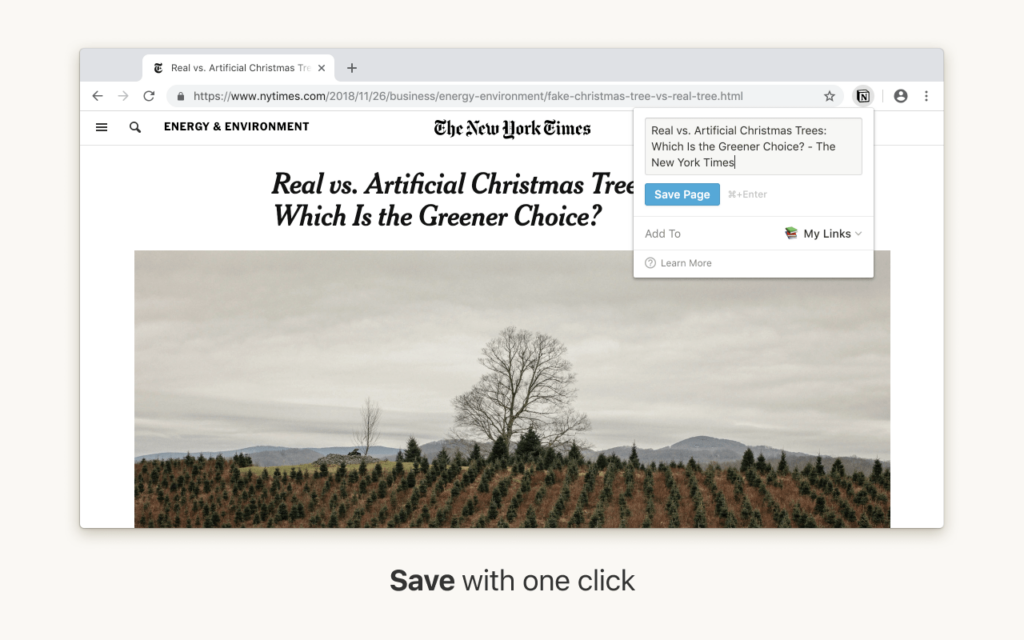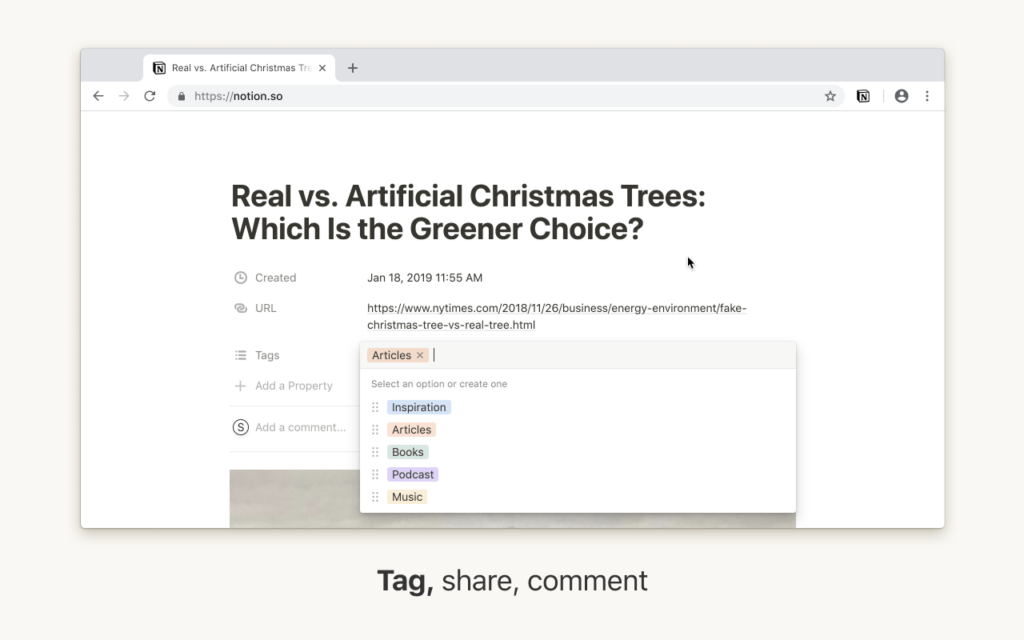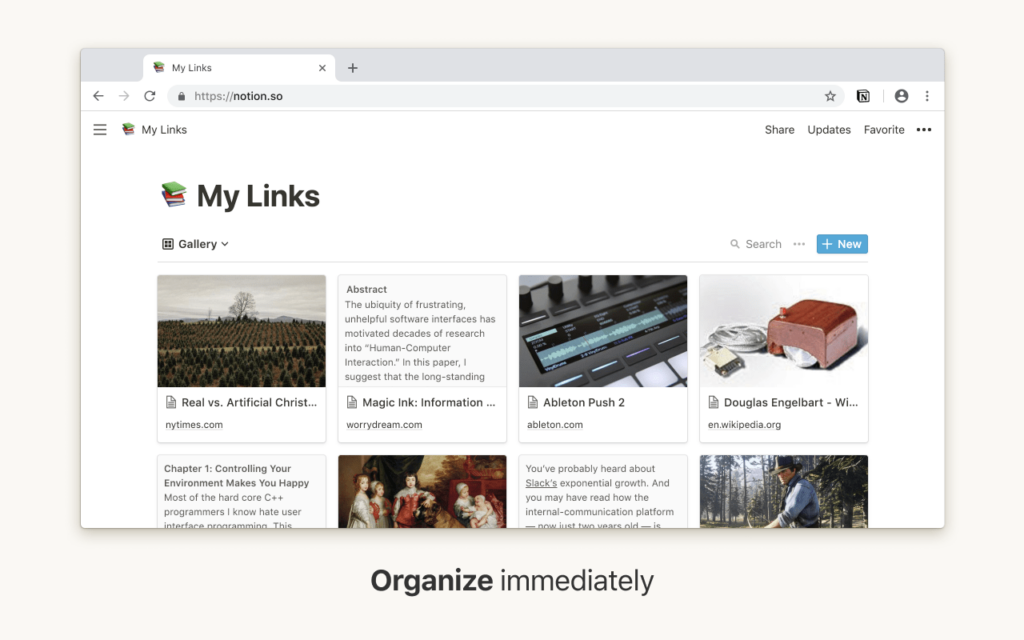This browser plugin is intended for saving the contents of any website to your personal Notion account. There are tools for adding annotations to resulting images.
Notion Web Clipper
Notion Web Clipper is a Windows browser extension compatible with Google Chrome, Mozilla Firefox and Safari. It allows users to clip text articles, images and videos from web pages and save them to their Notion account.
Screenshot taking
After setting up the addon you are instructed to log into the personal profile. The next step is to open the source website and click the new icon on the browser toolbar. It is possible to select the desired portion of the screen and highlight important sections. Moreover, there is an option to insert text notes into the output clippings.
All data is automatically copied to the personal Notion database, making it easily accessible from anywhere in the world. Users can organize the collection with custom tags and categories to simplify future navigation.
Sharing
You are able to collaborate on projects directly within Notion by distributing finished screenshots to multiple colleagues at the same time. This streamlines the overall workflow and simplifies communication among the team members. Additionally, clippings created in offline mode are automatically synchronized with the cloud upon reestablishing the connection.
Features
- free to download and use;
contains an addon for various popular web browsers;
enables you to save portions of websites to the Notion account;
it is easy to highlight relevant sections of the screenshot;
compatible with modern versions of Windows.