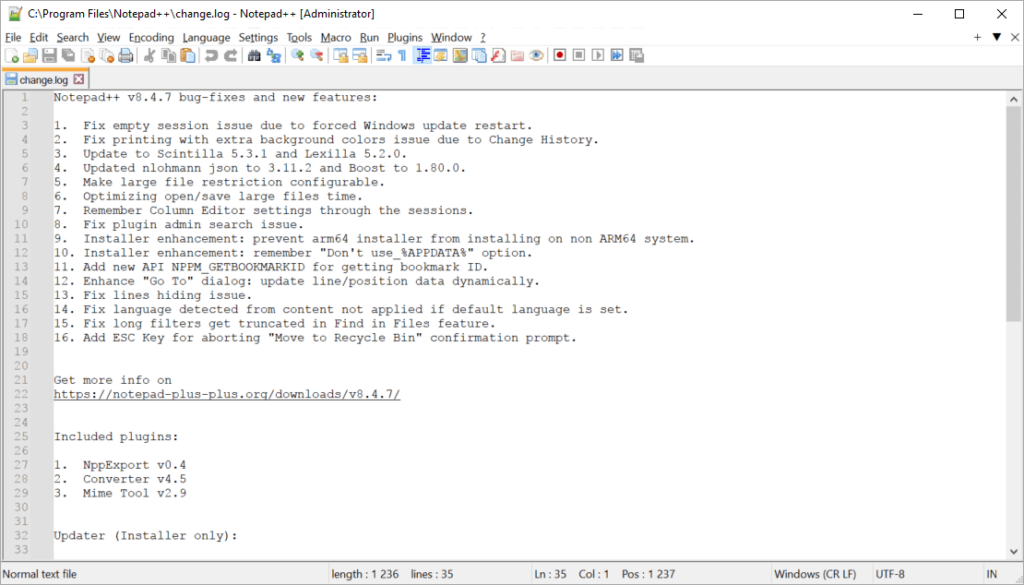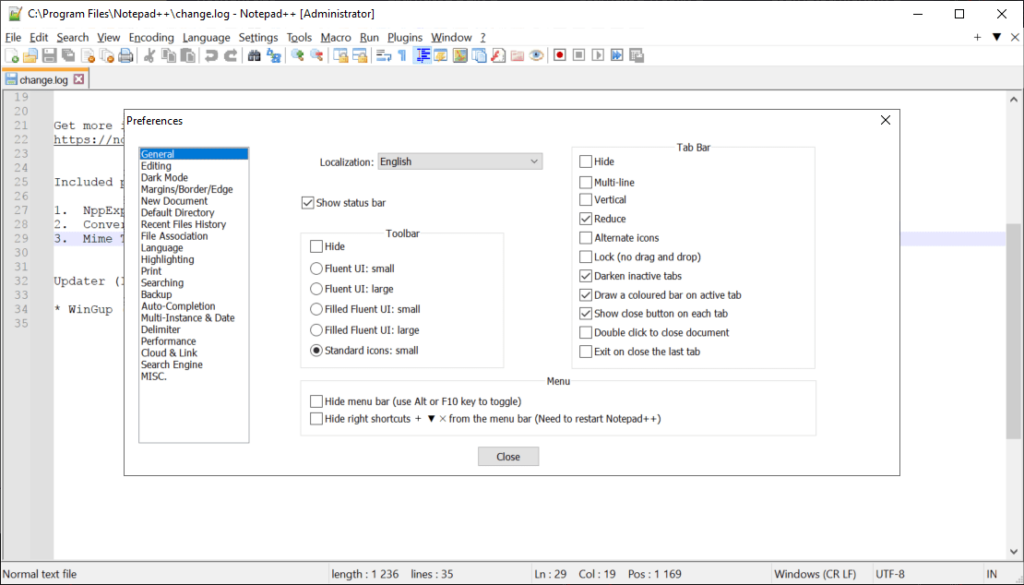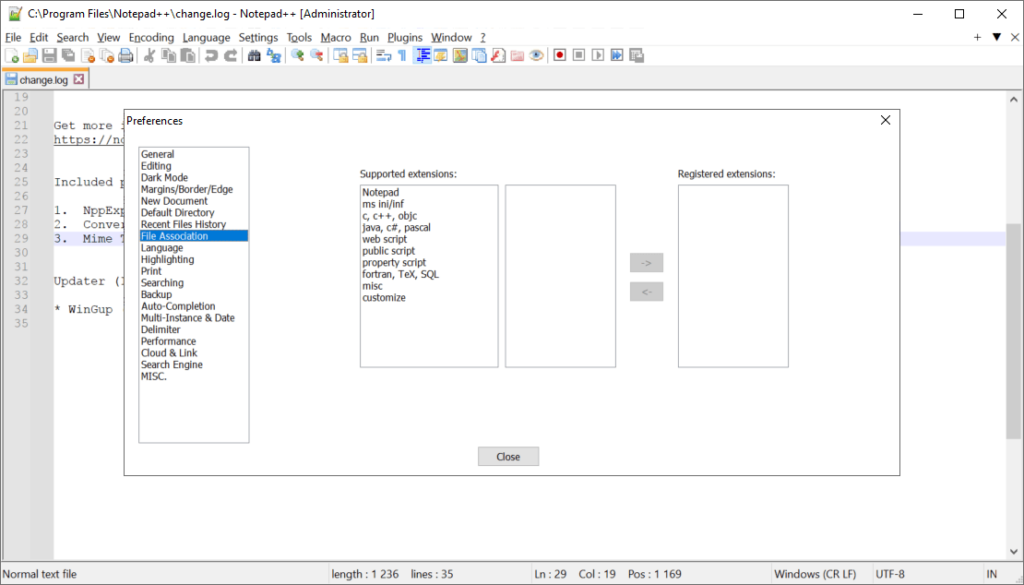This powerful text editor allows users to create documents and work with the source code. There is support for more than 80 popular programming languages.
Notepad++
Notepad++ is a Windows program oriented toward software developers. It contains flexible instruments for writing and editing applications in various languages. All syntax elements are highlighted for easier navigation.
Main functionality
This software is compatible with C++, Fortran, JavaScript, HTML, PHP and many other common programming platforms. You can select the correct environment in the corresponding menu at the top of the main window. The languages are grouped alphabetically.
There is support for multiple encoding tables like ANSI and UTF-8. Users are able to convert the text to various character sets. It is possible to export documents as RTF or HTML files.
You can work with several files simultaneously and quickly switch between them. Complex macros for automating repetitive tasks are available.
Preferences
The main interface is fully customizable. Users can hide any toolbar and adjust window visual parameters. There is a dark mode for reducing the eye strain.
Flexible file association options are provided. You are able to set Notepad++ as a default app for all text documents.
Features
- free to download and use;
- helps you to write apps in various programming languages;
- the ANSI and UTF-8 encoding tables are fully supported;
- users can personalize the main interface;
- there are several export options;
- it is possible to create and execute automation scripts;
- compatible with all modern versions of Windows.