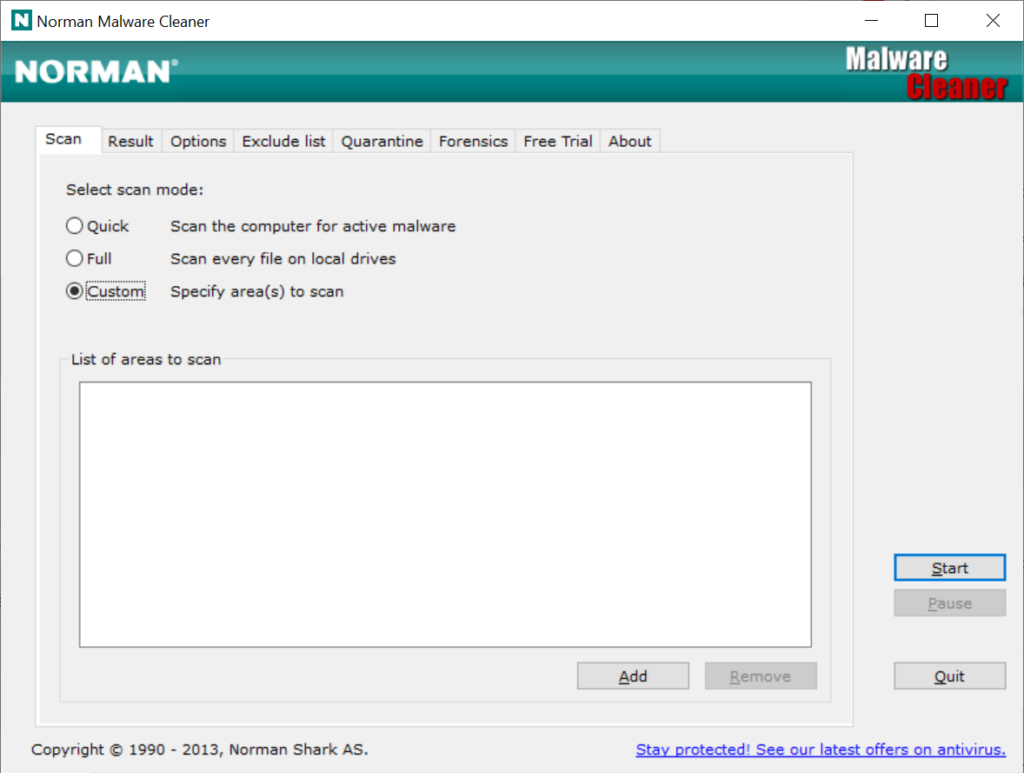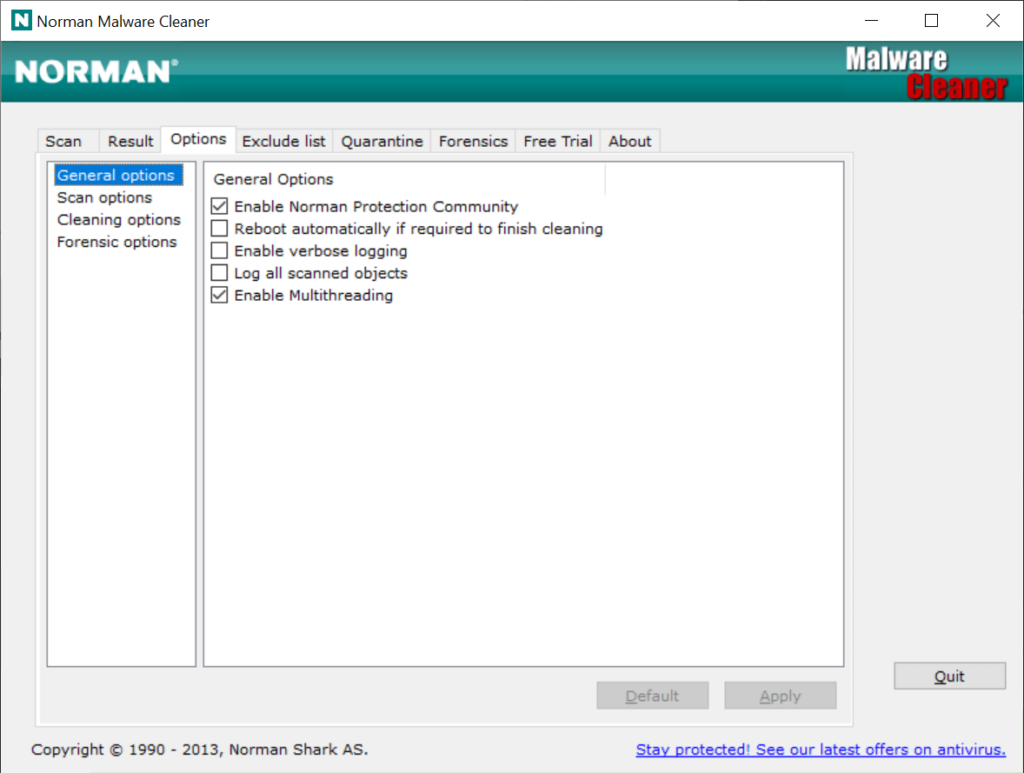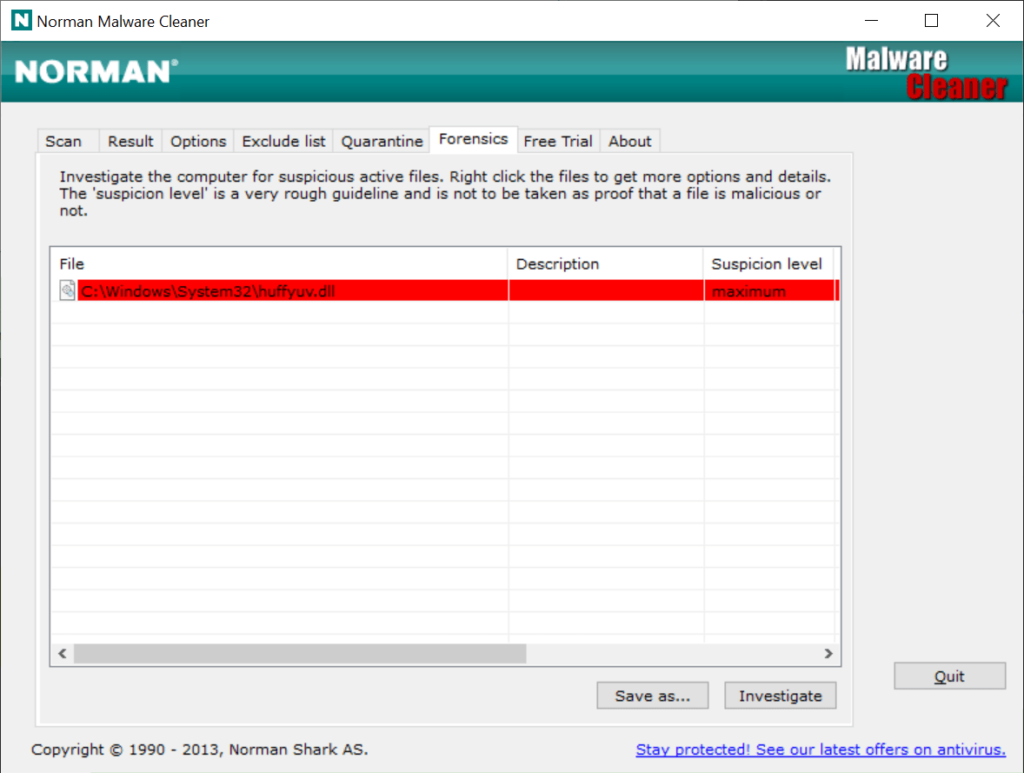With the help of this app you can scan the computer and detect any viruses and other malicious software. All suspicious items are placed in the quarantine area.
Norman Malware Cleaner
Norman Malware Cleaner is a Windows program for checking the PC for trojans, rootkits and viruses. There is an advanced forensic tool for deep file analysis.
Scan operation
This utility offers you three modes:
- quick;
- full;
- and custom.
The first option is intended for checking active applications and services to detect any suspicious activity. The process is fast but unreliable. Some threats may be missed.
It is possible to perform a full scan of all local drives and connected USB storage devices. This option allows users to find every infected file in the system. The operation can take up to several hours depending on the size and condition of the hard drives.
Finally, you are able to select custom locations to check the list of specific files and folders.
Scan results are displayed in the corresponding tab. All suspicious items are placed in a special quarantine zone where they cannot harm the computer. This is helpful for restoring the files that were mistakenly identified as infected.
There are other tools with similar functionality like Norton 360 and Trojan Killer. You can try them if Norman Malware Center failed to remove all viruses from the PC.
Forensics
An advanced analysis instrument is included in the application. With its help users can find and remove otherwise undetectable malware in the system folders. It is important to note that this feature is oriented toward experienced users. Modifying internal Windows files can lead to crashes and errors.
Features
- free to download and use;
- provides tools for scanning your computer for viruses;
- there is a deep analysis option;
- all suspicious files are moved to the quarantine zone;
- compatible with all modern versions of Windows.