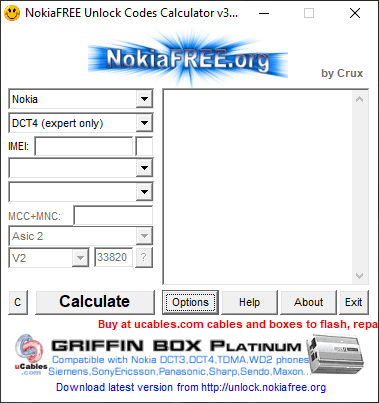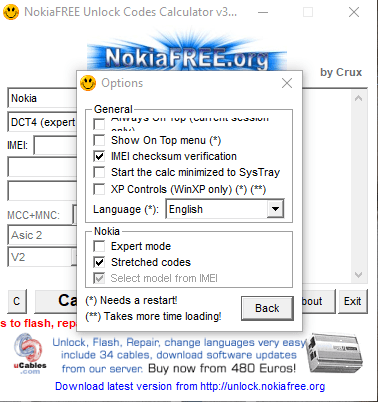Thanks to this tool, users are able to detach their smartphone from their mobile network carrier. In addition, it is possible to generate multiple unlock codes.
NokiaFREE unlock codes calculator
NokiaFREE unlock codes calculator is a useful program for Windows that gives you the ability to use your mobile phone with any service provider around the world. The operation is quite straightforward, all you need to do is specify the IMEI code.
Goal
One of the main disadvantages when buying a mobile device from a local operator is that it can only be used within the initial network. Thus, users are forced to buy a second smartphone if they want to utilize a SIM card in another area.
The default solution to this problem is to modify the device’s settings so as to support other networks. However, this action might result in a bricked phone if the appropriate methods are not applied. Another option is to use this NokiaFREE unlock codes calculator.
Setup and Interface
The installation procedure does not take a long time to finish. After the application is deployed and launched, you are greeted with an intuitive graphical user interface with several drop-down menus and buttons.
Operation
When it comes to the operation, you have to enter the IMEI number, the country and the mobile service provider. The next step is to select one of the generated codes and input it into your smartphone. If you own a Samsung, Motorola or Panasonic device, you may use another tool called WorldUnlock Codes Calculator.
Features
- free to download and use;
- compatible with modern Windows versions;
- allows you to detach a mobile phone from service provider;
- you need to specify the IMEI number and the country;
- it is possible to generate multiple unlock codes.