This software solution enables users to transfer documents, images and videos to their Nokia smartphone. Additionally, it is possible to share content online.
Nokia Lifeblog
Nokia Lifeblog is a convenient program for Windows designed to help you to manage all the media content available on your mobile device. With this utility, you can transfer items from the computer to a Nokia phone and vica versa. If you want to install firmware updates, you may use a special tool called Navifirm.
General notes
The application automatically keeps track of the changes you make to your files and will always copy only the new items, thus preventing the risk of overwriting older ones. Importing media from other sources other than your smartphone is also supported. All you need to do is to drag and drop the desired content into the main workspace.
Supported file formats
It is necessary to note that the software supports a wide range of file formats, such as text documents, images and videos. You have the ability to browse all the added items as well as zoom in to preview.
View and transfer items
What is more, the utility allows you to make adjustments to your media files. You are able to rotate pictures or edit notes. In addition, you can open the desired files with third-party applications installed on your personal computer.
Thanks to the in-built sharing capabilities, it is possible to send your content by email, post it on your blog or print directly from the main interface. Please note, every action may be performed with a single click of a button, making Nokia Lifeblog a user-friendly solution to file management.
Features
- free to download and use;
- compatible with modern Windows versions;
- allows you to manage media items on a mobile device;
- supports a considerable amount of file formats;
- you can share your content on various websites.

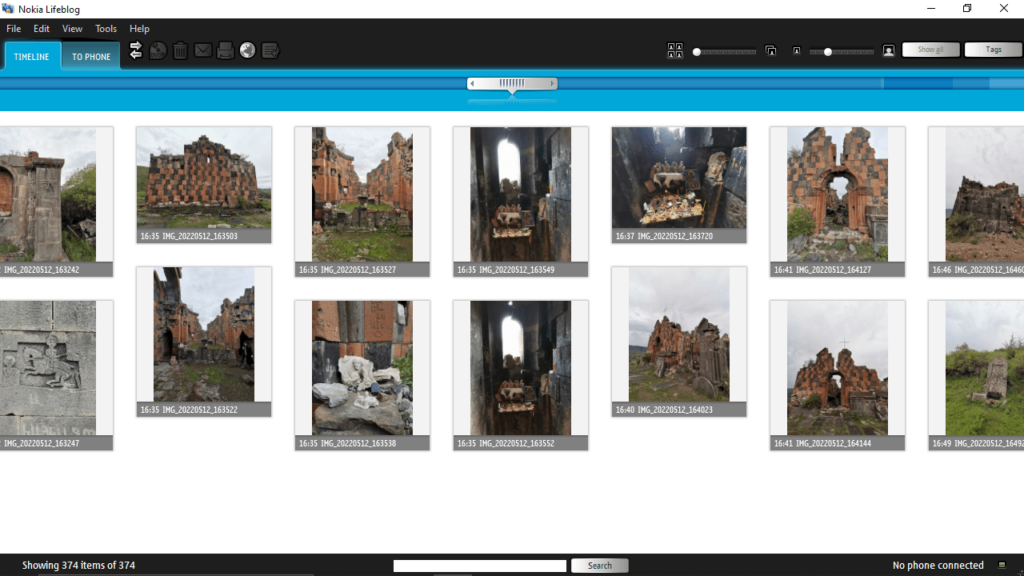
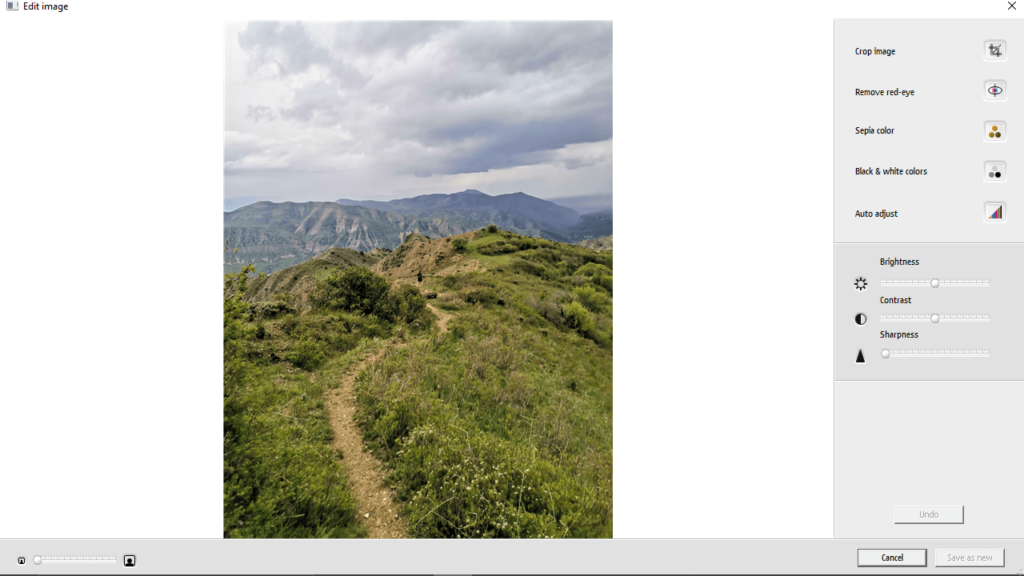
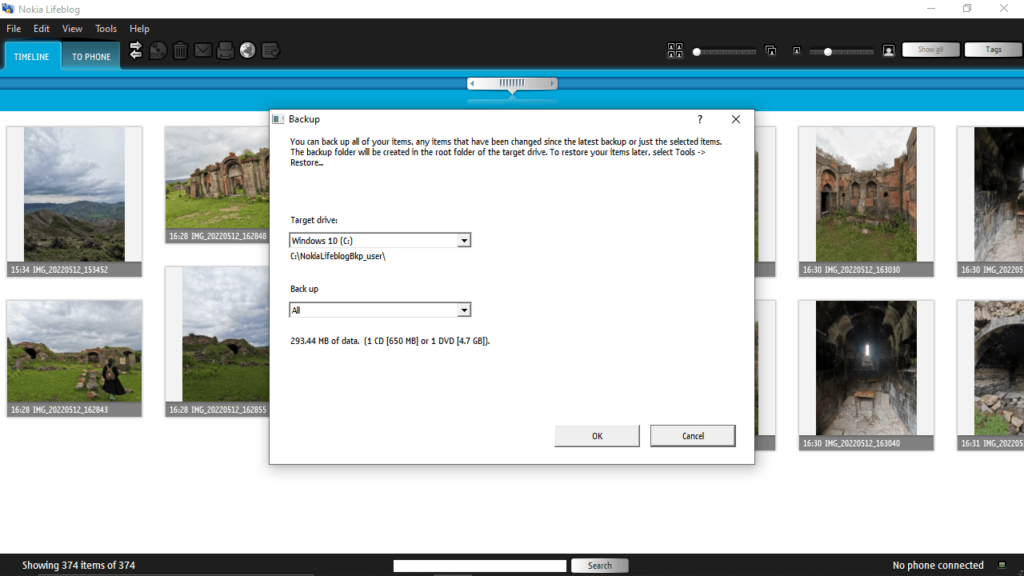
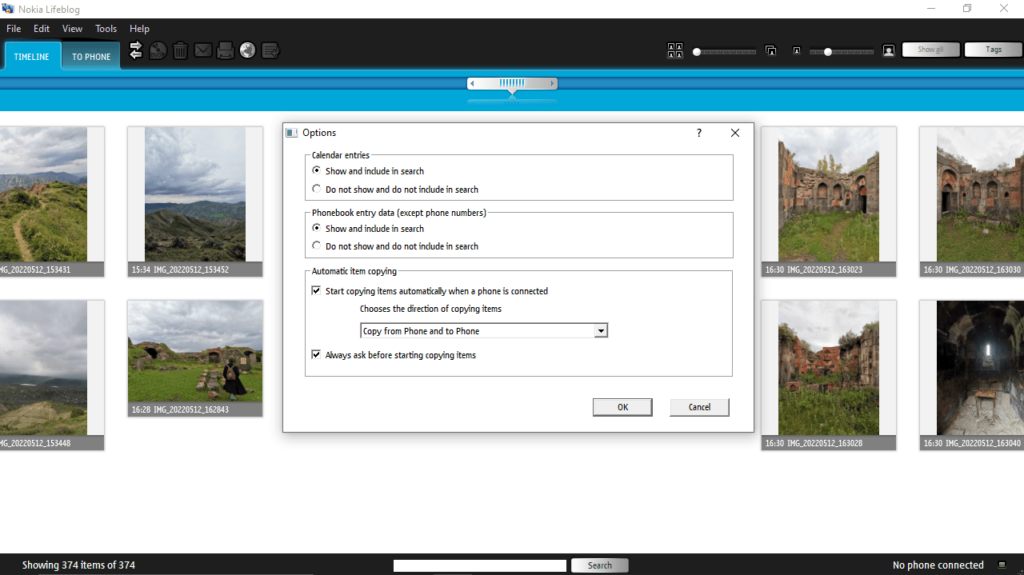

what features are there?