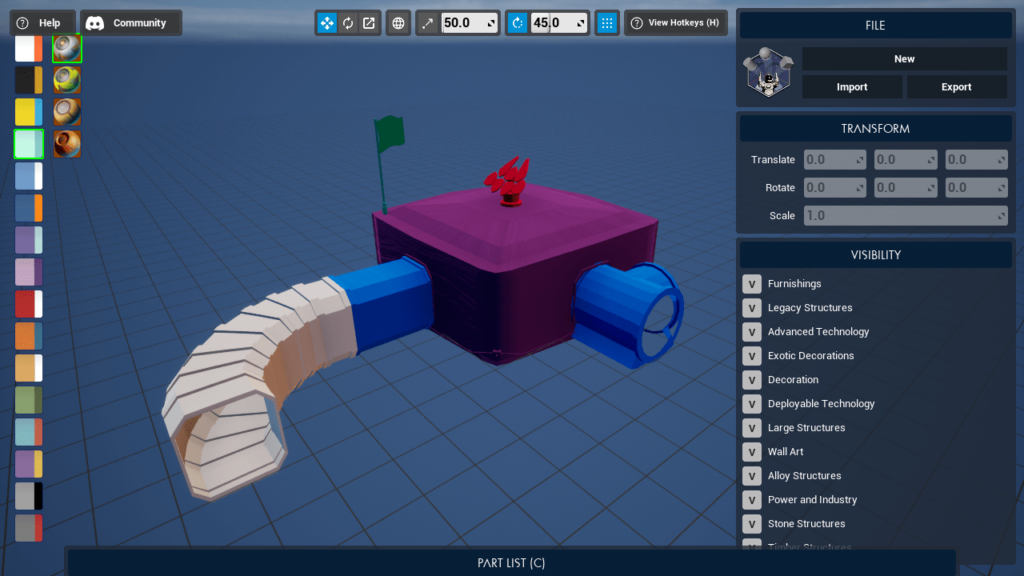The application was designed to help users create bases in No Mans Sky. In addition, they have the ability to access building blocks from the asset browser.
No Mans Sky Base Building App
No Mans Sky Base Building App is a standalone program for Windows that enables players to design different bases, and then use a third-party save editor to put them in the game. Thanks to this tool, they will find it easier and faster to make impressive constructions, in contrast to using the preset array of tricks and exploits available in the default game.
Brief review
The application was designed to help you build projects with simple parts in a basic sandbox environment. The neat thing is that it allows you to create projects regardless of their size and scope. Moreover, you do not have to learn how to create 3D models, nor do you have to learn Blender.
Functionality
Basically, the software gives you the ability to select what parts you want from an asset browser and position them in your project. You can rotate, angle and position building blocks just as you can in the game. In addition, it is possible to move, snap together and color parts.
Performance
It is necessary to note that to import created projects into the base games, you need to use various third-party save editors available online. What is more, since the utility is still in the development stage, there may be potential bugs and missing components.
Features
- free to download and use;
- compatible with modern Windows versions;
- gives you the ability to design various No Mans Sky bases;
- you can import custom projects into the game via third-party tools;
- it is possible to position, snap and color different building parts.