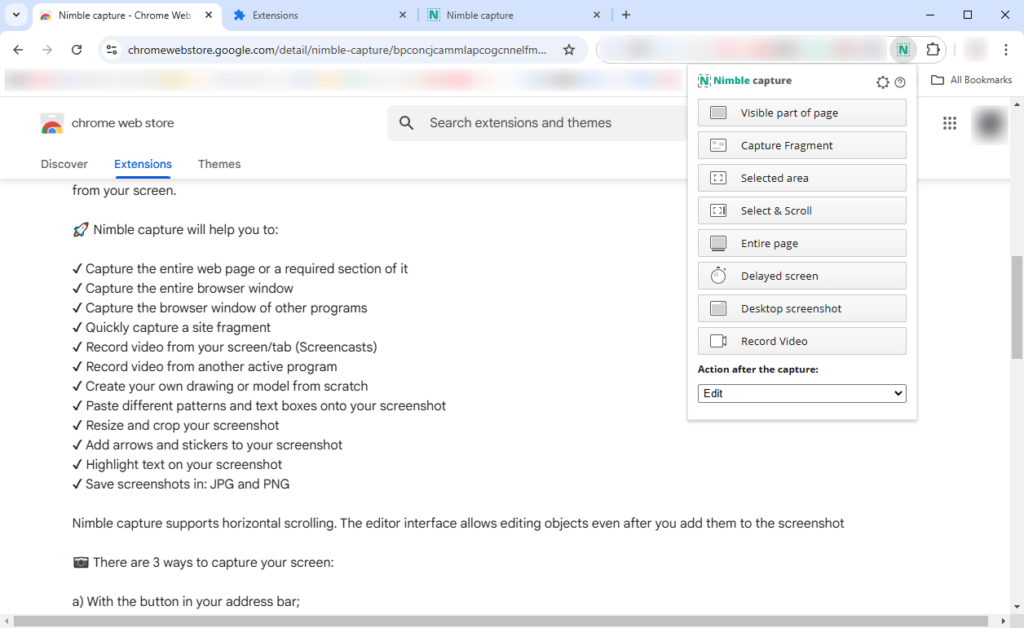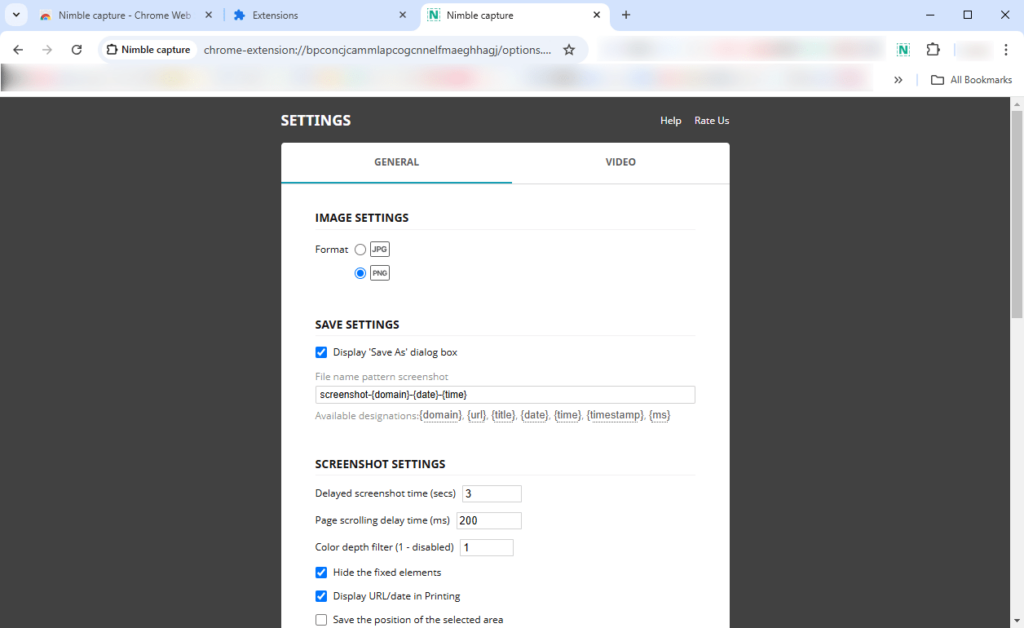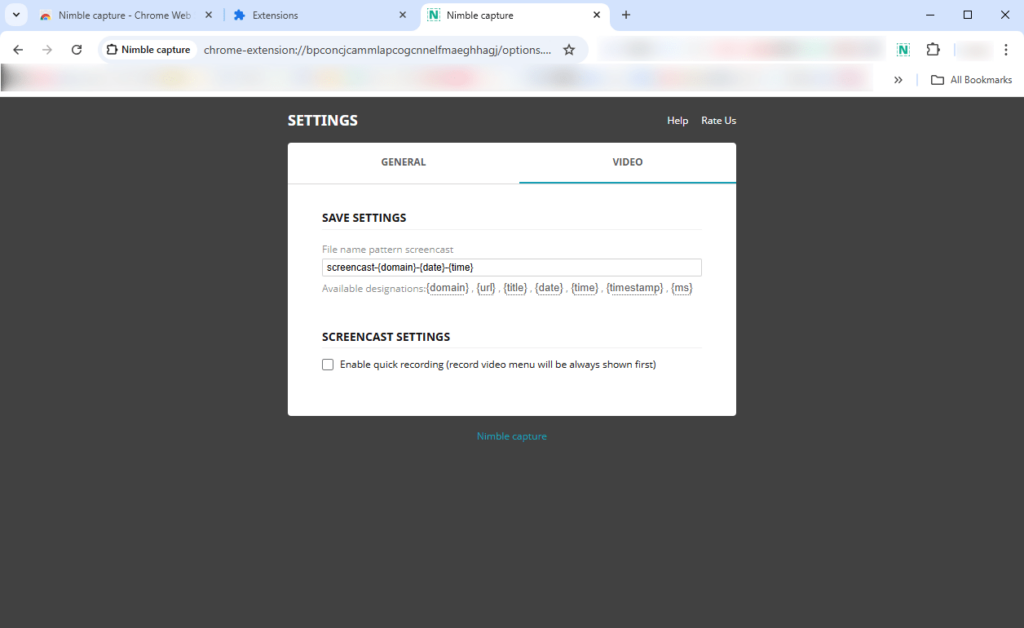With the help of this browser extension users can capture webpage screenshots and record display output to a video file. There are powerful annotation tools.
Nimble capture
Nimble capture is a Windows plugin for Chrome that empowers you to take screenshots of entire websites or predefined page sections. Moreover, it is possible to grab videos directly from the screen or browser tab. Arrows, stickers and text boxes can be incorporated into resulting recordings.
Main functionality
After installing the extension users may quickly access it by clicking the corresponding icon on the browser toolbar. There are multiple capture options, including:
- Visible part of the page;
- Selected area;
- Entire desktop and more.
You are able to choose the preferred output image format like JPG or PNG in the Settings menu. Additionally, the default file naming pattern is customizable. Tools for setting up a delay before taking a screenshot and applying color depth filters are provided.
Recording
One of the most interesting features of this tool is the ability to capture monitor output in real time. This is particularly advantageous when creating tutorials and other types of educational content. Similar to ScreenHunter, users can annotate resulting clips with arrows and stickers. Important sections might be manually highlighted as well.
Features
- free to download and use;
- helps you capture still screenshots of websites in Google Chrome;
- it is possible to grab a custom area instead of an entire page;
- there are tools for recording tab activity to a video file;
- compatible with modern versions of Windows.