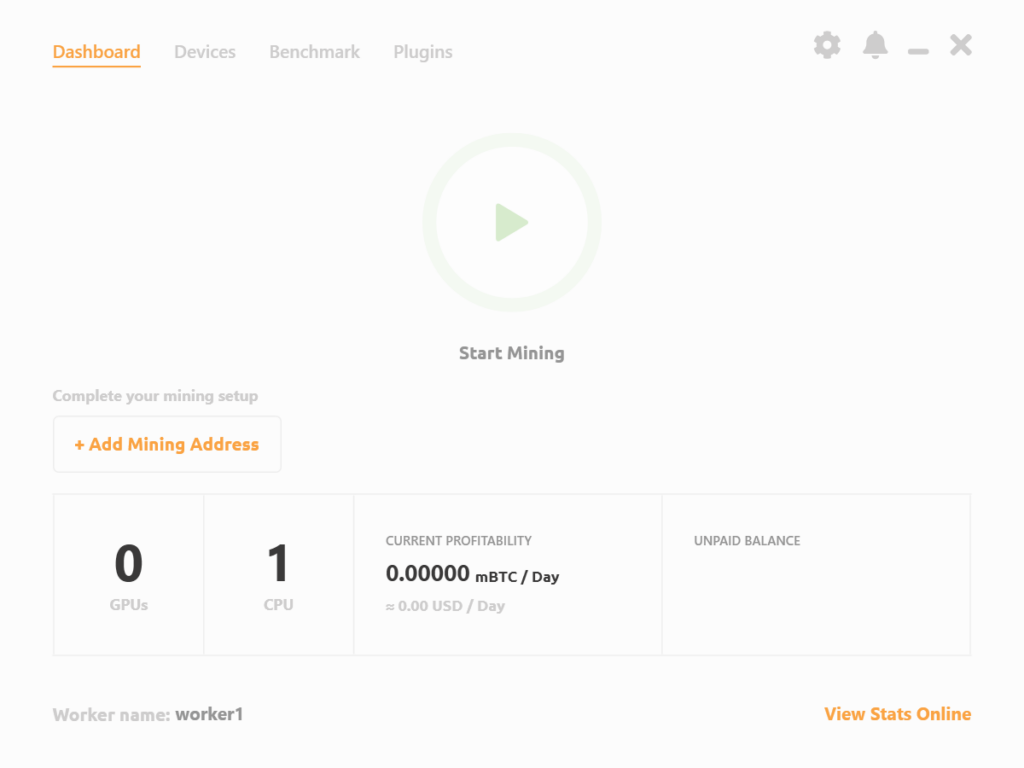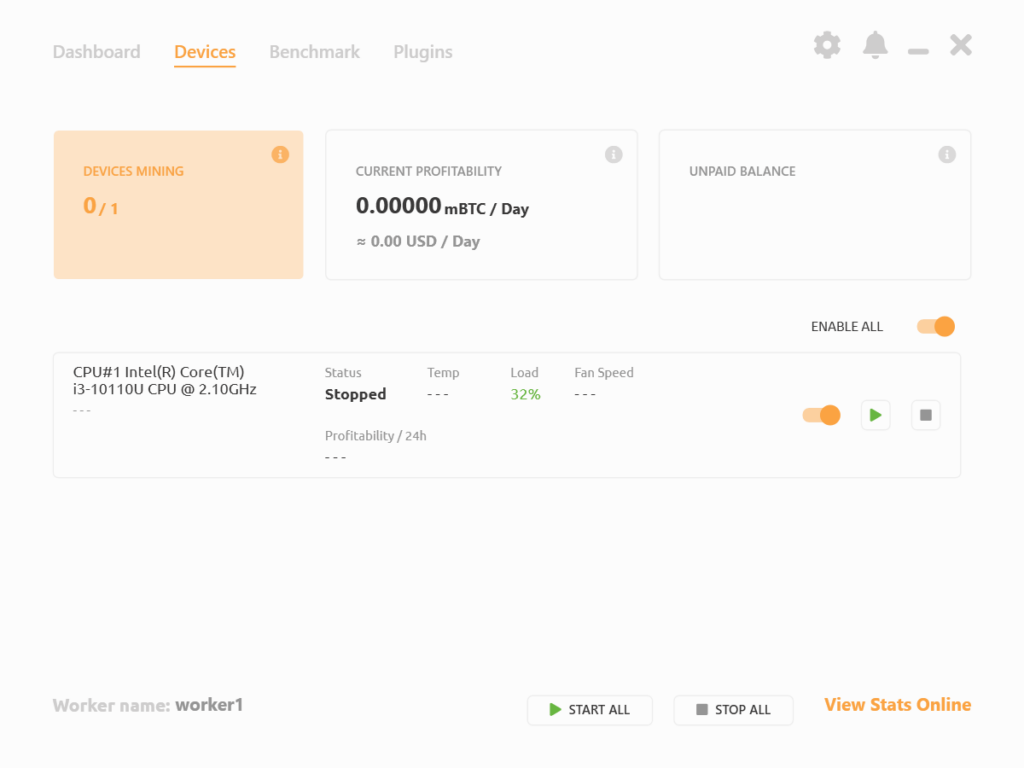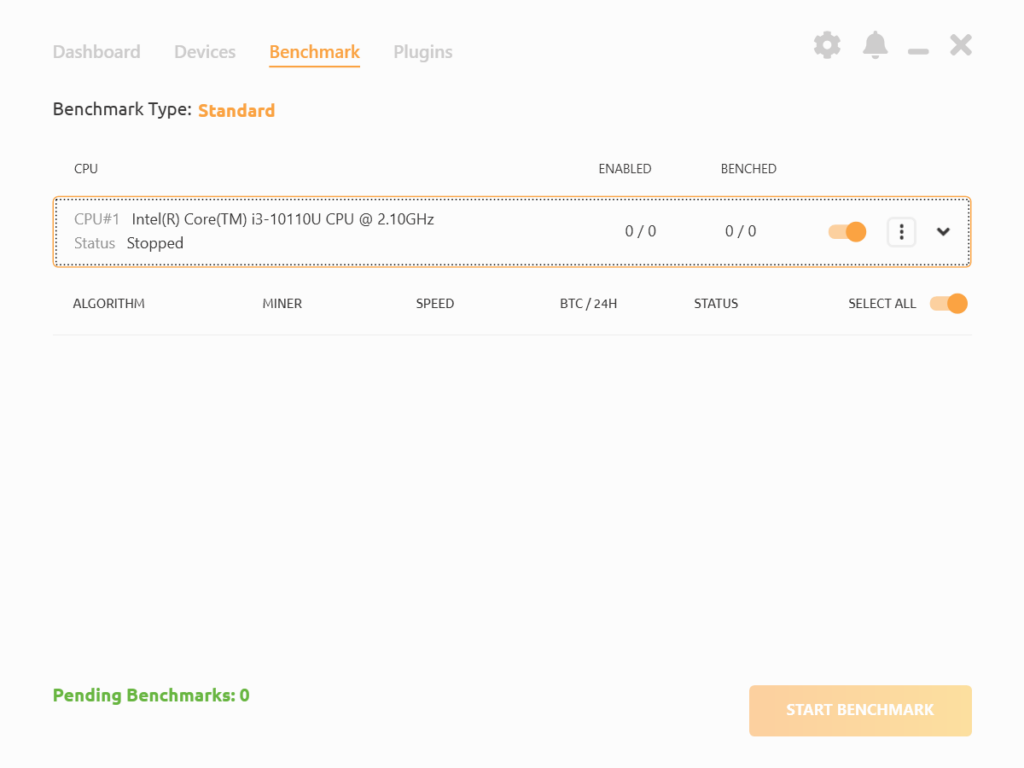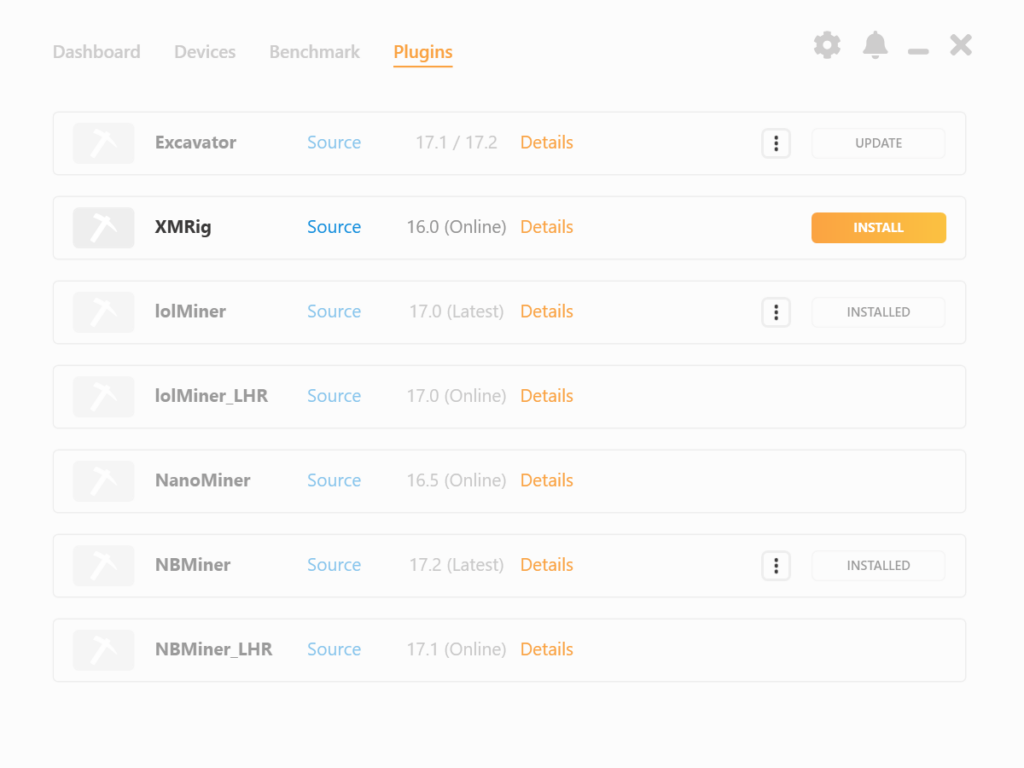Thanks to this software, users can rent out the computing power of their PC in exchange for crypto currency. They also have an option to connect multiple devices.
NiceHash Miner
NiceHash Miner is a free Windows program that allows you to connect your computer or a mining machine to the NiceHash cryptocurrency marketplace. With it, you can rent out the power of your PC and in return, start earning Bitcoins.
General notes
NiceHash is the large broker marketplace that links sellers or miners with buyers. Basically, hash-power is a computational resource that your computer or hardware uses to run and solve different cryptocurrency Proof-of-Work hashing algorithms. This service is unique in that it only connects end-users and is not offering any cloud mining options.
Functionality
After launch, you will need to input your name and password or create a free account. Alternatively, you may use the demo mining mode. However, it is necessary to note that in that case you will not earn Bitcoins.
Next, you can enter the desired NiceHash address and start mining. The software will automatically analyze your system performance and display the connected device. You are able to view its temperature, load, fan speed and status.
Cryptocurrency-exchange
In contrast to Electronium, all generated crypto assets may be viewed inside the app’s main window. Once you have collected enough currency, you may exchange it for Bitcoins. This is done by setting the price for mined coins and placing an order. This feature allows you to procure digital assets at low cost by paying NiceHash a small percentage for its hash-power services.
Features
- free to download and use;
- compatible with modern Windows versions;
- gives you the ability to rent out your computing power;
- it is possible to exchange the mined currency for Bitcoins;
- you can run the app on multiple devices.