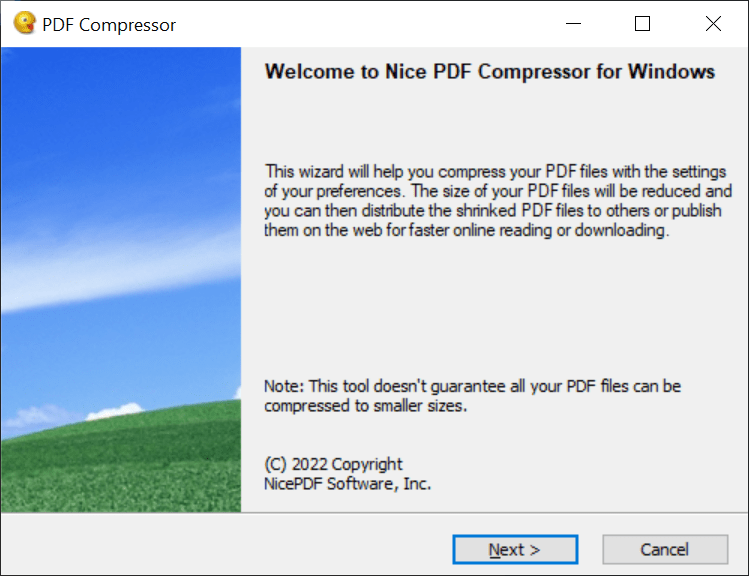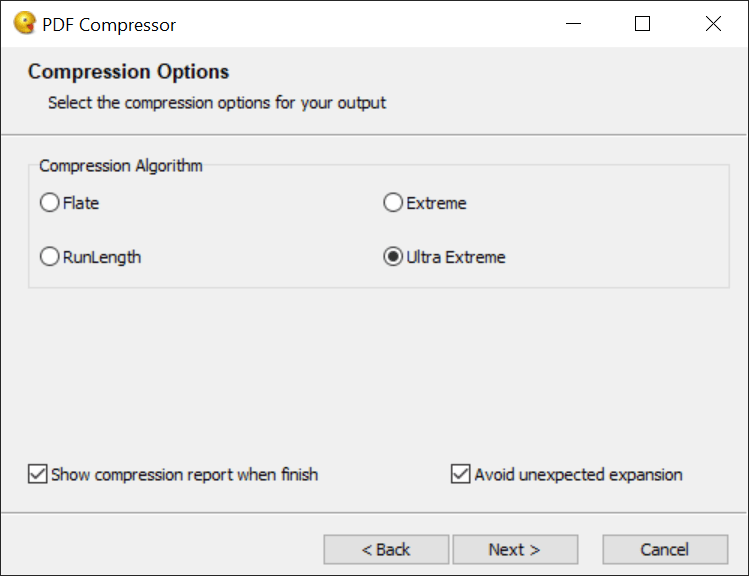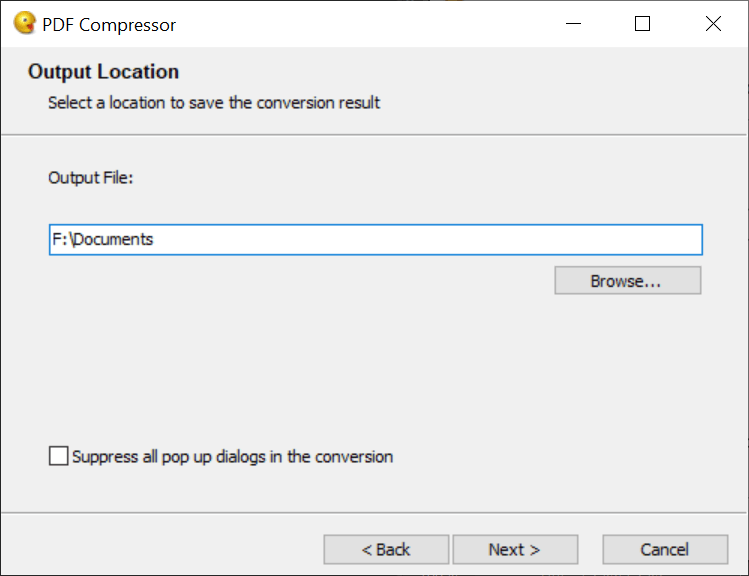This utility lets users reduce the size of any PDF document. It is possible to simultaneously process multiple files. Several compression algorithms are available.
Nice PDF Compressor
Nice PDF Compressor is a Windows software that can help you decrease the size of PDF files. The resulting document can be 30% to 60% smaller than the original.
Brief description
The program utilizes new compression features of the latest Adobe PDF specification for all classes of documents. There are several algorithms provided in the app. Users can try different options to achieve the best results.
To reduce the size of a PDF file by modifying or deleting its contents you can download Foxit PDF Editor.
Compression process
The main interface is designed in the form of a simple wizard tool. It is possible to process several PDF documents at the same time or choose a single file.
The encrypted items are skipped. Alternatively, you can enter the password to access the restricted content or try PDF Unlocker.
The next step is to choose a compression algorithm such as:
- Flate;
- RunLength;
- Extreme;
- or Ultra Extreme.
The last two options use the best available compacting techniques to achieve the maximum possible size reduction. After specifying the output directory users can click the Next button to perform the compression.
Please note that Nice PDF Compressor is a paid software. The free trial version has full functionality. However, it prompts you to wait several seconds before every compression.
Features
- offers you tools for reducing the size of a PDF file;
- it is possible to process multiple documents at the same time;
- several algorithms are available;
- free to download and use;
- compatible with modern versions of Windows.