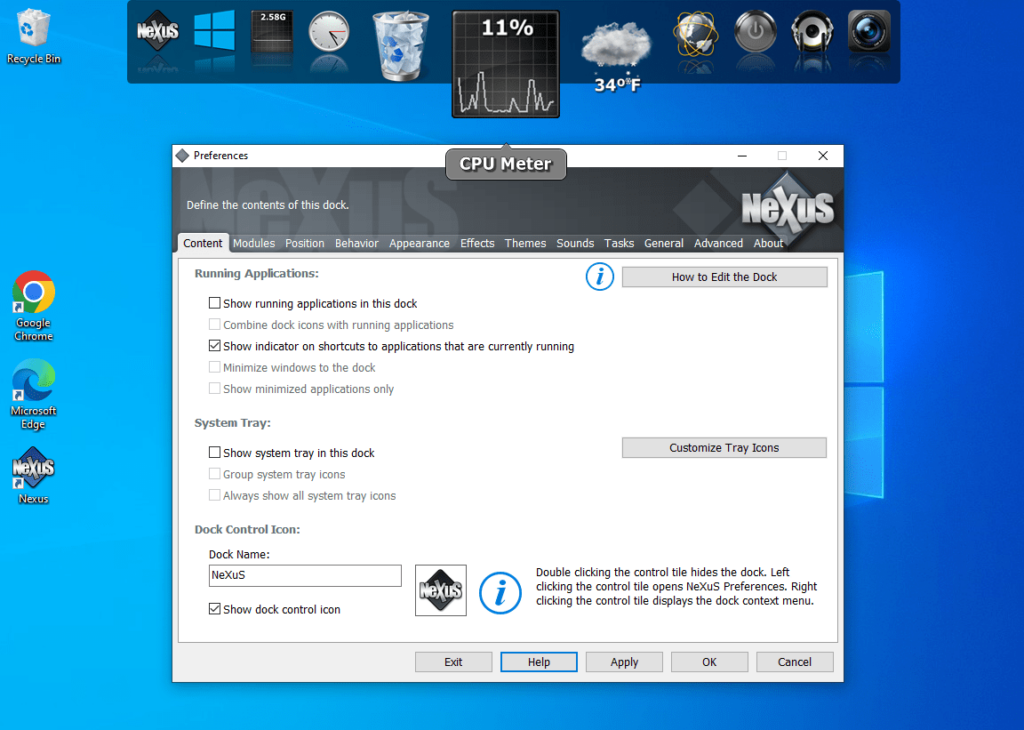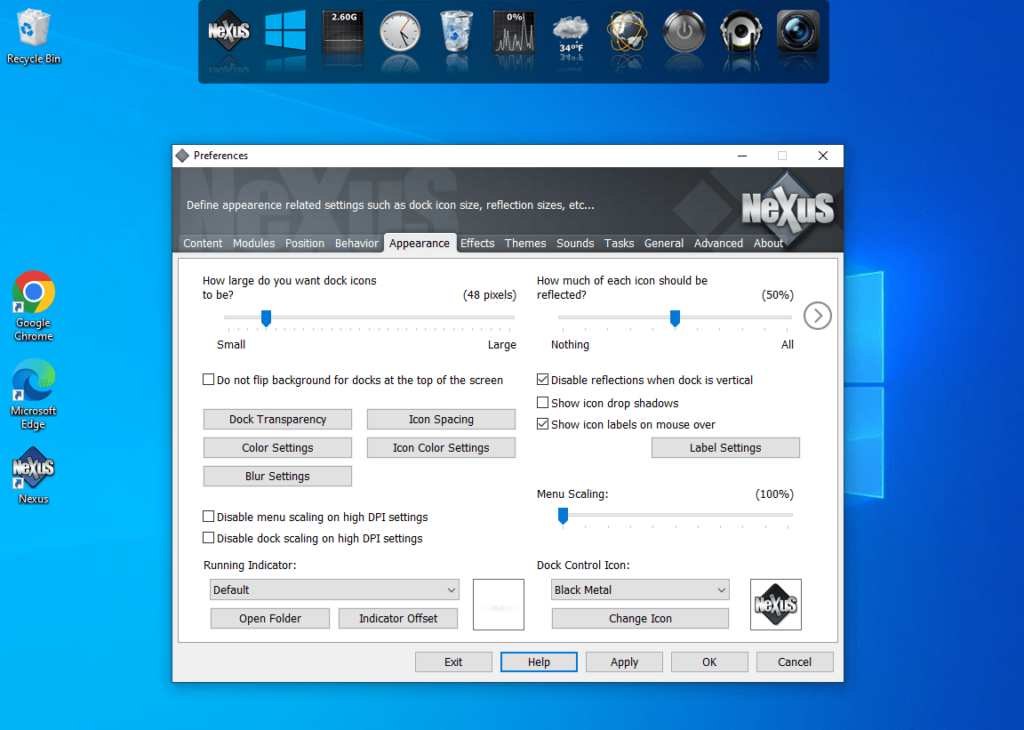With the help of this utility you can add a new panel to the Windows interface. The dock contains icons for quick access to system settings and often used apps.
Nexus Dock
Nexus Dock is a Windows software for integrating a new panel into the operating system interface. There are buttons for quickly opening the clock, Start menu, Recycle Bin, OS settings, Media Player and default web browser. Additionally, users can capture the display contents to a video file.
Main capabilities
Similar to RocketDock, the dock offers you buttons for accessing various system settings and default applications. Moreover, it is possible to add custom icons for often used programs.
There is an option to enable Fast Boot mode. This feature helps users speed up the system startup process by removing artificial delays.
Dock parameters
The Settings menu allows you to change the title of the panel and customize system tray icons. Every included module can be personalized in the corresponding tab. For example, you are able to select the clock style and color.
There are two CPU Meter modes: histogram and gauge. The Email Checker module provides tools for monitoring an email account and notifying users about new messages.
Users can attach the dock to any side of the screen. An option to keep the panel above all other windows is included as well.
Features
- free to download and use;
- lets you integrate a new panel into the Windows interface;
- the dock contains icons for quick access to various system settings;
- users can customize the visual appearance and on-screen position of the dock;
- compatible with all modern versions of Windows.