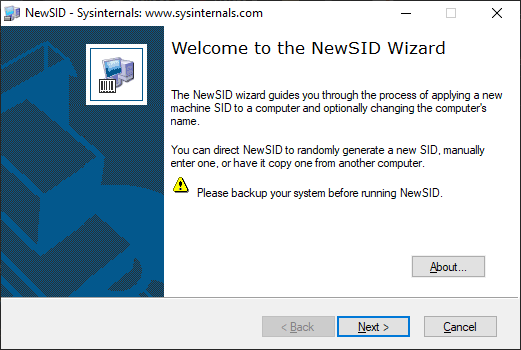The tool was designed to help users remove restrictions on cloning the operating system. Moreover, they can toggle the auto-run feature via the command line.
NewSID
NewSID is a program for Windows intended to change a computer’s Security Identifier. Basically, it generates a random SID for the PC and proceeds to update the existing instances of this code.
Purpose
To cut costs in software and OS licenses as well as to save time in installation, it is common to install Windows on one computer, set it up and then clone the disk to another PC. This is done through changing the security system identifier, also called SID. It is a unique sequence assigned to each computer.
If you want to simply optimize the performance of your PC, you may use a variety of tools, namely Advanced System Optimizer, Mz Ram Booster or System Mechanic.
Brief review
The application is capable of scanning the Registry and file security descriptors to replace occurrences with the new SID. It is necessary to mention that NewSID requires administrative privileges to run properly. Once launched, you can either change the default SID or the computer name.
In order to activate the auto-run option, you need to specify /a on the command line. In addition, you have the ability to toggle it to automatically swap the PC name, by including a new description after the aforementioned switch.
Features
- free to download and use;
- compatible with modern Windows versions;
- gives you the ability to generate a new SID number for your PC;
- it is possible to toggle the auto-run option via the command line;
- allows you to remove restrictions on cloning the operating system.