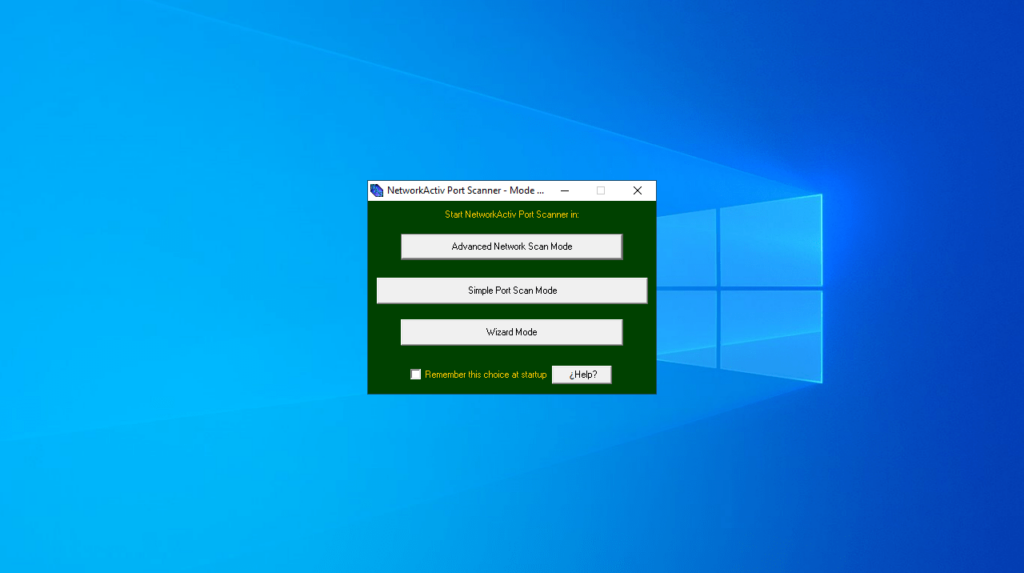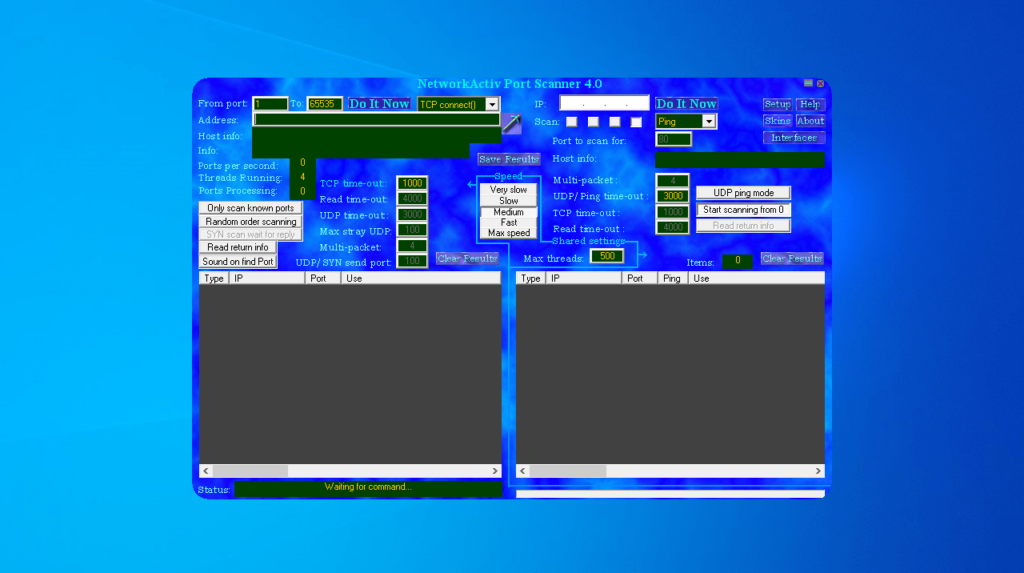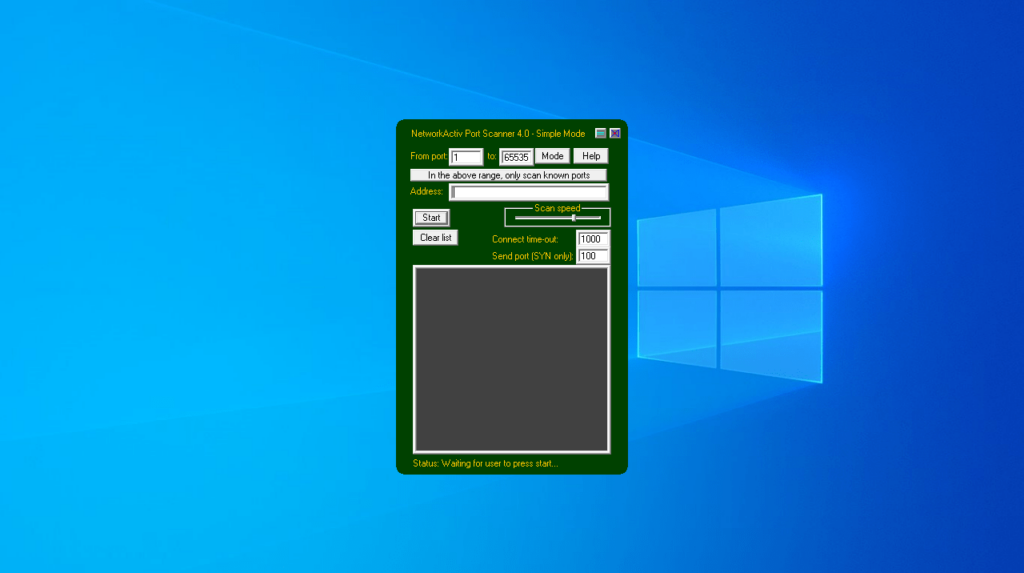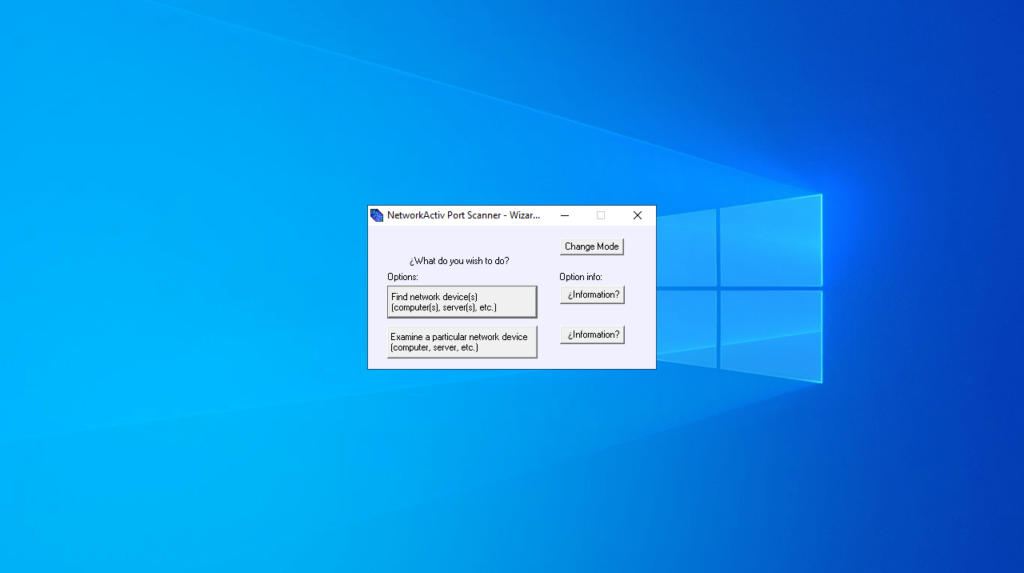The software solution gives users the means to explore their network in detail. There is support for saving the selection of the preferred scanning mode.
NetworkActiv Port Scanner
NetworkActiv Port Scanner is a program for Windows created for port scanning within your network connection and configuring various settings. It encompasses a range of useful instruments, making it suitable for both experienced individuals and novices alike.
Scanning modes
The graphical interface is intuitive, offering multiple features. You have the option to launch an automatic scan immediately after the installation. Different modes are available, including the advanced one tailored for experts. There is also another mode aimed at beginners.
After selecting the preferred mode, you can initiate the scanning process. You may save your choice, and the next time you start the tool, it will automatically pick your chosen mode. It is possible to discover computers, servers, and other network devices within the local network or the same subnet.
Advanced functions
You can examine a computer, or any network device for potential remote vulnerabilities. This functionality enables you to assess various characteristics, including response time, running servers, operating system details, and more.
The utility allows you to conduct a protocol scan, traceroute checks, and inspect hosts for known ports. In summary, it is a convenient solution that facilitates numerous network related tasks. Alternatively, you may try a program called Advanced IP Scanner.
Features
- free to download and use;
- compatible with modern Windows versions;
- allows you to scan LAN and WAN networks;
- you can choose between multiple scan modes;
- it is possible to view detailed port information.