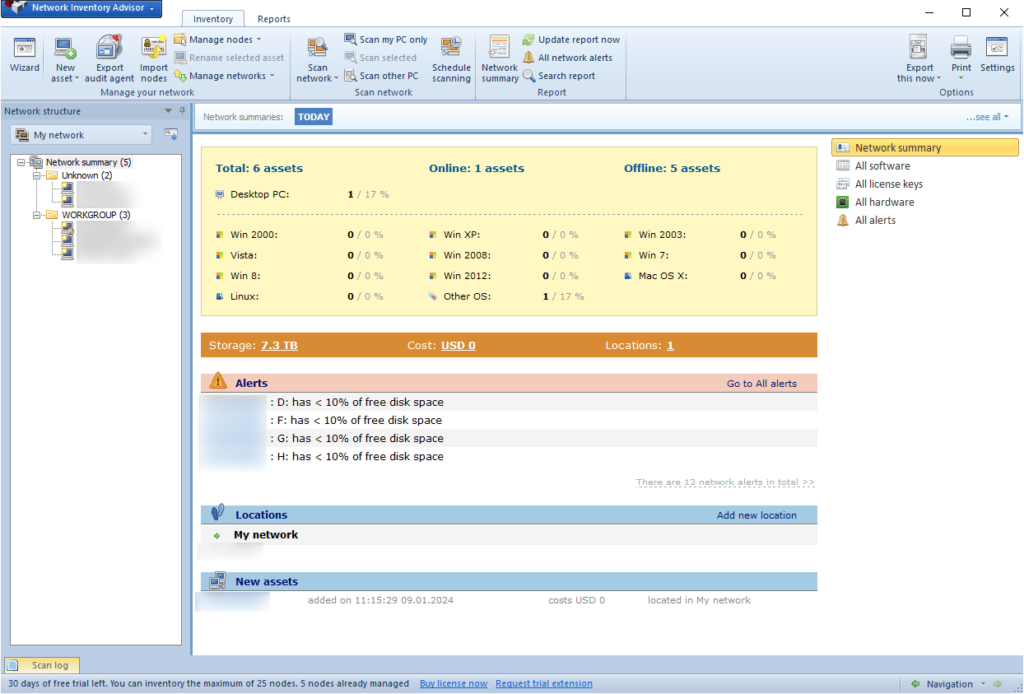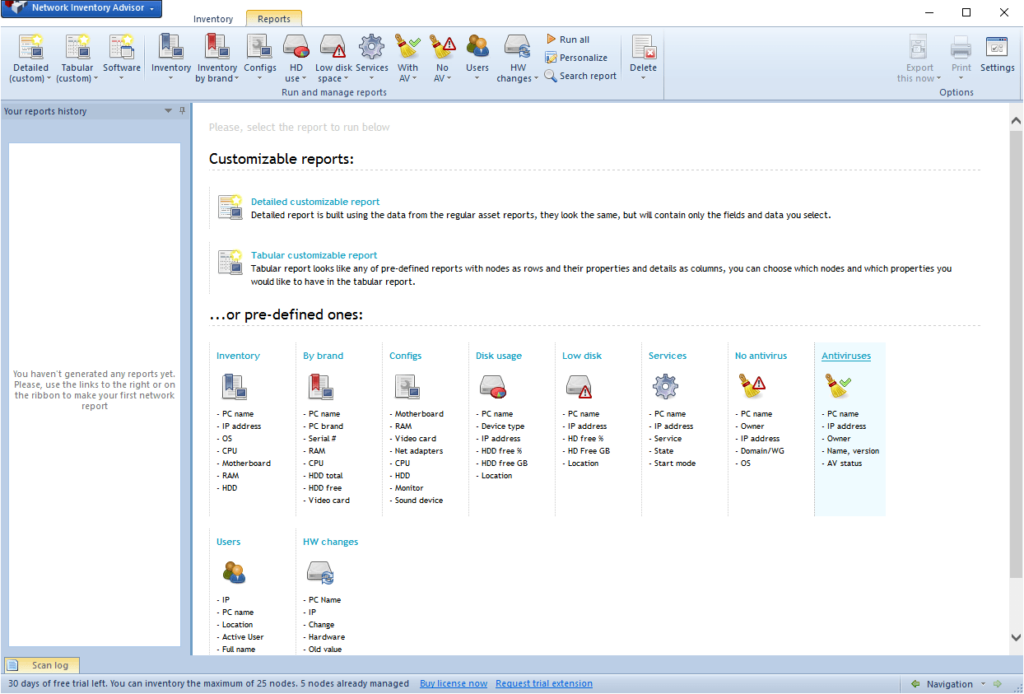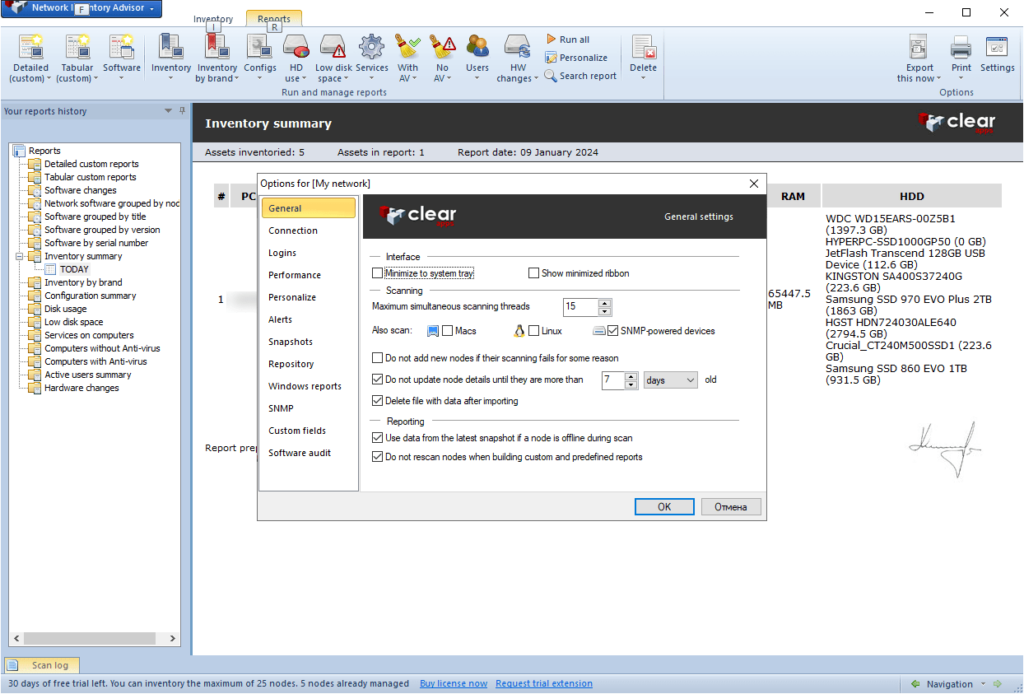With the help of this program users can view a detailed map of the local network. It is possible to analyze overall performance and troubleshoot common errors.
Network Inventory Advisor
Network Inventory Advisor is a Windows software oriented toward network administrators. There are tools for discovering all connected devices, evaluating resource utilization and identifying potential vulnerabilities. Please note that the free trial version of Network Inventory Advisor will stop functioning 30 days after activation.
Network scan
After starting the program you are prompted to gather information about all devices connected to the network. Details about operating systems, hardware specifications and installed apps are provided for each item.
Like in Network Magic, it is possible to generate a topology map of the network. This feature is helpful for detecting obscure devices and uncovering all connections between individual appliances. Additionally, instruments for identifying expired licenses and compliance issues are included.
Reporting
Users can design dynamic dashboards for monitoring the health of the network. There is an option to simultaneously track various key metrics such as resource utilization, security vulnerabilities and current status. Moreover, the application is capable of delivering automated reports over email at predefined intervals.
Features
- free to download and use;
- helps you construct a detailed topology map of the local network;
- it is possible to identify potential performance bottlenecks and other common issues;
- there are tools for tracking various network parameters in real time;
- compatible with all modern versions of Windows.