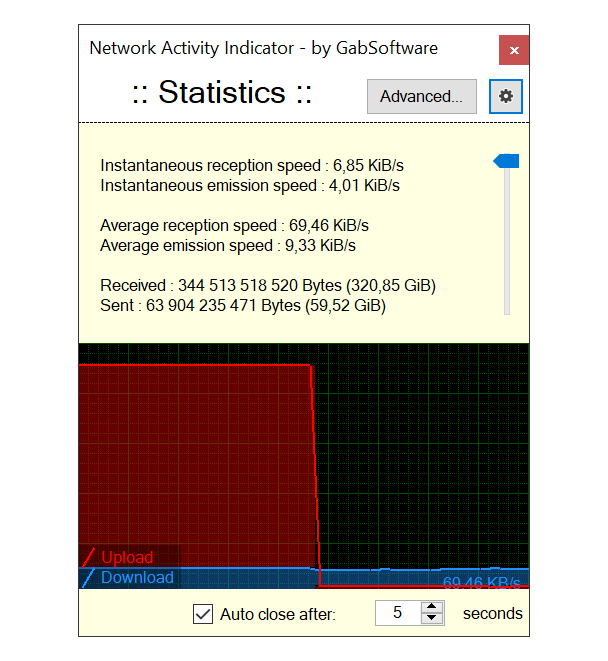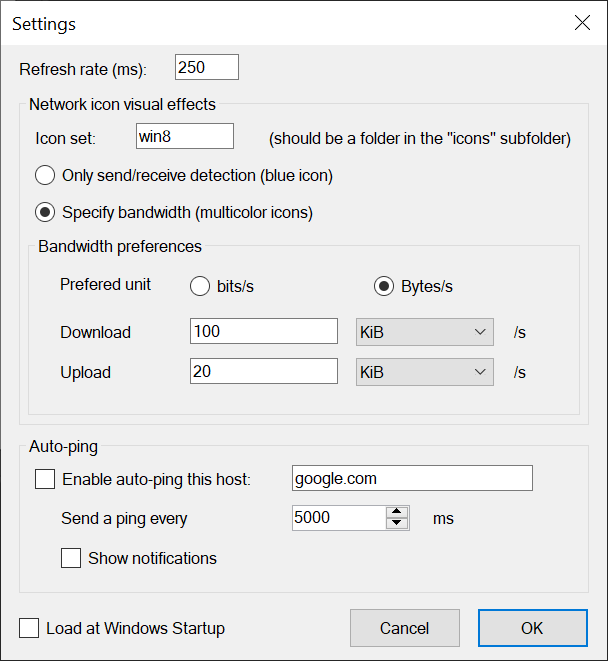This program is intended to help you monitor network activity in real time. It is possible to accurately measure incoming and outgoing data transfer rates.
Network Activity Indicator
Network Activity Indicator is a Windows application for keeping track of network traffic. Users can calculate response delay times by pinging remote servers. Moreover, there are instruments to view and manage available wireless connections.
Evaluation
The utility is located in the system tray, mimicking the classic Twin Monitors icon found in older Windows versions. It monitors inbound and outbound data packets, providing real time updates on current network activity. Visual indicators to signify data being sent or received are included as well. Unlike in DU Meter, you are able to access detailed connection statistics such as:
- Default TTL;
- Routing discards;
- Reassembly failures;
- TCP segments and more.
Other capabilities
Users can quickly open the Firewall Settings menu via the tray icon. Furthermore, there is an option to switch between all connected network adapters.
Instruments to establish a connection with a WiFi router are included. Advanced password encryption algorithms are fully supported, ensuring full compatibility with newer hardware.
Features
- free to download and use;
- offers you tools for keeping track of all incoming and outgoing network transfers;
- comprehensive traffic statistics are provided to simplify troubleshooting;
- users can configure multiple wireless connections;
- it is possible to manually choose the target network adapter if necessary;
- compatible with all modern versions of Windows.