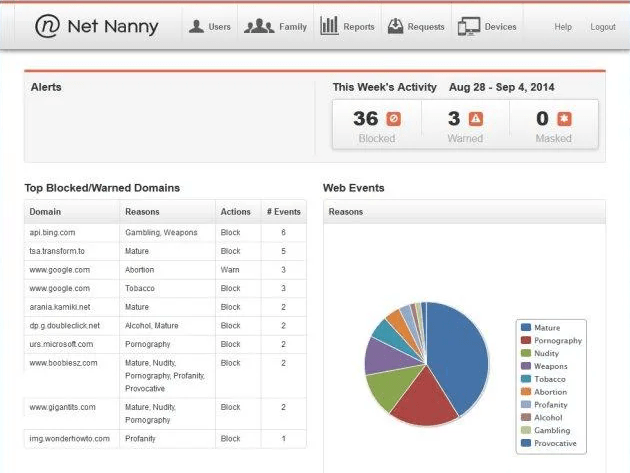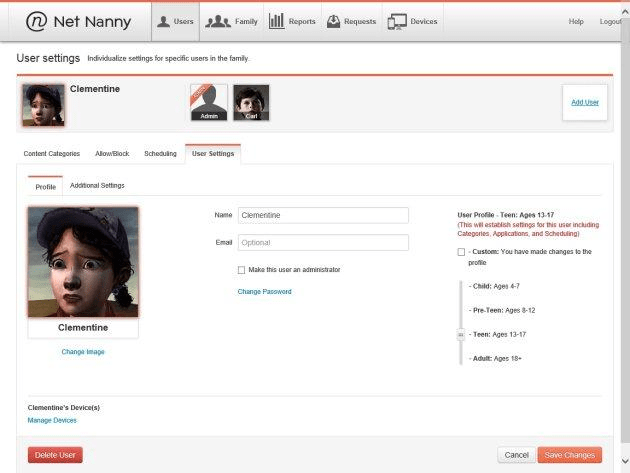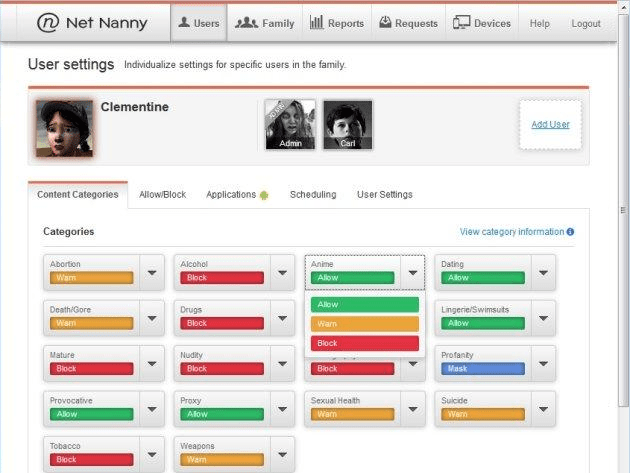This parental control application is intended for filtering web content and monitoring computer usage statistics. It is possible to configure activity alerts.
Net Nanny
Net Nanny is a Windows software that lets parents block access to adult websites, set screen time limits and monitor online activity on the computer. There are powerful web filtering features for restricting inappropriate and dangerous content.
Account management
The utility requires registration on the official website for configuring parental control functionality. After installing the program you are prompted to enter the correct credentials for enabling the protection. Please note that an annual paid subscription is necessary for activating main features.
It is possible to manage several devices from the online dashboard. Similar to Internet Lock, users can set various screen time rules and apply a wide range of content filters. There is an option to enforce the Google SafeSearch technology.
Monitoring tools
You are able to review detailed online activity reports and receive email alerts when the child starts using the computer. Instruments for remotely disabling the internet connection and allocating daily screen time quotas are provided. Additionally, you can display the history of all online searches for a specified time period.
Features
- requires a subscription to download and use;
- offers you flexible parental control instruments;
- it is possible to set screen time limits and monitor online activity in real time;
- there are flexible options for blocking specific websites;
- compatible with modern versions of Windows.