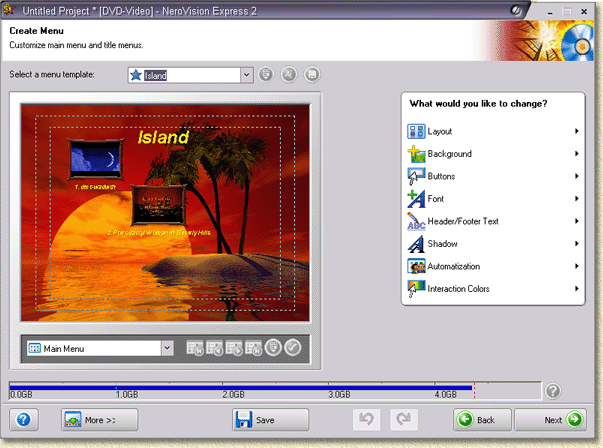Using this simple tool, you can make your footage compatible with physical video players. You may also choose from a wide range of disc menu templates.
Nero Vision Express
Nero Vision Express is a straightforward program for Windows with which you can take videos and convert them into several multimedia formats. Its main goal is to help you produce professional CDs and DVDs.
Brief review
The application gives you the means to create high quality discs from the selected items. All you need to do is pick the file and choose the output format. You can import videos, audio tracks, and images from different locations on your computer.
There are also basic video editing capabilities. For instance, it is possible to trim, split, and arrange clips on a timeline. If you want to make dynamic sequences, you may insert different backgrounds and transitions.
Create DVD menus
Another standout aspect of this tool is its capabilities for designing professional disc menus. There are numerous customizable templates, complete with buttons, chapters, etc. Alternatively, you may try another program called AutoPlay Menu Builder.
Once your project is complete, the utility offers various export options to suit your needs. You can save your videos in different formats, including VCD, SVCD and DVD. Please note that the software is no longer maintained by the developers. The installation files are not available.
Features
- free to download and use;
- compatible with modern Windows versions;
- allows you to convert videos to DVD extensions;
- you can insert backgrounds and transitions;
- there is an option to make disc menus.