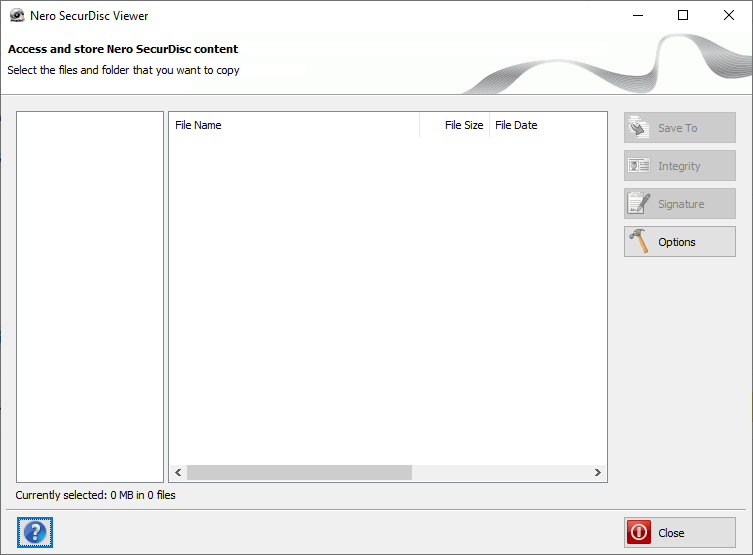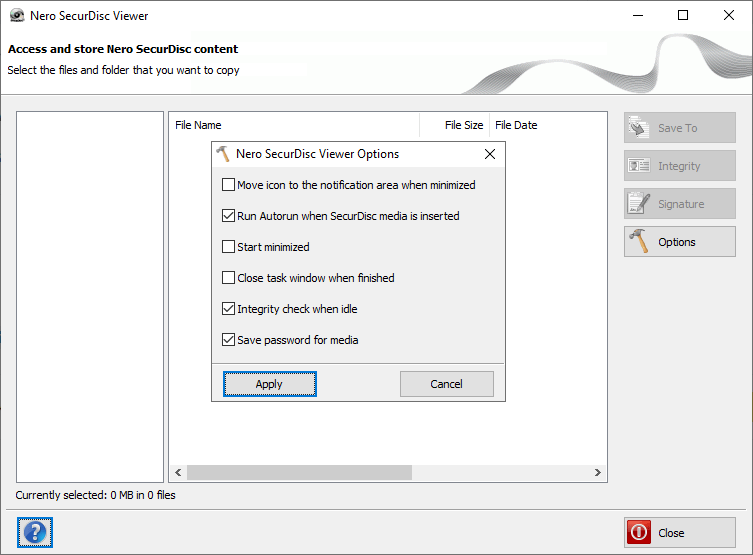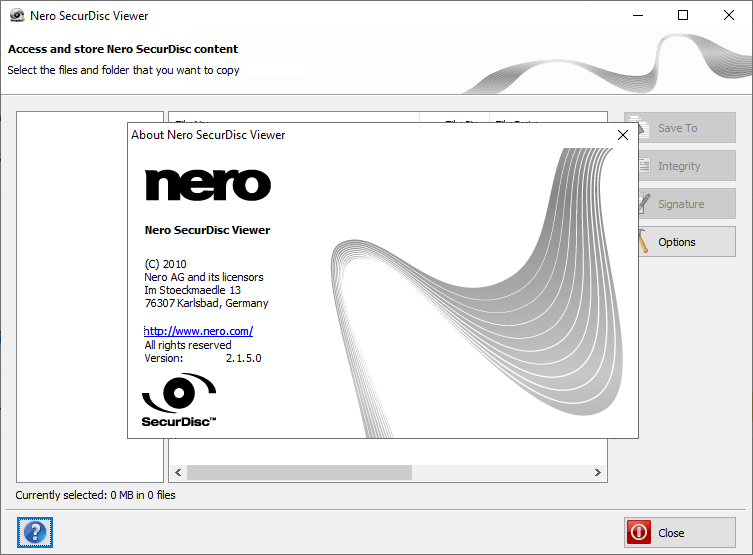This application allows you to create discs with special protection properties. There are tools for data encryption and digital signature verification.
Nero SecurDisc Viewer
Nero SecurDisc Viewer is a standalone Windows program that is a part of the Nero software suite. It provides instruments for protecting sensitive information on optical disks with a personal password. Additionally, users can view documents and images from encrypted media.
Data protection
After starting the utility you are prompted to add confidential files and folders to the list. There is a checkbox for enabling the integrity check upon finishing the recording process. The next step is to insert the blank optical disc, enter the password and burn encrypted information to physical media.
Viewing tools
It is possible to access documents previously protected with the SecurDisc technology. Users can add a digital signature file to unlock encrypted data. There is a button for saving selected items to the hard drive. Please note that exported files are not secure and may be accessed without the password.
Parameters
The Options menu contains checkboxes for automatically starting the app when the SecureDisc media is inserted into the optical drive and closing the task window upon finishing the operation. Moreover, you are able to toggle integrity checks during idle periods.
Features
- free to download and use;
- provides tools for creating optical disks with encrypted sensitive data;
- it is possible to access protected documents and files by entering the correct password;
- you can copy selected items to the hard drive;
- compatible with all modern versions of Windows.