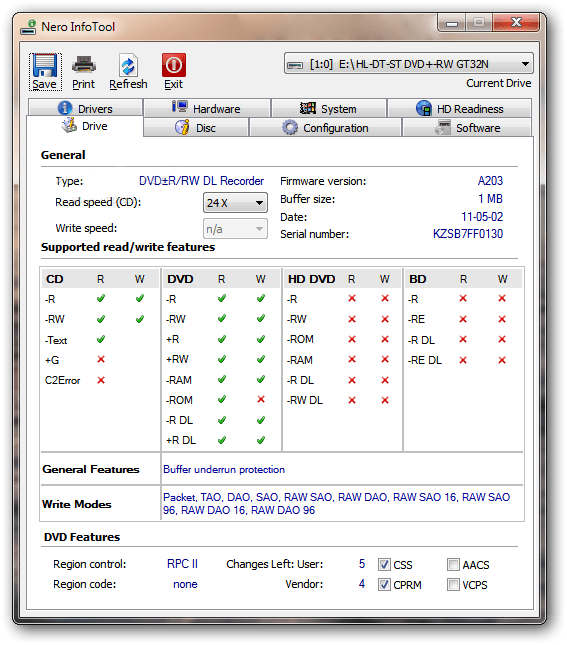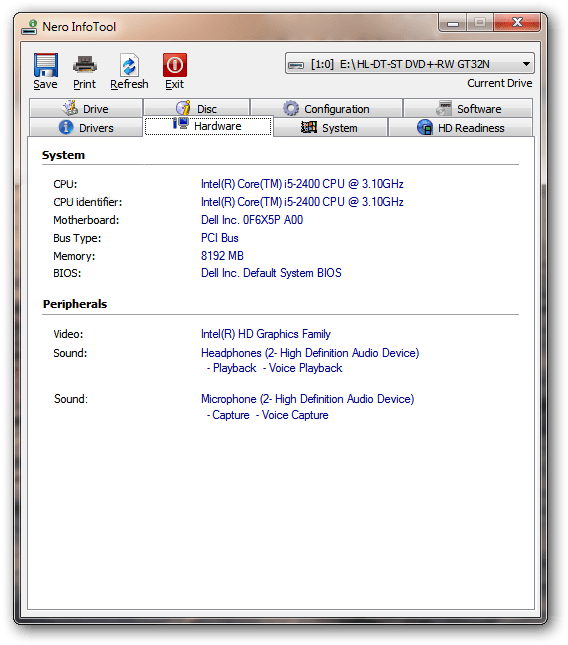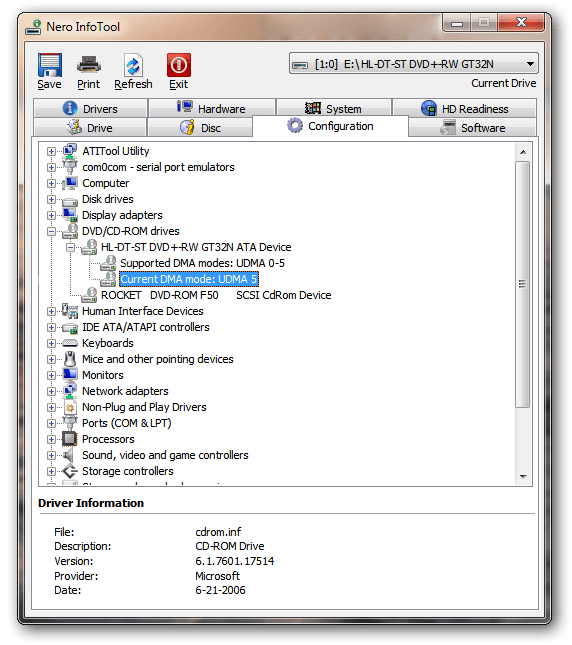Using this utility you can view comprehensive information about the detected optical drives, HDDs and other PC components to perform various troubleshooting tasks.
Nero InfoTool
Nero InfoTool is a Windows application that scans the system and identifies all connected devices. It focuses mainly on optical drives, while providing details about other internal hardware as well. Additionally, there is an option to determine the properties of an inserted disc, including its capacity, type and file system.
PC information
The program analyzes your optical drive, gathering technical data on multimedia capabilities as well as calculating the maximum read and write speeds. Moreover, it is possible to view other information such as:
- Device manufacturer;
- Model number;
- Firmware version;
- Supported formats.
Details about other internal components like the CPU, storage devices, motherboard and graphics card are displayed in the corresponding tabs. Users are able to analyze this data to detect performance bottlenecks and make informed upgrade decisions.
Advanced capabilities
Similar to DriverDoc, you can view the list of drivers present in the system to identify and resolve potential conflicts. Additionally, there are instruments for generating hardware reports and saving resulting documents to the HDD.
Features
- free to download and use;
- provides tools to help you view the properties of various internal PC elements;
- helpful for testing the parameters of optical drives;
- users can create and export a comprehensive hardware report;
- compatible with all modern versions of Windows.