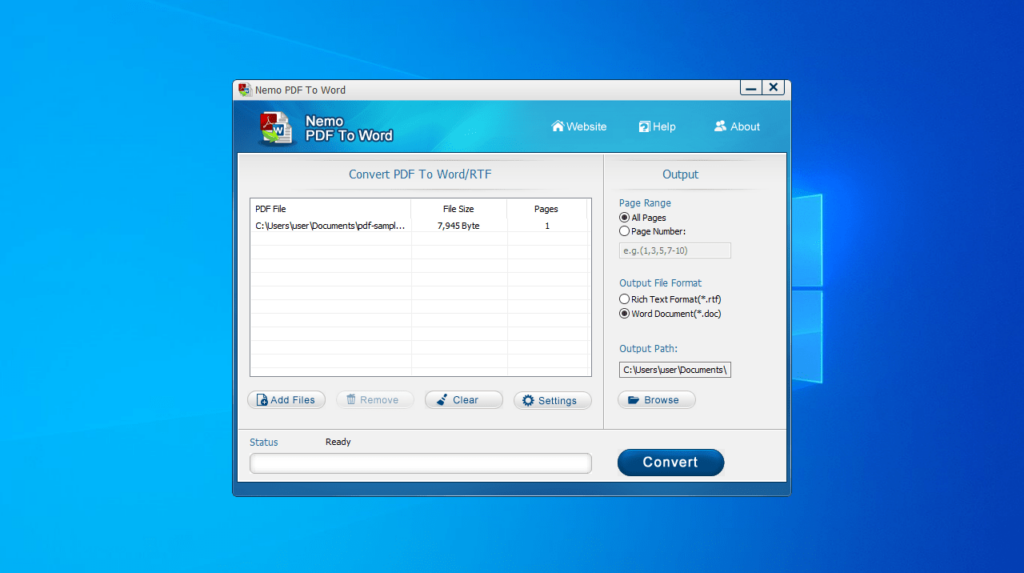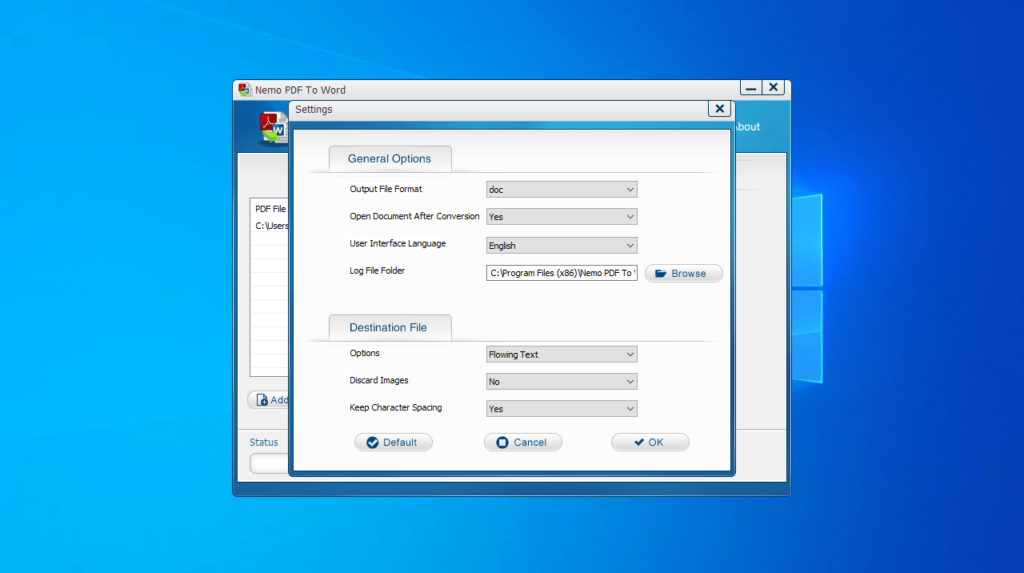Using this intuitive application, you can save PDF files with some Word extensions. You also have the option to discard images and keep character spacing.
Nemo PDF To Word
Nemo PDF To Word is a convenient program for Windows whose title explains its functionality. Basically, it facilitates the conversion of PDF documents into formats compatible with Microsoft Word, specifically DOC and RTF.
Convert PDFs
The utility features a clean and highly intuitive graphical interface. You can import documents into the queue through the file browser, as the drag and drop method is unavailable. There is support for batch processing.
Within the list, it is possible to review details such as the source path, size, and page count of each PDF file. After specifying the output destination and format, you can proceed with the encoding procedure. Upon completion, the tool provides the option to open the converted file and the target folder.
Settings and performance
What is more, you have the flexibility to choose the page range, remove individual items from the list, or clear the entire queue. The program allows you to create a log file, discard images, maintain character spacing, and select the conversion mode. You may restore the default settings at any time.
The application consumes minimal system resources and comes with a comprehensive help file, complete with snapshots for beginners. It converts documents while maintaining quality in terms of text layout, images, and shapes. As an alternative, you can try software called PDF to Word Converter.
Features
- free to download and use;
- compatible with modern Windows versions;
- allows you to convert PDFs into some formats;
- you can process multiple documents at once;
- it is possible to view detailed item information.