This Lightroom plugin allows you to work with scanned film negatives. There are several included color models and other parameters for various types of source media.
NEGATIVE LAB PRO
NEGATIVE LAB PRO is a Windows software for processing film negatives in Adobe Lightroom. Users are able to adjust the exposure, brightness and contrast. Light and dark tones can be tuned separately.
Installation
There is no setup wizard available. You are instructed to integrate the plugin manually by copying the contents of the included archive to the correct locations. The detailed instructions are available online on the official developer website.
In Lightroom users can go to File – Import Develop Presets and Profiles and load all new data into the main program. The last step is to integrate the add-on in the Plugin manager menu.
Working with negatives
It is recommended to process the films with a specialized high-resolution scanner. However, users can utilize any DSLR camera with a good light source to obtain the digital copies of the negatives.
After importing raw images into Lightroom you can select the color model that better fits the original film. The preview window is available. Flexible saturation settings for damaged originals are provided.
Users are able to edit exposure and contrast of the image. The white balance and color temperature are adjustable as well. It is possible to save the settings and apply them to multiple photos for batch conversion.
Please note that NEGATIVE LAB PRO is a paid software. The free trial version can only convert 12 files.
Features
- contains a plugin for Adobe Lightroom;
- allows you to process film negatives;
- free to download and use;
- brightness and contrast can be adjusted;
- compatible with all modern versions of Windows.

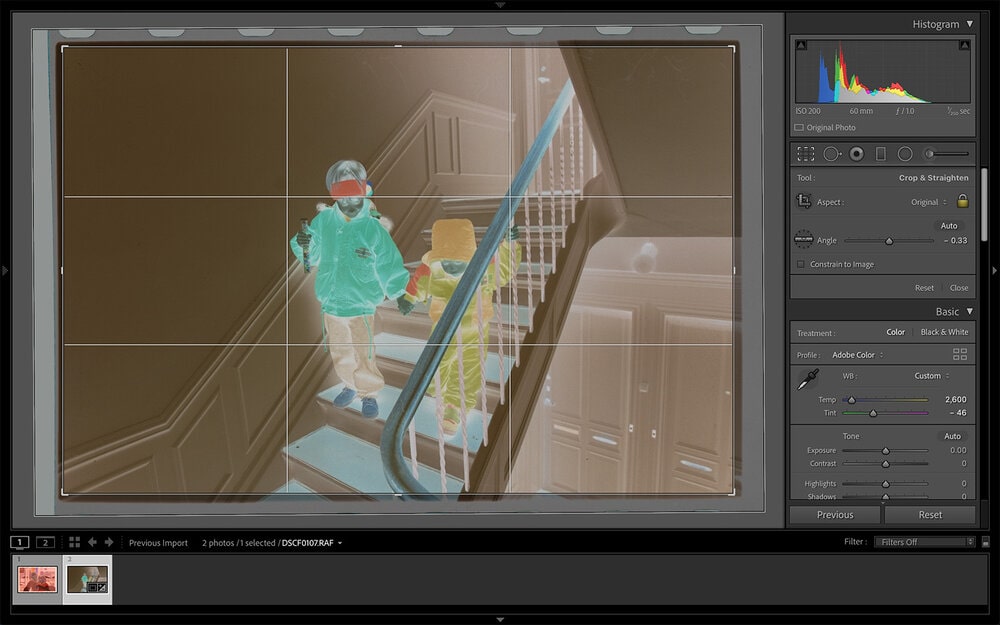
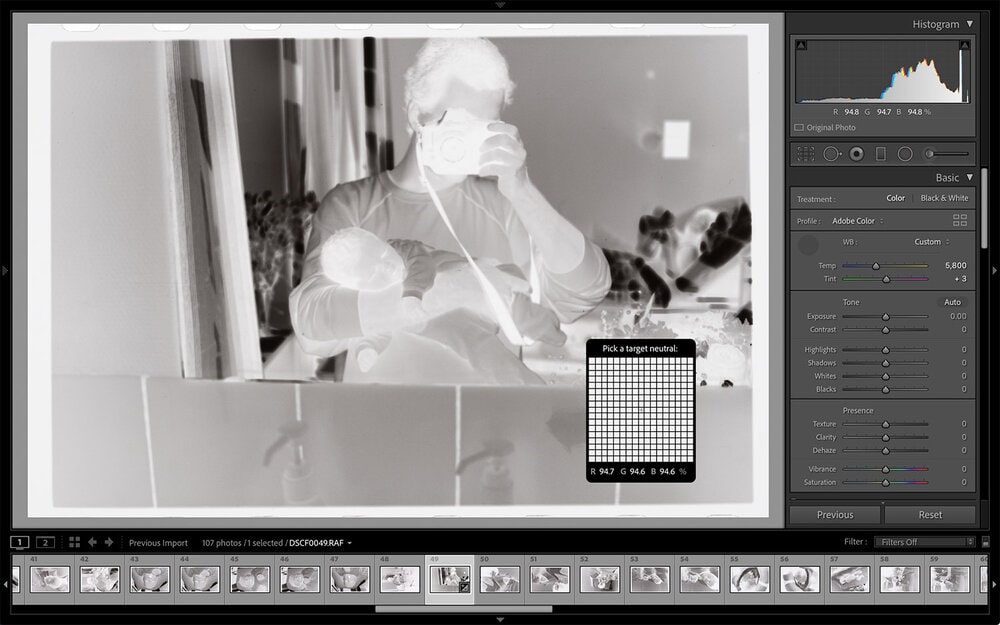
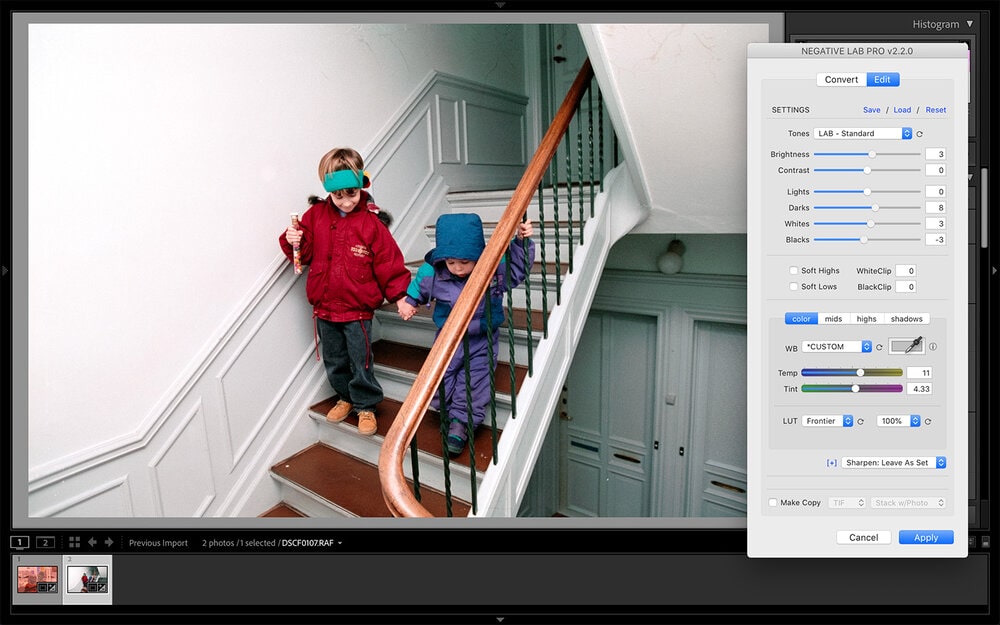
Very good