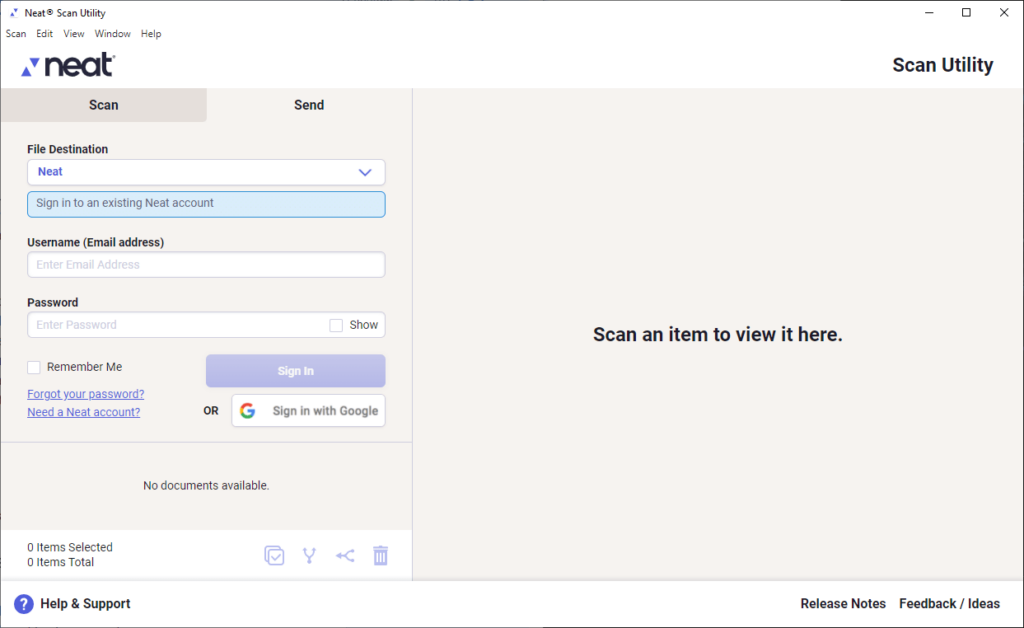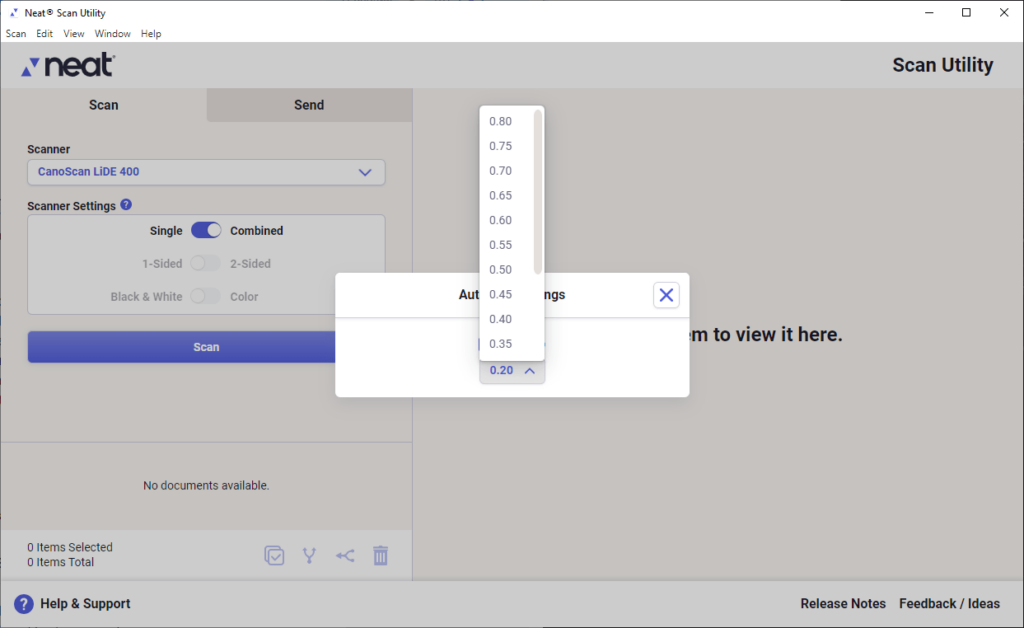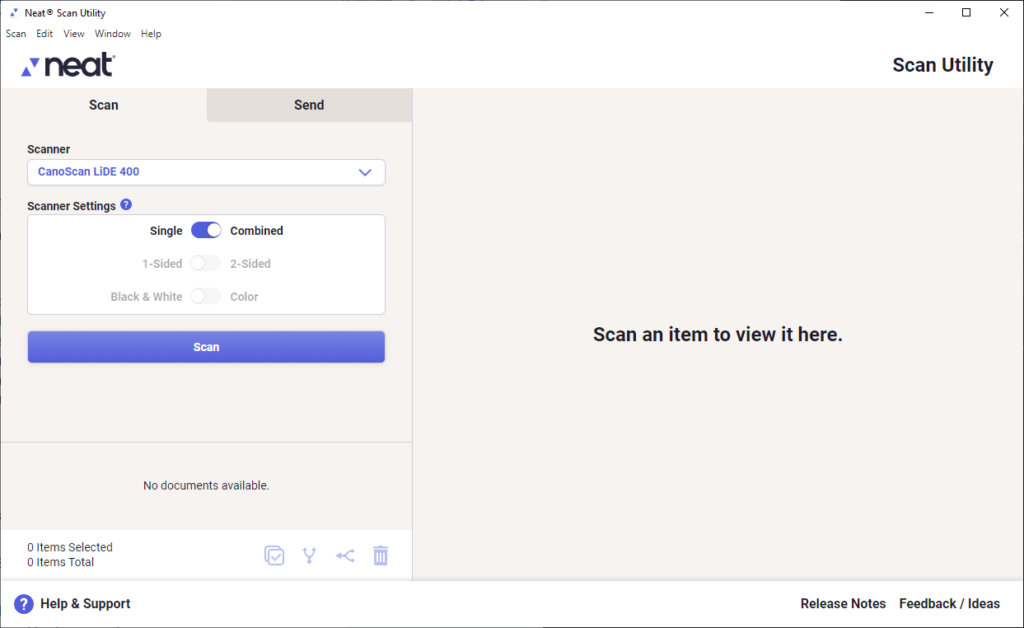This utility lets you scan contracts, receipts, business cards and other paper documents. There are tools for managing and organizing resulting images.
Neat Scan
Neat Scan is a Windows program for working with Neat scanners and other TWAIN compatible devices. Users are able to configure various operation parameters such as the output resolution and source paper size.
Scanning process
After starting the application you can choose the correct device from the drop down menu. The next step is to adjust scanner settings. There are toggles for switching between the single and combined modes as well as for enabling two sided scanning. Additionally, it is possible to select the resulting color palette.
Flexible autocrop settings are provided. Users are able to adjust the size of page margins to better fit source documents.
Export
You can save scanned pictures to the hard drive. Supported file formats include JPEG, PDF and PNG. Alternatively, there is an option to upload output images to the Neat cloud storage service. It is necessary to enter personal credentials or authorize via a Google account to utilize this feature.
Advanced functions
The software contains a virtual printer for sending text files, photos and web pages to the Neat library. Moreover, users are able to integrate Neat Scan with ScanSnap to further streamline the workflow.
Features
- provides instruments for scanning various types of paper documents;
- free to download and use;
- supports Neat scanners as well as devices from other manufacturers;
- you can manually configure autocrop parameters;
- compatible with modern versions of Windows.